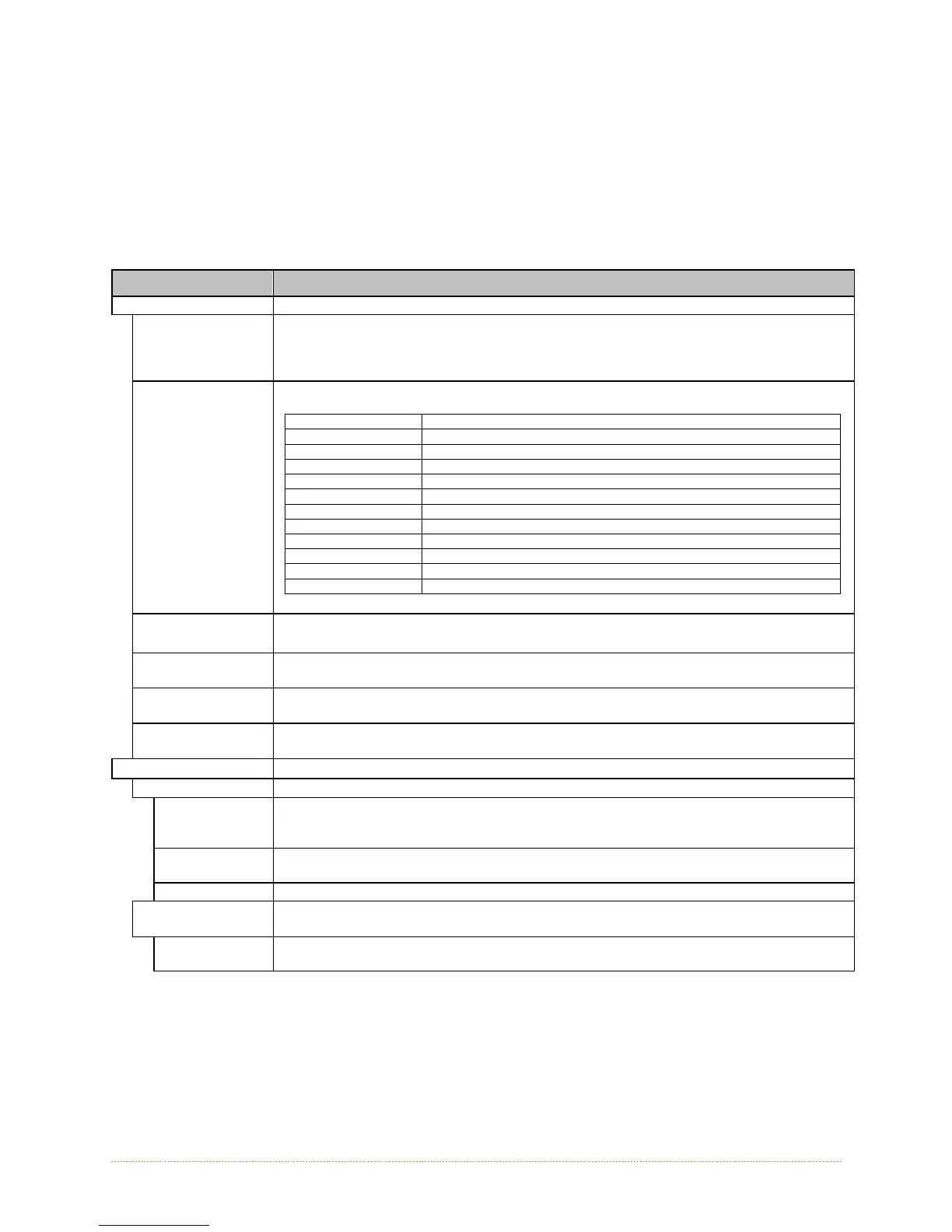Chapter 4 – Menu System 40
Printer Options
The Printer Options menu contains file-handling, module, and optional equipment settings:
Modules
Present Sensor
Cutter
GPIO Port
The menu selections are defined as follows:
DISPLAYED ITEM ITEM DESCRIPTION
MODULES Controls memory handling functions, where:
DIRECTORY Allows viewing and printing of the available space and file types (including plug-in
files) present on a module. Only detected modules will be listed, and selecting ALL
will display all results. (See the Programmer’s Manual for memory allocation
information.)
PRINT FILE Prints selections from stored file types:
File Extension Printed Result
DBM A font sample.
DCM The configuration commands contained in the file.
DIM The image.
DLB The stored label.
DLN The name of the language.
DMS The database contained in the file for RFID.
DPL A label format, if detected.
DTT A font sample.
PLU The names of the files contained in the plug-in directory.
PRN Is processed as a DPL file.
TXT Is processed as a DPL file.
FORMAT
MODULE
Selects from a list of modules available for formatting by the printer. Choosing
FORMAT MODULE will erase existing data in the selected module
DELETE FILE Selects from the list of available files for deleting; see Section 6.3, File Handling
Messages.
COPY FILE Selects from the list of available files for copying, prompting you for the
destination module before execution.
UNPROTECT
MODULE
Selects from the list of available modules to unprotect, and then prompting you
regarding the outcome of the attempt.
PRESENT SENSOR Controls the "on-demand" dispensing of labels , where:
MODE Sets the detection method and response of the printer:
AUTO Is the default setting. Automatically detects, enables the Present Sensor (or Peel
and Present mechanism) and sets the label stop location; if not detected, the
operation will be ignored.
ENABLED Enables the Present Sensor (or Peel and Present mechanism) and sets the label
stop location; if not detected, a fault will be generated.
DISABLED Disables the option.
RETRACT DELAY Programs a time delay for the retraction of the next label in the print process,
where:
(1 - 255 x 10 mS)
070
Is the range, times 10 milliseconds; and,
Seventy (times ten) is the default setting.
