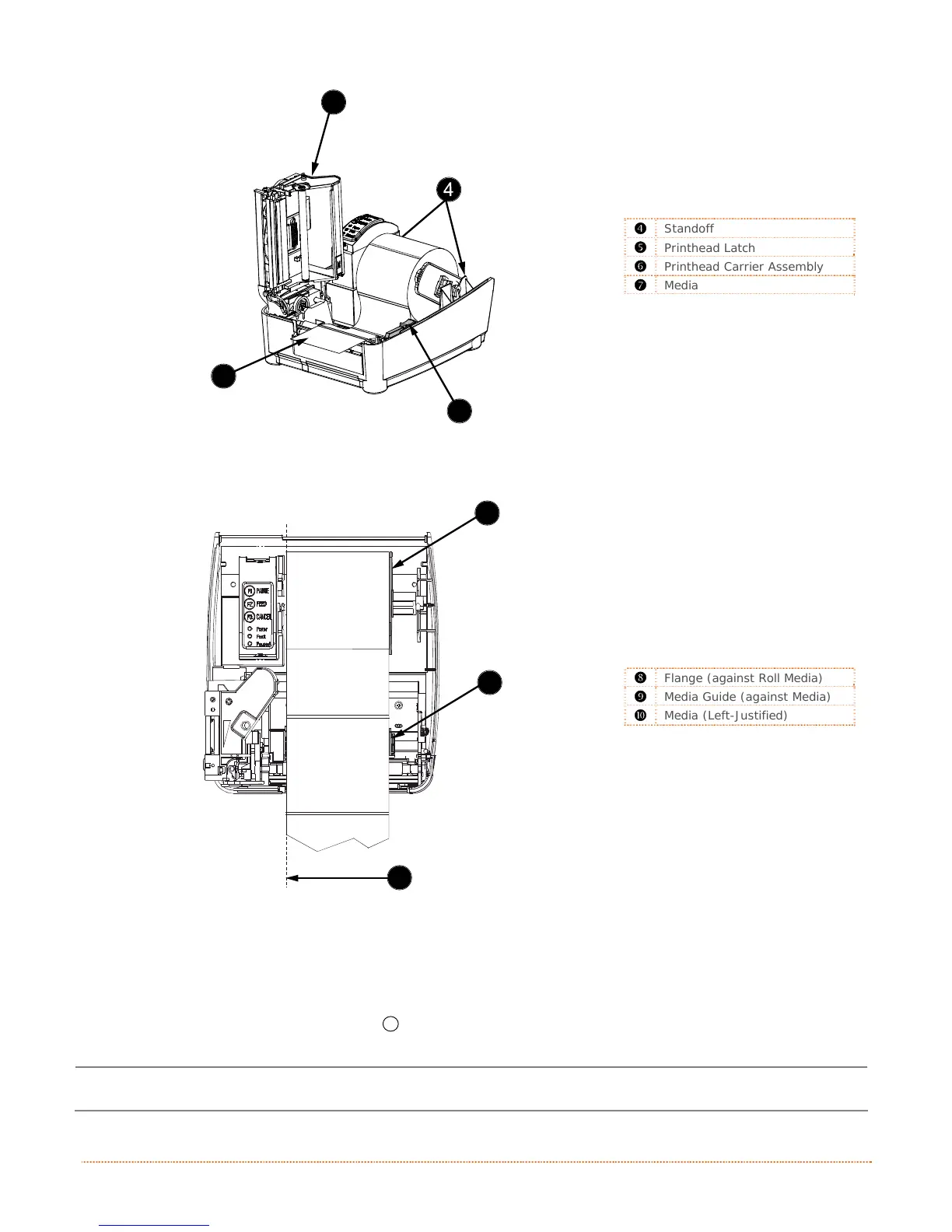8 Chapter 2 – Printer Setup
312
5
6
7
Standoff
Printhead Latch
Printhead Carrier Assembly
Media
e) Route Media through the printer, as shown.
312
8
9
10
Flange (against Roll Media)
Media Guide (against Media)
Media (Left-Justified)
f) Slide the Roll Media completely leftward and then position the Flange against the roll.
g) Slide the Media leftward and then position the Media Guide lightly against the side of the media.
h) Lower the Printhead Carrier Assembly and press downward until locked.
i) Close the cover and press the
F2
Button several times to advance media (if the Fault Light
illuminates, see Section 3.7.)
The printer is factory set to use 4-inch long gap media. If using another media length or type (for
example, continuous media), printer setup must be reconfigured; see Section 3.4
.