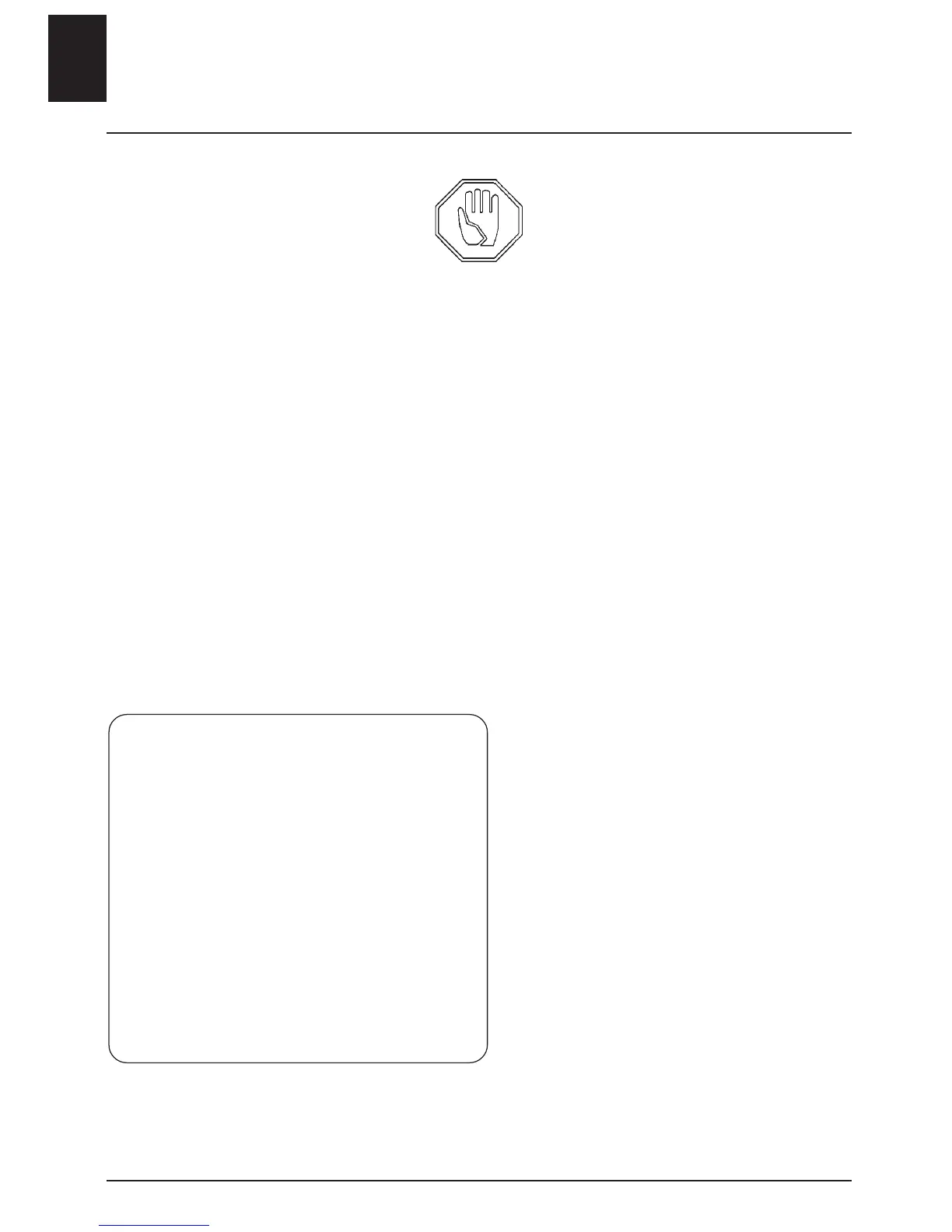A26618-A
ENG
Connection
Important information!
The DC supply cable from the
battery to the printer must not be
placed closer than 50 cms to any
other interface, e.g. radio antennas
and communication cables with
high noise levels. Alternatively, use
a shielded DC-supply cable.
• If cables longer than 1 m are
used, the cable diameter must be at
least 2.5 mm. If the cable is
shorter than 1 m a cable diameter
of 1.5 mm will be sufficient.
- Connect the black cable to the
negative pole of the power supply.
- Connect both the red cables to
the positive pole of the power
supply.
Note!
Both the red cables must be
connnected to the positive pole (+).
Voltage
Input voltage: 24 - 48 Volt DC
Tolerance: ± 15%
Current at 24 V DC
Max. current: 4 A, 100 %
printing surface
Idle current: 250 mA
Power supply specification for
the MP Compact4 Mobile
16 - ENGLISH
MP Compact4 Mobile