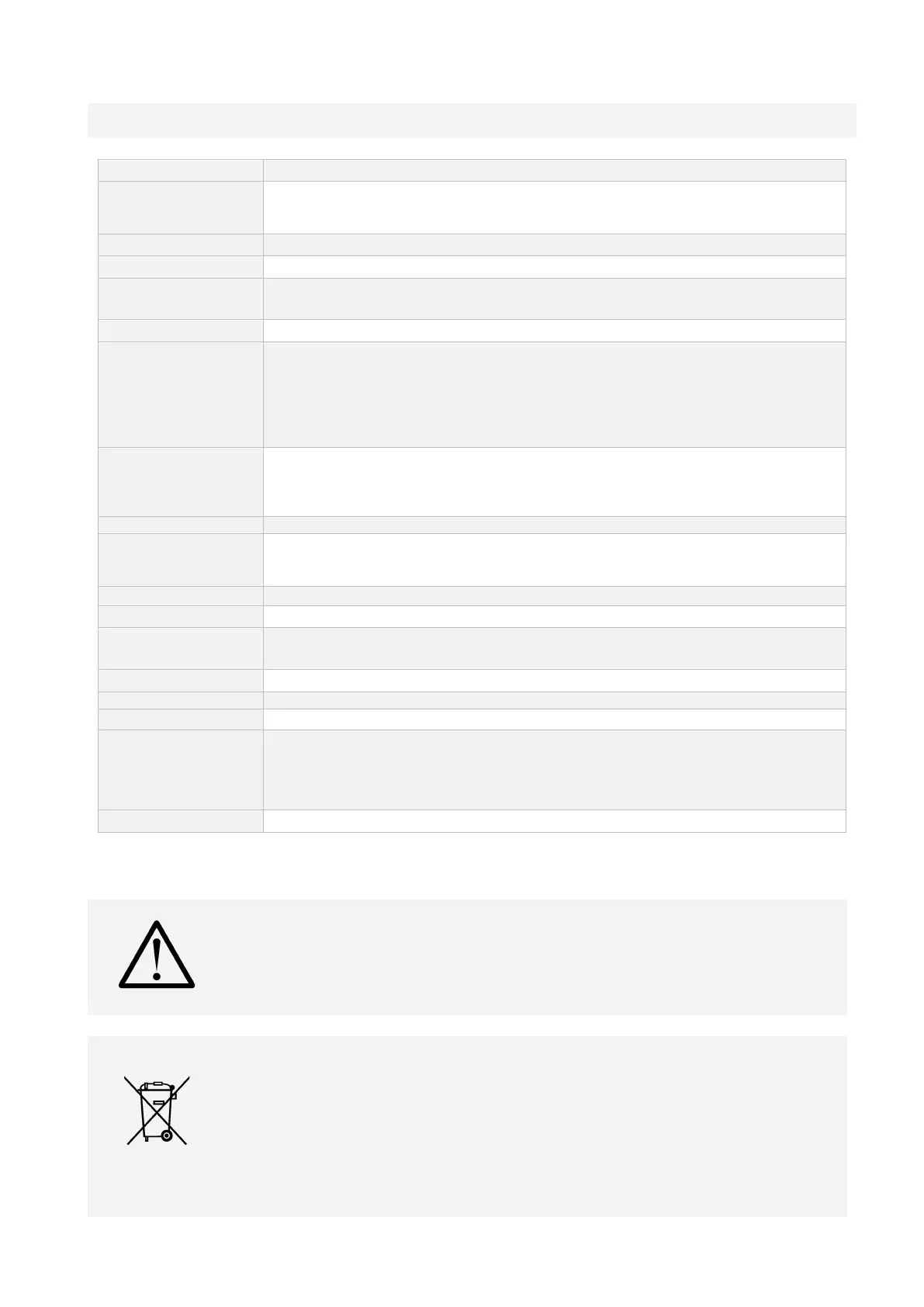1 DATECS ZEBRA PD20/PD20-1 USER MANUAL
UM 07.01.31/v1.4.0 6
ARM Cortex® M3 Security Microcontroller
64KB Internal ROM
256KB Internal RAM
1MB Internal Flash
• ON / OFF key and Bluetooth pairing conformation/cancel
• 3-track bi-directional reading
• ISO 7810, 7811 and 7813
ISO7816, EMV L1 certified
Contactless Card Reader
for payment applications
(option)
• AMEX ExpressPay
• Discover D-PAS
• MasterCard Contactless
• VISA PayWave
• China Union Pay
• JCB
Contactless Card Reader
(option)
• NFC-A/ISO 14443 Type-A
• NFC-B/ISO 14443 Type-B
• NFC-F/Felica
• NFC-V/ISO 15693
Rechargeable lithium-Polymer battery 3.7V, 400 mAh
• USB
- Device
• Bluetooth Low Energy 4.2
• 500 000 chip card cycles
• 1 000 000 magnetic card swipes
Dimensions (W x D x H), mm
75.80 (78.80) х 55.10 (58.10) х 15 (top housing max. outer dimensions)
Operating (while internal battery is discharging): -10
o
C to +40
o
C / 5 to 95% RH
Operating (while internal battery is charging): 0
o
C to +45
o
C / 5 to 95% RH
Storage: -20
o
C to +55
o
C / 5 to 90% RH
DC 5 V, 500mA through USB connector or POGO pins
* Specification can be change without any notice.
Use only original equipped cable USB-A to USB-C.
Use only approved USB adapters. The minimum requirements of USB adapter
are 5V/500mA.
Waste Electrical & Electronic Equipment
The symbol means that according to local laws and regulations your product
shall be disposed of separately from household waste at the end of its working
life. To prevent possible harm to the environment or human health from
uncontrolled waste disposal, please separate this from other types of wastes
and recycle it responsibly to promote the sustainable reuse of material
resources.
