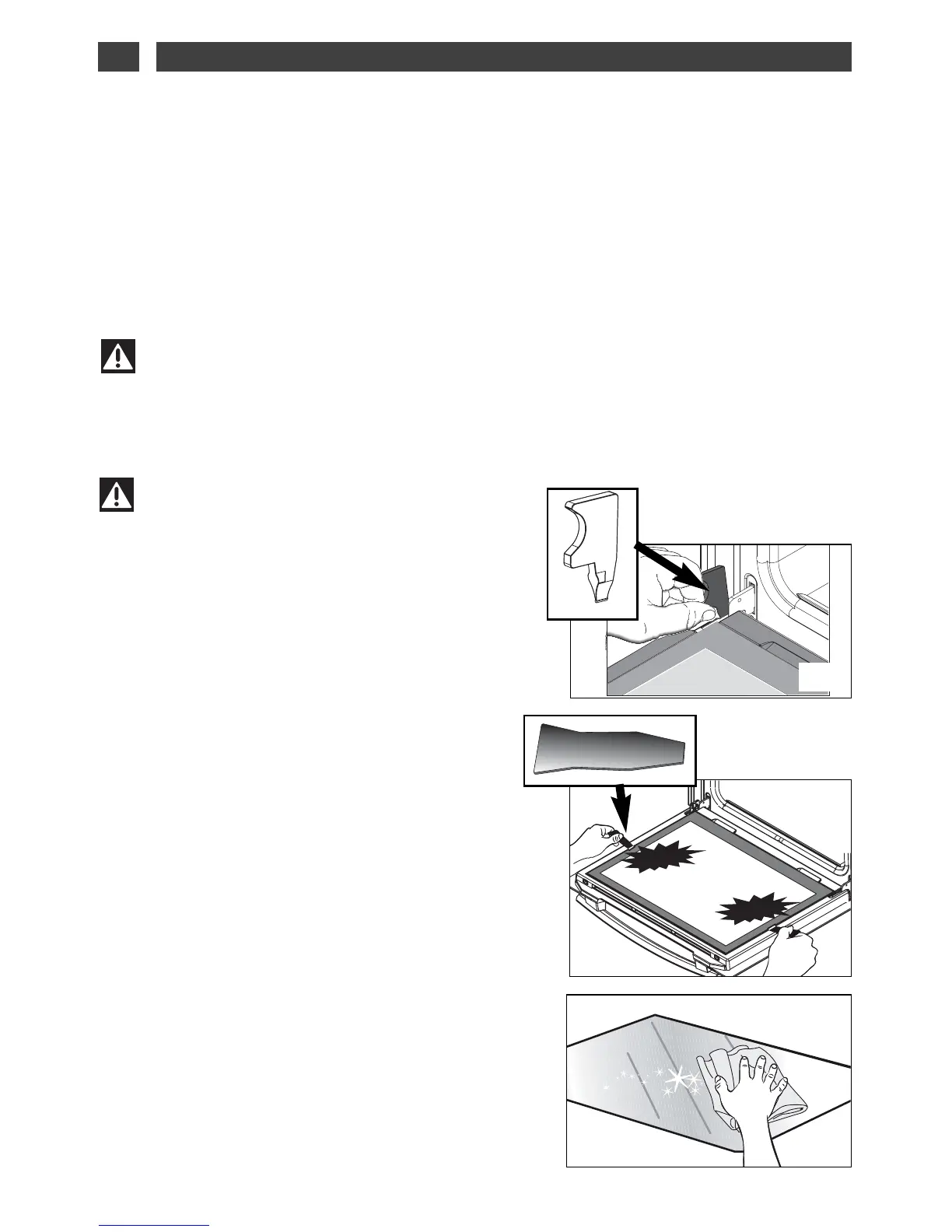12
4 / CARING FOR AND CLEANING YOUR APPLIANCE
EN
CLEANING THE OUTER SURFACES
••
To clean both the electronic programmer window and the oven door, use a window washing
product applied to a soft cloth.
Do not use abrasive creams or scouring sponges.
- Clean the glass using a soft sponge and
washing-up liquid (fig.3).
Do not immerse the glass in water.
Do not use abrasive creams or scouring
pads. Rinse with clean water and dry with a
lint-free cloth.
CLEANING THE DOOR
••
••
Removing the door
fig.3
Warning
Before unclipping the glass, allow the
appliance to cool.
Before removing the back panel,
disconnect the appliance from the power.
After cleaning, the back panel must be put
back in place, as detailed in the
instructions.
Warning
Do not use abrasive cleaning
products or hard metal scrapers for
cleaning the glass oven door, as they could
scratch the surface and cause the glass to
shatter.
- Open the door completely and block it open
using the two red stops (fig.1).
They are supplied with your machine in the
plastic pack.
- Remove the first attached window as follows:
Use the metal part as a lever at the points
marked
AA
on one side then the other to unclip
the glass (fig. 2).
••
Disassembling the door
(
depending on the model)
fig.1
