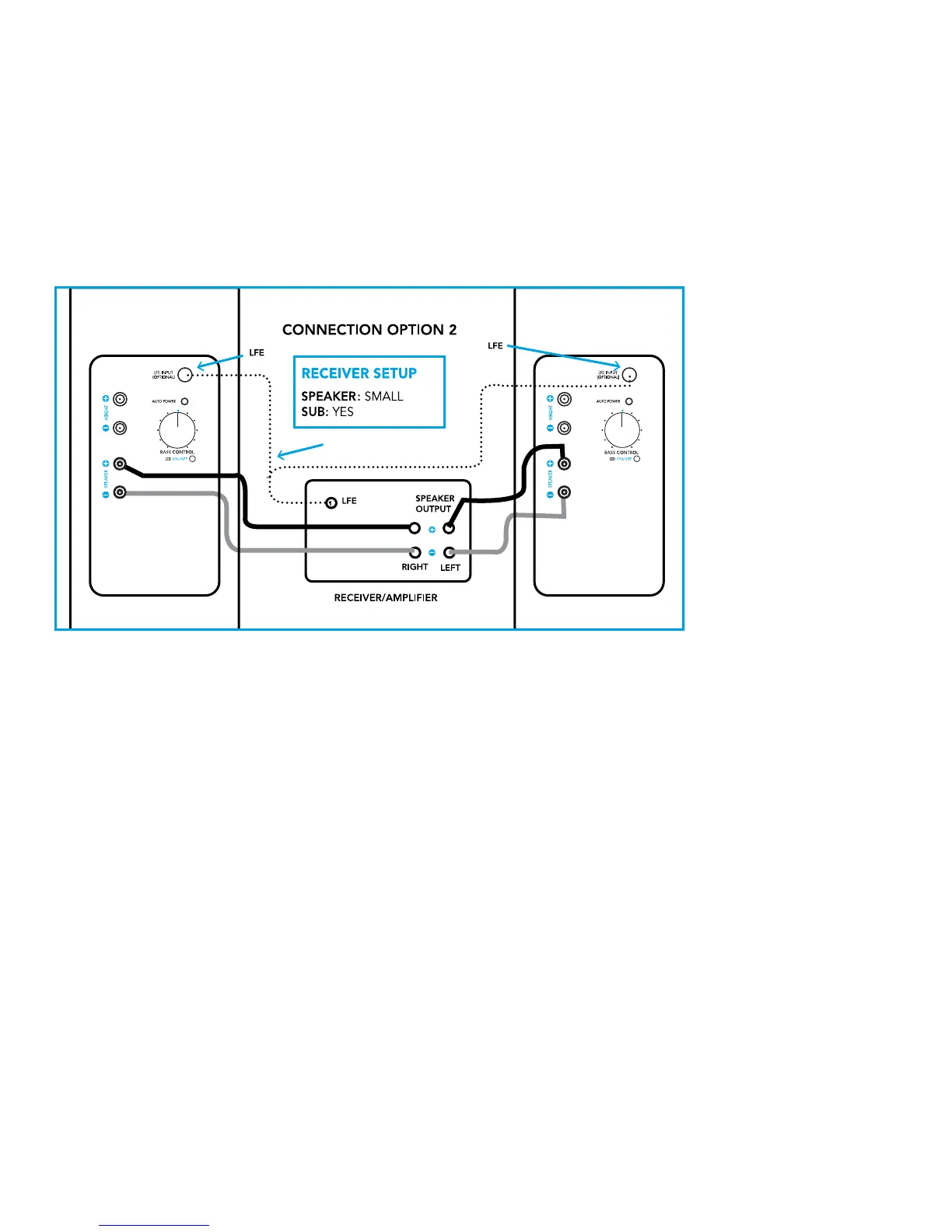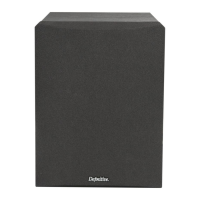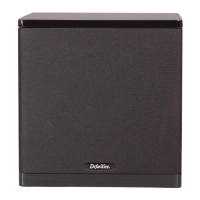10
Connection Option 2: Speaker-Level + LFE with “Y” Connector
FIGURE 5 – Speaker-Level + LFE with "Y" Connection Diagram
For those who demand greater customization, Option 2 gives you the ability to control the amount of low frequencies
(those below the crossover point set in your receiver/processor) sent to the subwoofer. Should you prefer Option 2,
we highly recommend setting the crossover point in your receiver/processor to 80Hz or below to avoid disturbing the
delicate blending between the subwoofer and midrange. In addition, careful balance between the subwoofer output
level of your receiver and the bass control on the back of your speaker should be considered. We recommend starting
with the bass control at 12 o’clock. (as shown in Figure 5).
Directions:
• Connect speaker wire from receiver/amplifier to speaker level input
• Connect RCA Y-Cable from LFE or Sub-out of receiver/processor to LFE input on both Left and
Right BP9000 speakers
• Adjust receiver or processor settings to: Speaker (Small); Subwoofer (Yes)
For additional advanced
connection methods,
please visit the Definitive
Technology website or
give us a call.
"Y" CABLE NOT INCLUDED
