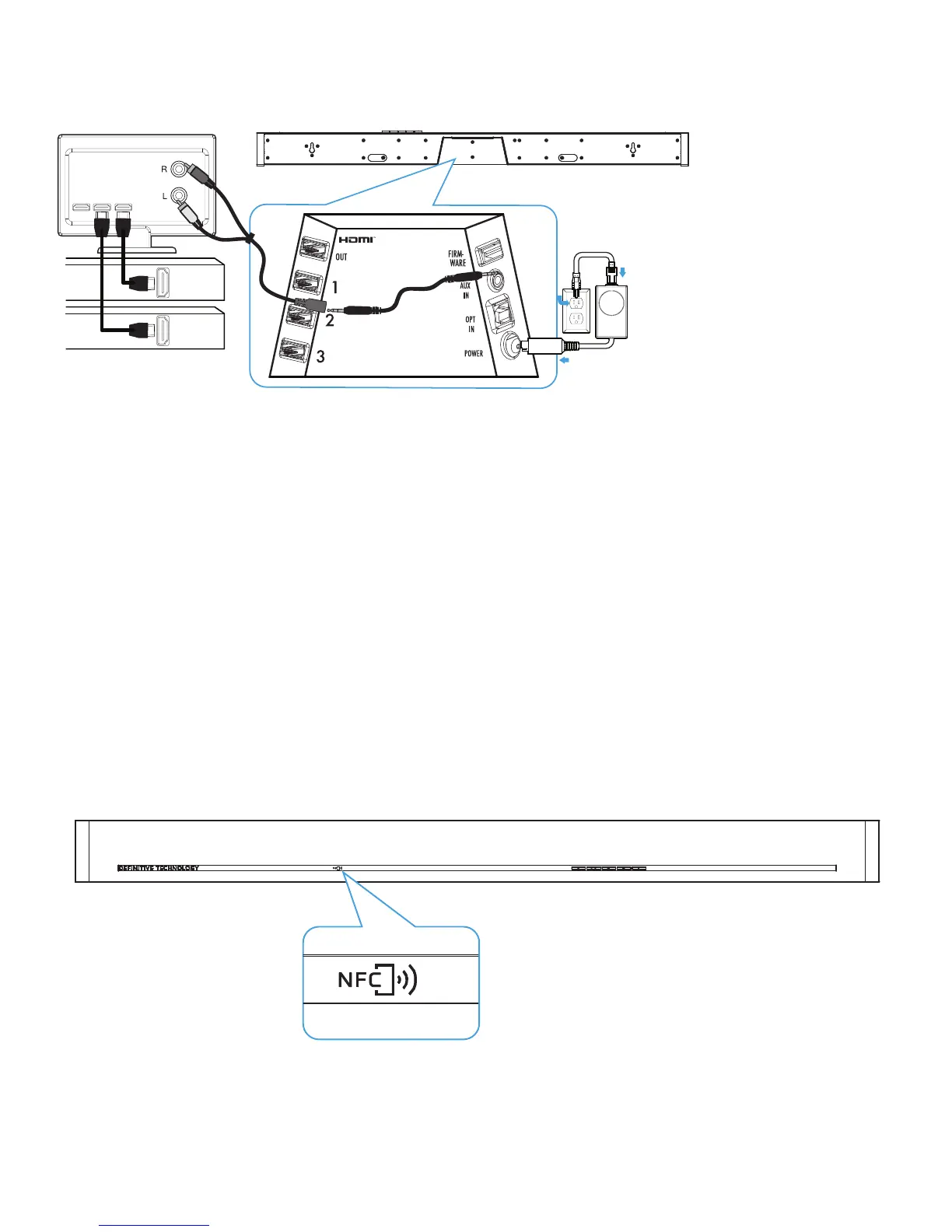more information visit our website at www.definitivetech.com 7
Connection Method #3:
All sources into your TV with 3.5mm analog
mini-jack to the sound bar.
Note: Some older TV’s have only an analog output connection. In
this scenario, the TV does all the switching between sources and the
SoloCinema Studio is always set to INPUT #4. A Dolby Digital or DTS
digital audio signal cannot be passed through a TV’s analog output
connection. The best audio signal quality that can be reproduced using
this method is two-channel stereo audio. This method is the least-preferred
connection method of the three described here.
Note: You can also connect a smartphone, tablet or other mp3 player
using the 3.5mm mini jack to the sound bar.
Connection Method #4:
Bluetooth Streaming
The SoloCinema Studio is an excellent system for playing all kinds of
music from smart phones, tablets and laptop PCs, thanks to the bar’s
built-in Bluetooth streaming capability.
Bluetooth Source/Pairing: Press and hold the Bluetooth button on the
sound bar to pair the sound bar with a Bluetooth device, or you can also
press and hold the BT button on the remote to pair.
Note: Devices equipped with Near Field Communication (NFC) can pair
with the SoloCinema Studio. Simply touch the device to the sound bar and
they’re paired. Touch the device again, and it disconnects.
TV
Cable
BD
