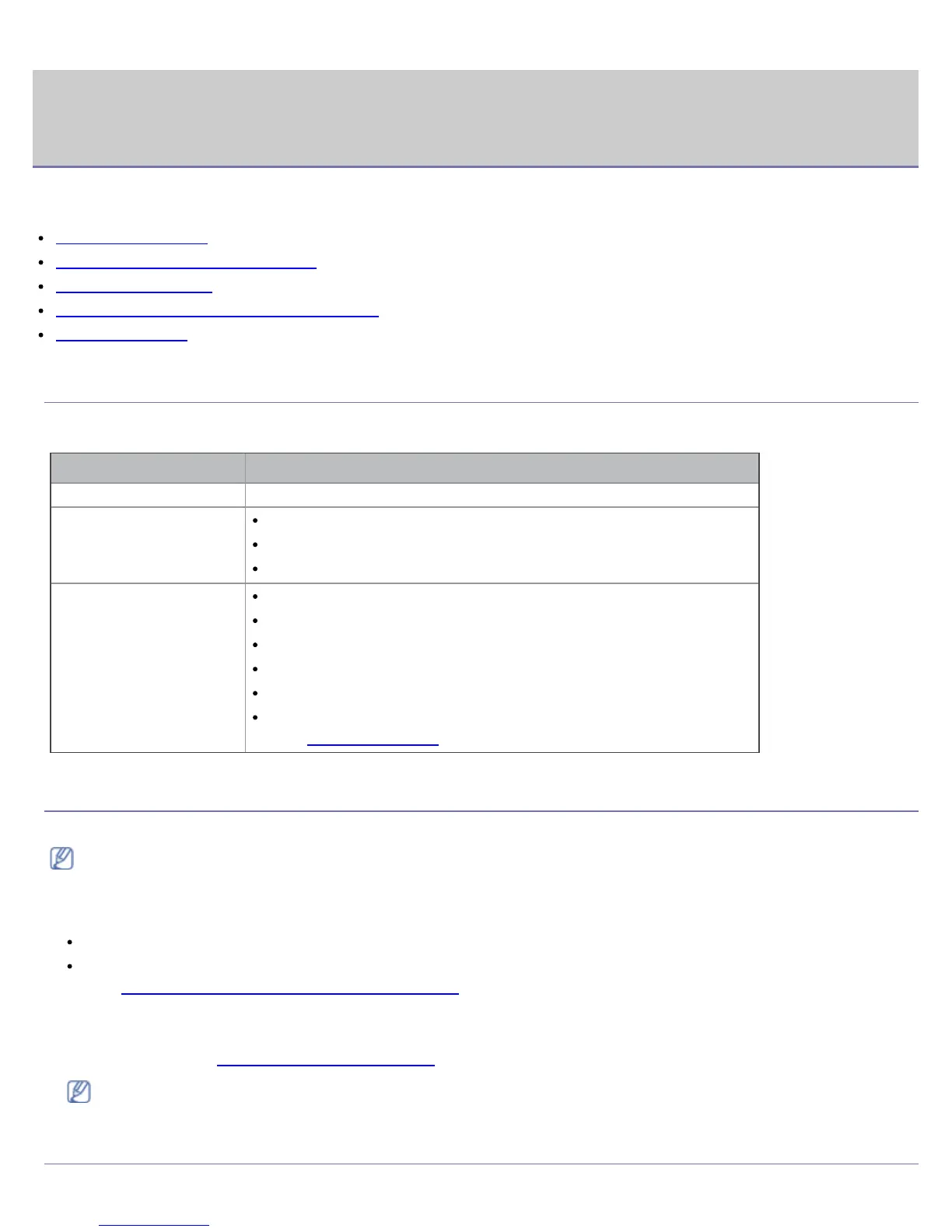Network setup (Dell 1130n only)
This chapter gives you step-by-step instructions for setting up the network connected machine and software.
This chapter includes:
Network environment
Introducing useful network programs
Using a wired network
Installing network connected machine’s driver
IPv6 Configuration
Network environment
You need to set up the network protocols on the machine to use it as your network machine.
The following table shows the network environments supported by the machine:
Item Requirements
Network interface Ethernet 10/100 Base-TX
Network operating system
Windows 2000/XP/Server 2003/Server 2008/Vista/7/2008 Server R2
Various Linux OS
Mac OS X 10.3 ~ 10.6
Network protocols
TCP/IPv4
DHCP, BOOTP
DNS, WINS, Bonjour, SLP, UPnP
Standard TCP/IP Printing (RAW), LPR, IPP
SNMPv 1/2/3, HTTP, IPSec
TCP/IPv6 (DHCP, DNS, RAW, LPR, SNMPv 1/2/3, HTTP, IPSec
(See
IPv6 Configuration.)
Introducing useful network programs
There are several programs available to setup the network settings in network environment.
Before using the programs below, set the IP address first.
Embedded Web Service
Web server embedded on your network machine, which allows you to:
Configure the network parameters necessary for the machine to connect to various network environments.
Customize machine settings.
(See
Using Embedded Web Service (Dell 1130n only).)
SetIP
This utility program allows you to select a network interface and manually configure the IP addresses for use with the
TCP/IP protocol. (See
IP setting using SetIP Program)
TCP/IPv6 is not supported by this program.
Using a wired network
