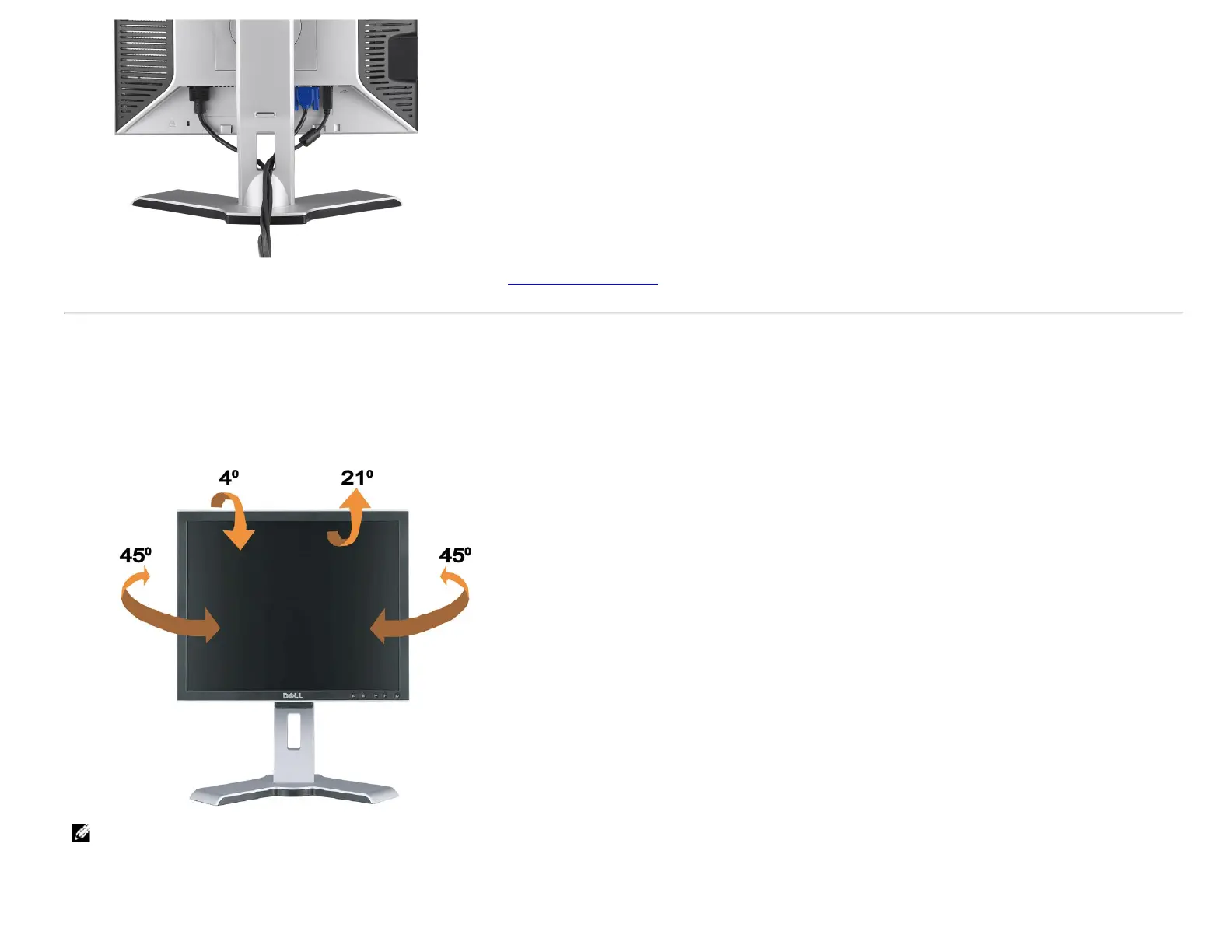After attaching all necessary cables to your monitor and computer, (See Connecting Your Monitor for cable attachment,) use the cable hole to neatly organize all cables as shown
above.
Using the Tilt, Swivel, and Vertical Extension
Tilt/Swivel
With the built-in pedestal, you can tilt and/or swivel the monitor for the most comfortable viewing angle.
NOTE: Stand is detached and extended when the monitor is shipped from the factory.
Vertical Extension
Stand extends vertically up to 130mm via the Lock down / release button.