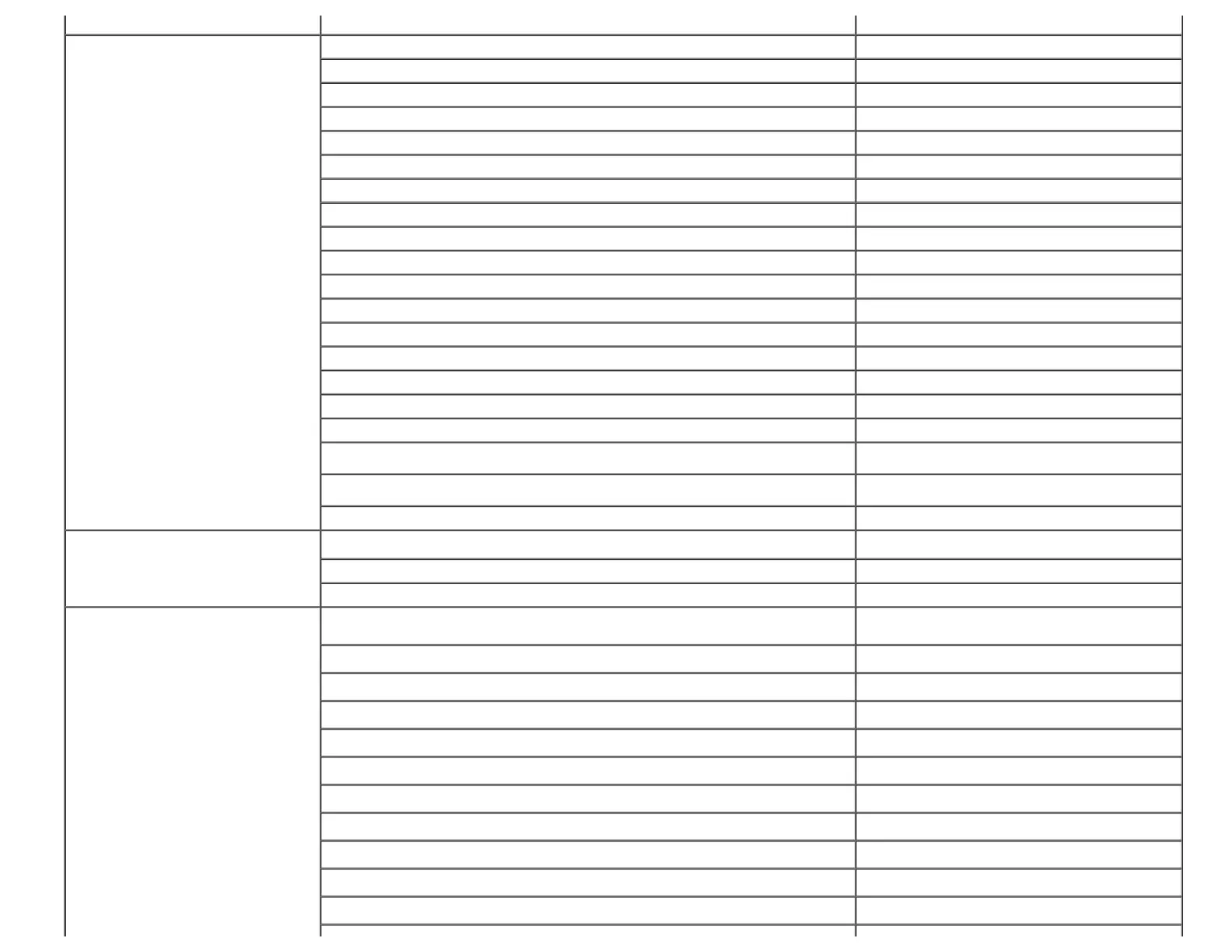Technical Support, Customer Service, Sales toll-free: 1-877-441-4735
U.K. (Bracknell)
International Access Code: 00
Country Code: 44
City Code: 1344
Online Support support.euro.dell.com
dell_direct_support@dell.com
Customer Service Online support.euro.dell.com/uk/en/ECare/Form/Home.asp
Sales
Home and Small Business Sales 0870 907 4000
Corporate/Public Sector Sales 01344 860 456
Customer Service
Home and Small Business 0870 906 0010
Corporate 01344 373 185
Preferred Accounts (500–5000 employees) 0870 906 0010
Global Accounts 01344 373 186
Central Government 01344 373 193
Local Government & Education 01344 373 199
Health 01344 373 194
Technical Support
XPS Computers Only 0870 366 4180
Corporate/Preferred Accounts/PAD (1000+ employees) 0870 908 0500
Other Dell Products 0870 353 0800
General
Home and Small Business Fax 0870 907 4006
Uruguay Online Support www.dell.com/uy
la-techsupport@dell.com
Technical Support, Customer Service, Sales toll-free: 000-413-598-2521
U.S.A. (Austin, Texas)
International Access Code: 011
Country Code: 1
Dell Services for the Deaf, Hard-of-Hearing, or Speech-Impaired toll-free: 1-877-DELLTTY
(1-877-335-5889)
Fax toll-free: 1-800-727-8320
Technical Support support.dell.com
XPS toll-free: 1-800-232-8544
Home and Home Office toll-free: 1-800-624-9896
Portable and Desktop AutoTech toll-free: 1-800-247-9362
Small Business toll-free: 1-800-456-3355
Medium and Large Business toll-free: 1-877-671-3355
State and Local Government toll-free: 1-800-981-3355
Federal Government toll-free: 1-800-727-1100
Healthcare toll-free: 1-800-274-1550
