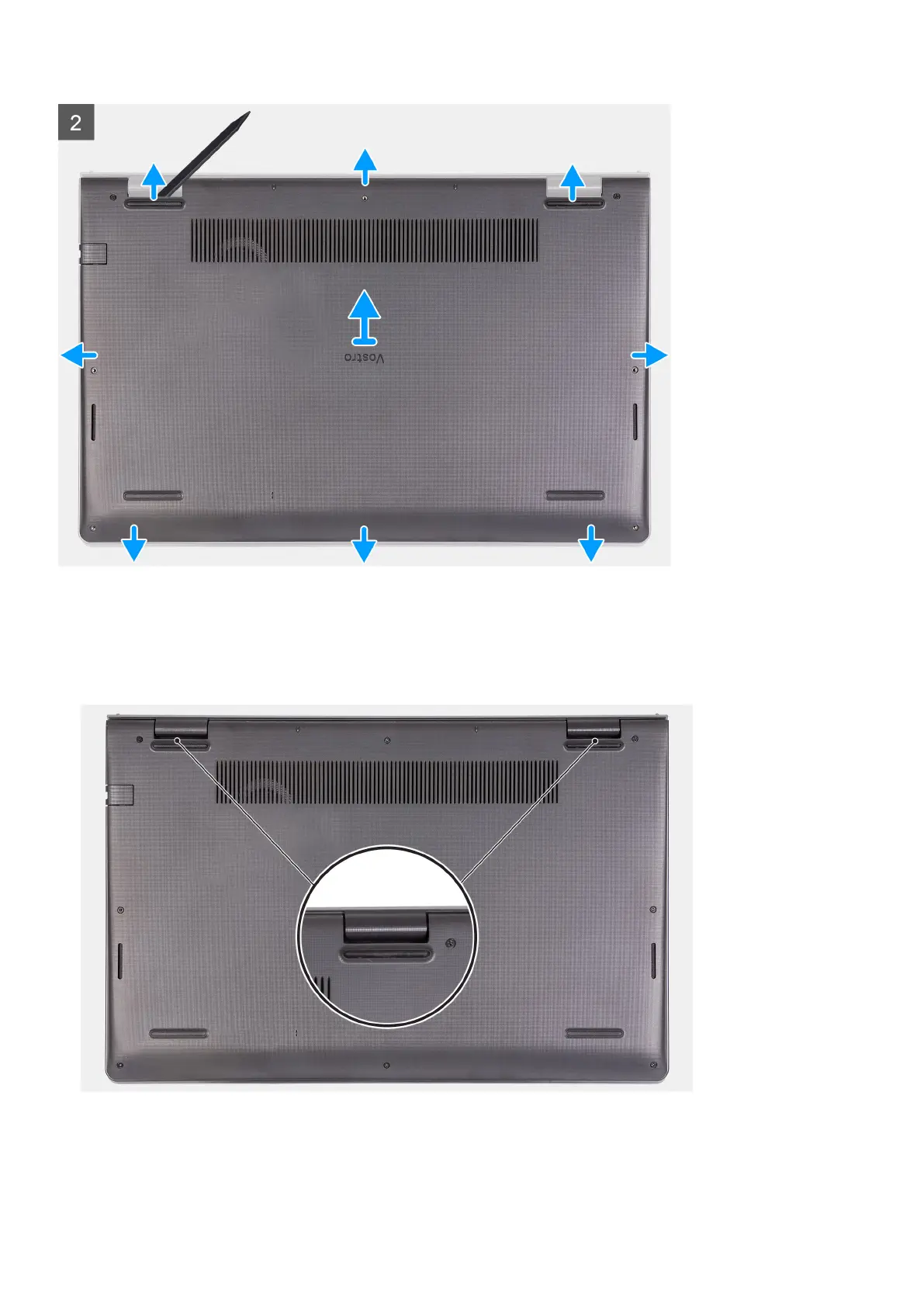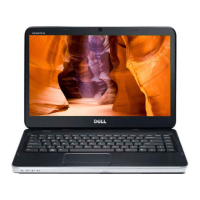Steps
1. Remove the six screws (M2x5) that secure the base cover to the palm-rest and keyboard assembly.
2. Loosen the two captive screws that secure the base cover to the palm-rest and keyboard assembly.
3. Pry open the base cover starting from the recesses located in the U-shaped indents at the top edge of the base cover near
the hinges.
4. Lift and slide the base cover off the palm-rest and keyboard assembly.
Removing and installing components
19
