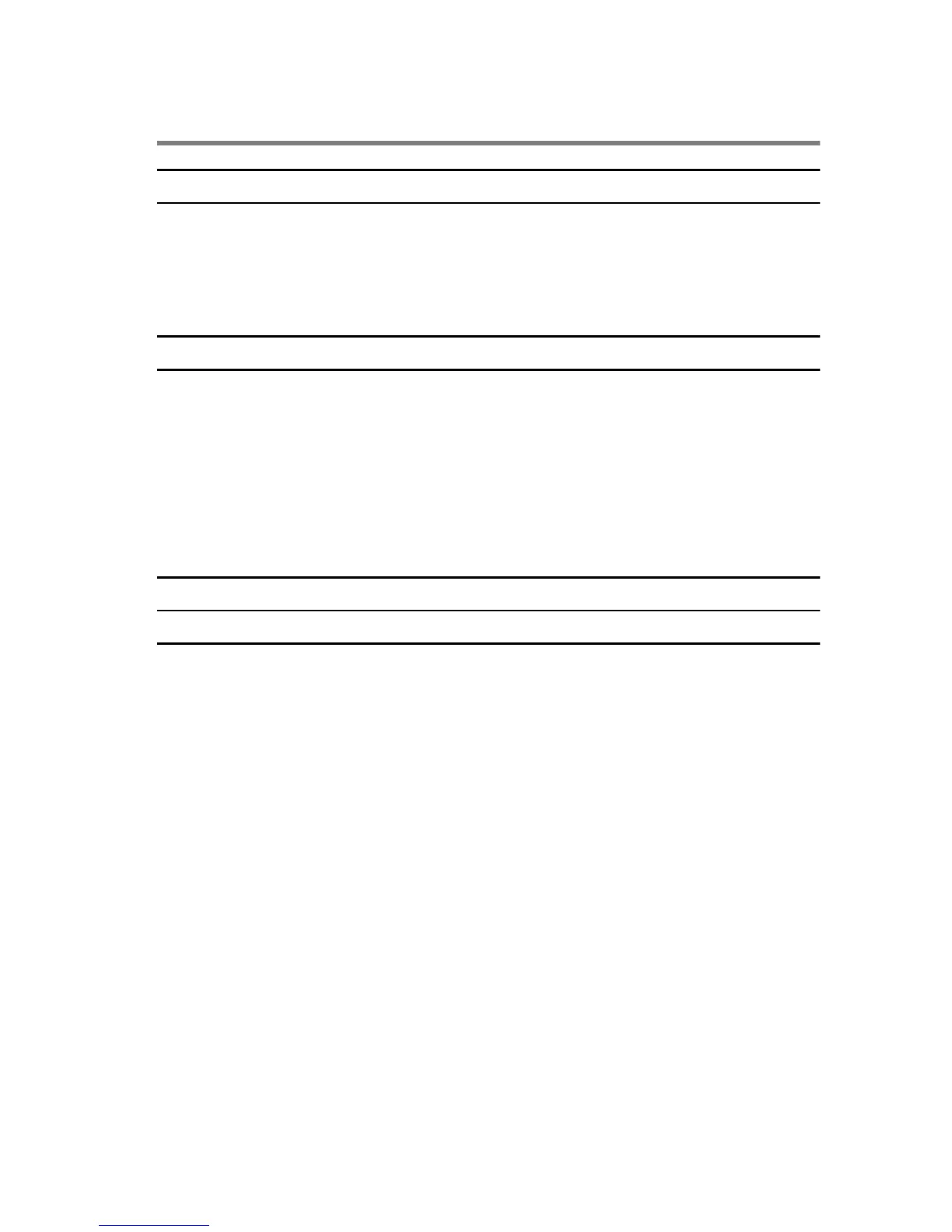Specifications
Dimensions and Weight
Width 138 mm (5.43 in)
Height 150 mm (5.90 in)
Depth 375 mm (14.76 in)
Ports and Connectors
External:
USB USB 3.0 ports (4)
Video One external graphics port
Internal:
Graphics Card Graphics-card slot
Device Environment
Feature Specification
Temperature range:
Operating 0°C to 40°C (32°F to 104°F)
Storage –40°C to 65°C (–40°F to 149°F)
Relative humidity (maximum):
Operating 10% to 90% (non-condensing)
Storage 0% to 95% (non-condensing)
Vibration (maximum):
Operating 0.66 GRMS
Storage 1.30 GRMS
Shock (maximum):
Operating 110 G
Storage 160 G
11
