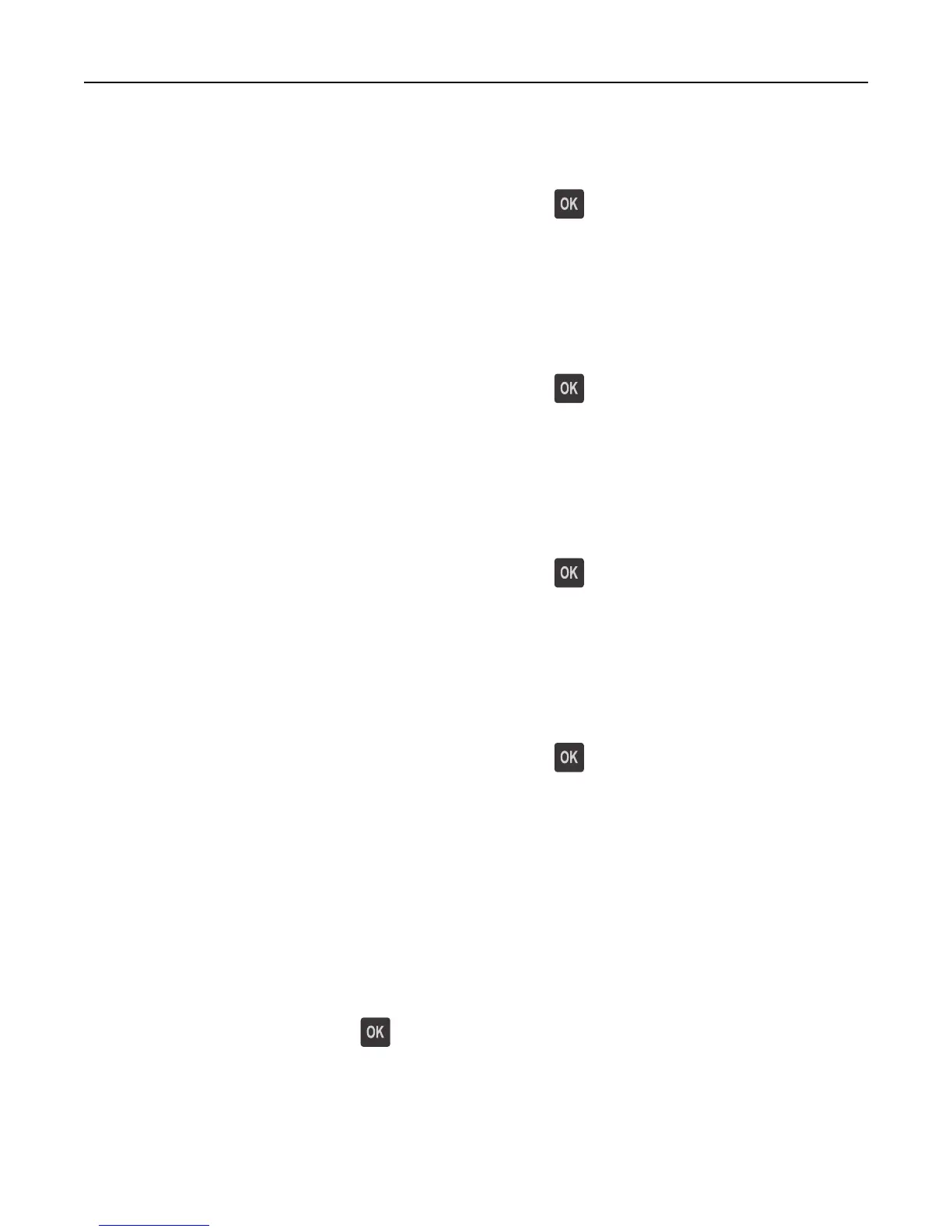Change [paper source] to [custom type name]. Load [orientation].
Try one or more of the following:
• Load the correct size and type of paper in the tray, and then press on the printer control panel.
Note: Make sure the paper size and type settings are specified in the Paper menu on the printer control panel.
• Cancel the print job.
Change [paper source] to [custom string]. Load [orientation].
Try one or more of the following:
• Load the correct size and type of paper in the tray, and then press on the printer control panel.
Note: Make sure the paper size and type settings are specified in the Paper menu on the printer control panel.
• Cancel the print job.
Change [paper source] to [paper size]. Load [orientation].
Try one or more of the following:
• Load the correct size and type of paper in the tray, and then press on the printer control panel.
Note: Make sure the paper size and type settings are specified in the Paper menu on the printer control panel.
• Cancel the print job.
Change [paper source] to [paper type] [paper size]. Load [orientation].
Try one or more of the following:
• Load the correct size and type of paper in the tray, and then press on the printer control panel.
Note: Make sure the paper size and type settings are specified in the Paper menu on the printer control panel.
• Cancel the print job.
Close front door
Close the front door of the printer.
Complex page may misprint [39]
Try one or more of the following:
• From the printer control panel, press to clear the message and continue printing.
• Reduce the number and size of fonts, the number and complexity of images, and the number of pages in the print
job.
• Cancel the print job.
• Install additional printer memory.
Troubleshooting 109