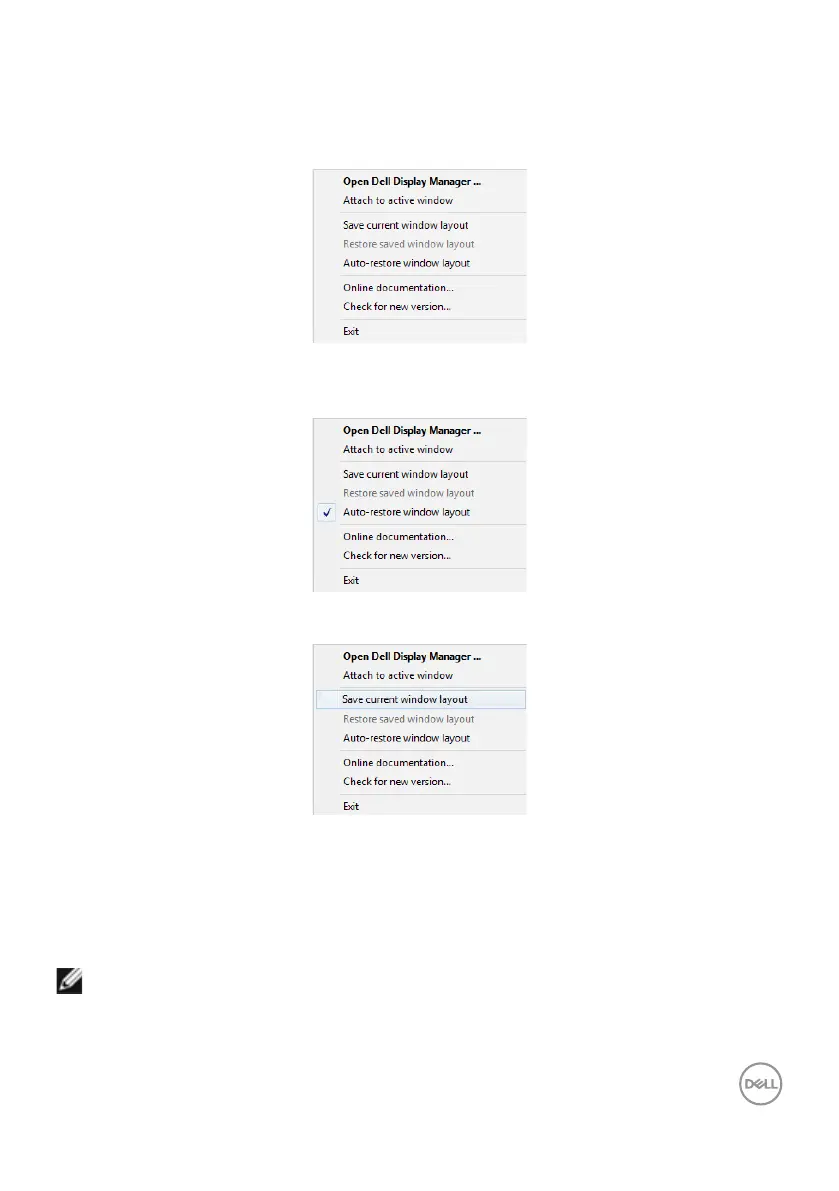Restoring Application Positions | 15
Restoring Application Positions
DDM can help you restore application windows into their positions when you reconnect
your computer to the monitor(s). You can quickly access to this feature by right-
clicking on DDM icon in the notification tray.
If you choose “Auto-restore window layout”, your application windows’ positions are
tracked and remembered by DDM. DDM automatically puts the application windows
into their original positions when you reconnect your computer to your monitor(s).
To go back to a favorite layout, first then“Save current window layout” and then
“Restore saved window layout”.
You may use monitors with different models or resolutions in your daily routine, and you
may apply different window layouts on them. DDM is able to know the monitor you
have reconnected and restore application positions accordingly.
In case you need to replace a display in a monitor matrix configuration, you can save
the window layout before replacement and restore the layout after a new monitor is
installed.
NOTE: You should keep your applications running in order to benet from
this feature. DDM doesn’t launch applications.
