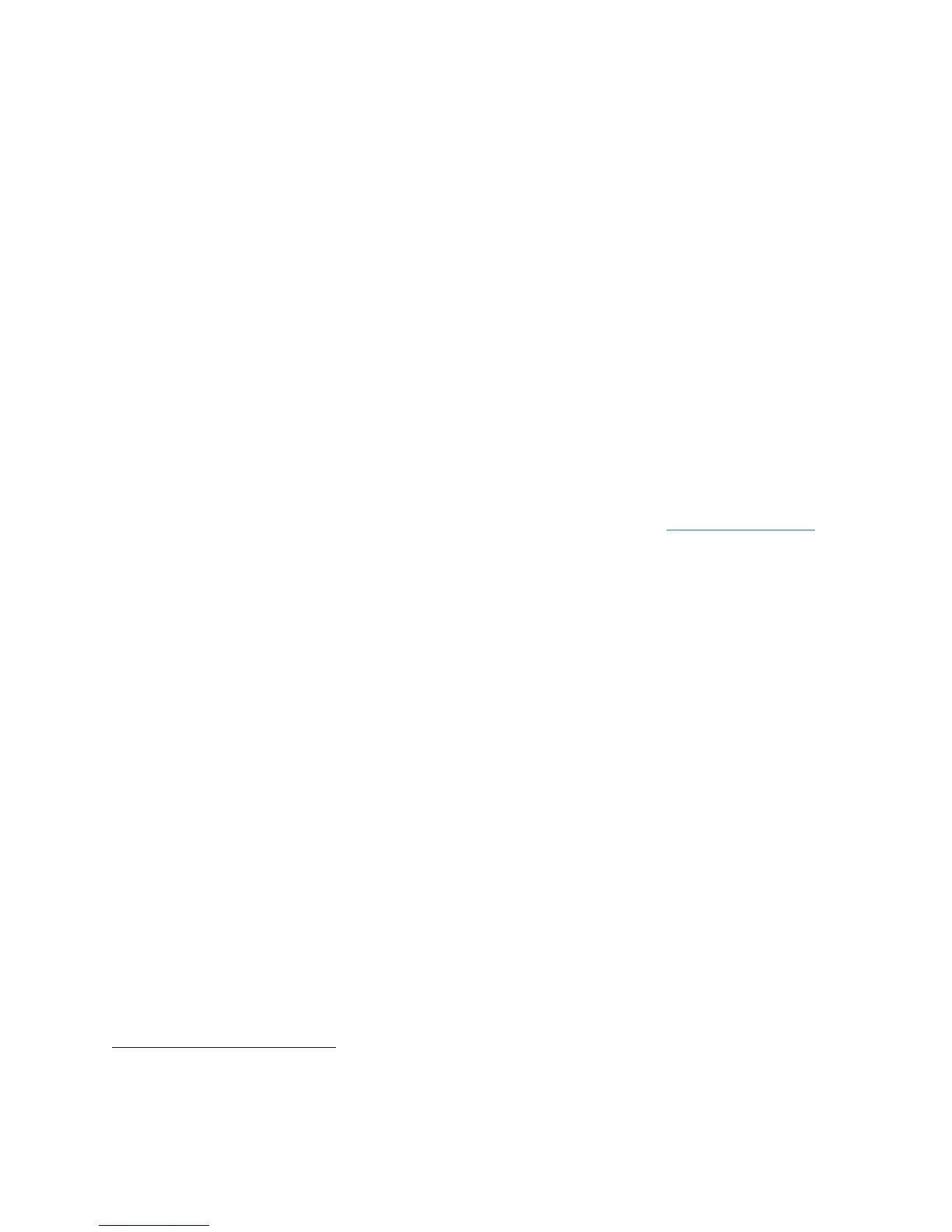B. Storing your Chromebook
1. Chromebooks that are not in use should be stored in locker. Never leave it
unattended or unsecured.
2. Do not sit items on top of device.
3. Take it home every day and store in a safe and secure place.
4. Never leave device in a place that is experiencing extreme hot or cold
conditions!!!
C. Password Protection
1. Never give your passwords to anyone other than your parents/guardians. This
practice will help make the students information more secure.
D. Chromebooks Left in Unsupervised Areas
1. Violations may result in loss of device privileges.
**More information about our 1:1 Chromebook program on our website. www.usv.k12.oh.us
By resolution, the USV Board of Education approves item “1:1 Chromebook Handbook”, as an
extension of the adopted computer technology policy 7540, adopted 11/16/09, and acceptable use
policy, 7540.06, adopted 5/15/07, and further defined through Administrative Guidelines 7540.
