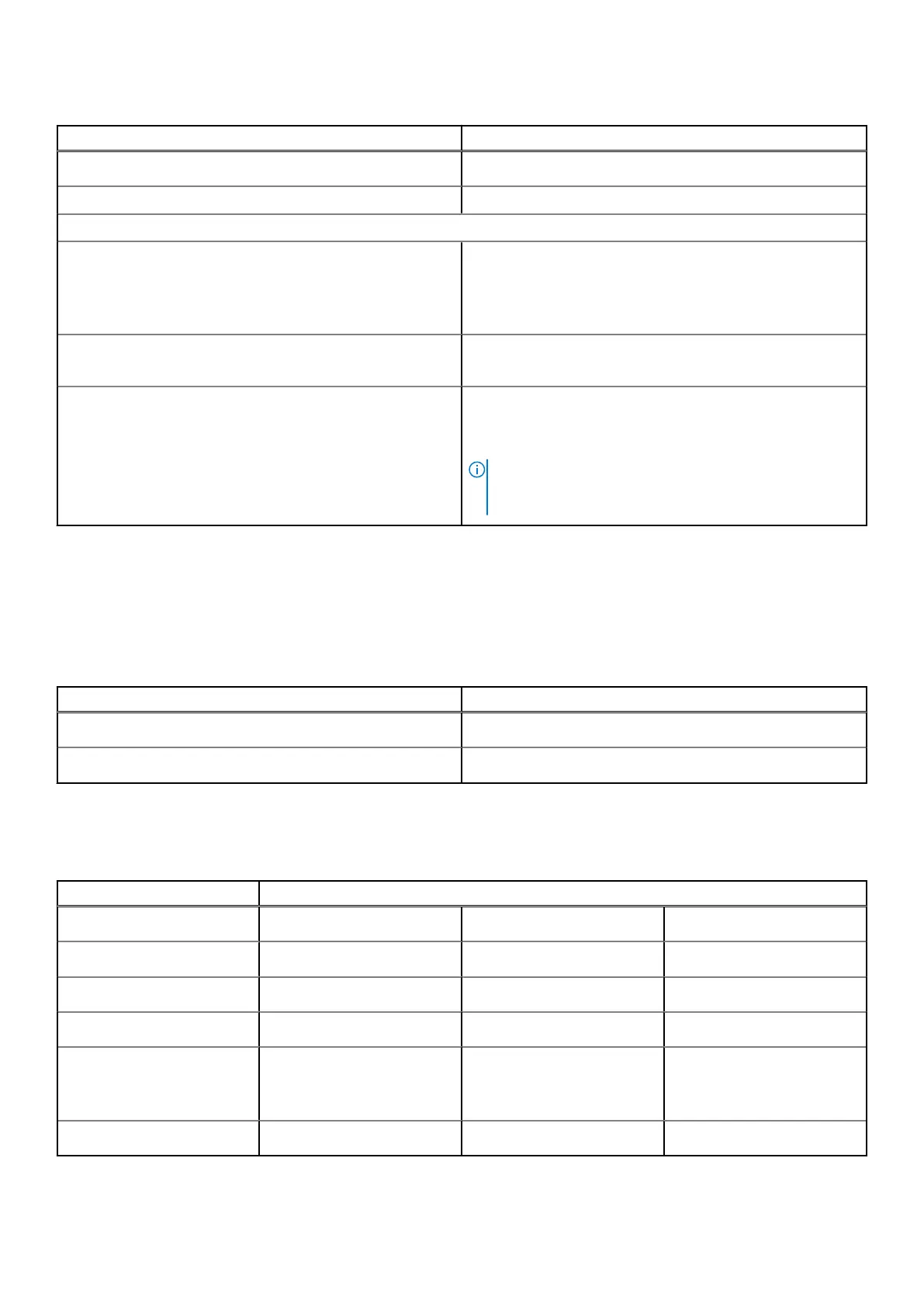Table 7. Ports and connectors (continued)
Description Values
Security
One Kensington security-cable slot
Antenna Two SMA connectors (optional)
Internal:
Expansion
● One full-height PCIe x1 slot
● One full-height PCIe x16 slot
● One full-height PCI slot
● One full-height PCIe x 4 slot
SATA
Four SATA slots for 3.5-inch Hard-disk drive, 2.5-inch Hard-
disk drive, 1 SATA slot for slim Optical Disk Drive
M.2
● One M.2 2230 slot for WiFi and Bluetooth card
● One M.2 2230 slot for solid-state drive
● One M.2 2230/2280 slot for SSD/Intel Optane
NOTE: To learn more about the features of different
types of M.2 cards, see the knowledge base article
SLN301626.
Communications
Ethernet
Table 8. Ethernet specifications
Description Values
Model number
Intel i219-LM
Transfer rate
10/100/1000 Mbps
Wireless module
Table 9. Wireless module specifications
Description Values
Model number
Qualcomm QCA61x4a Intel Wi-Fi 6 AX201 Qualcomm QCA9377
Transfer rate
Up to 867 Mbps Up to 2.4 Gbps Up to 867 Mbps
Frequency bands supported
2.4 GHz/5 GHz 2.4 GHz/5 GHz 2.4 GHz/5 GHz
Wireless standards
802.11ac 802.11ax (Wi-Fi 6) 802.11ac
Encryption
● 64-bit and 128-bit WEP
● 128-bit AES-CCMP
● TKIP
● 64-bit and 128-bit WEP
● 128-bit AES-CCMP
● TKIP
● 64-bit and 128-bit WEP
● 128-bit AES-CCMP
● TKIP
Bluetooth
5.0 5.1 5.0
18 Technical specifications