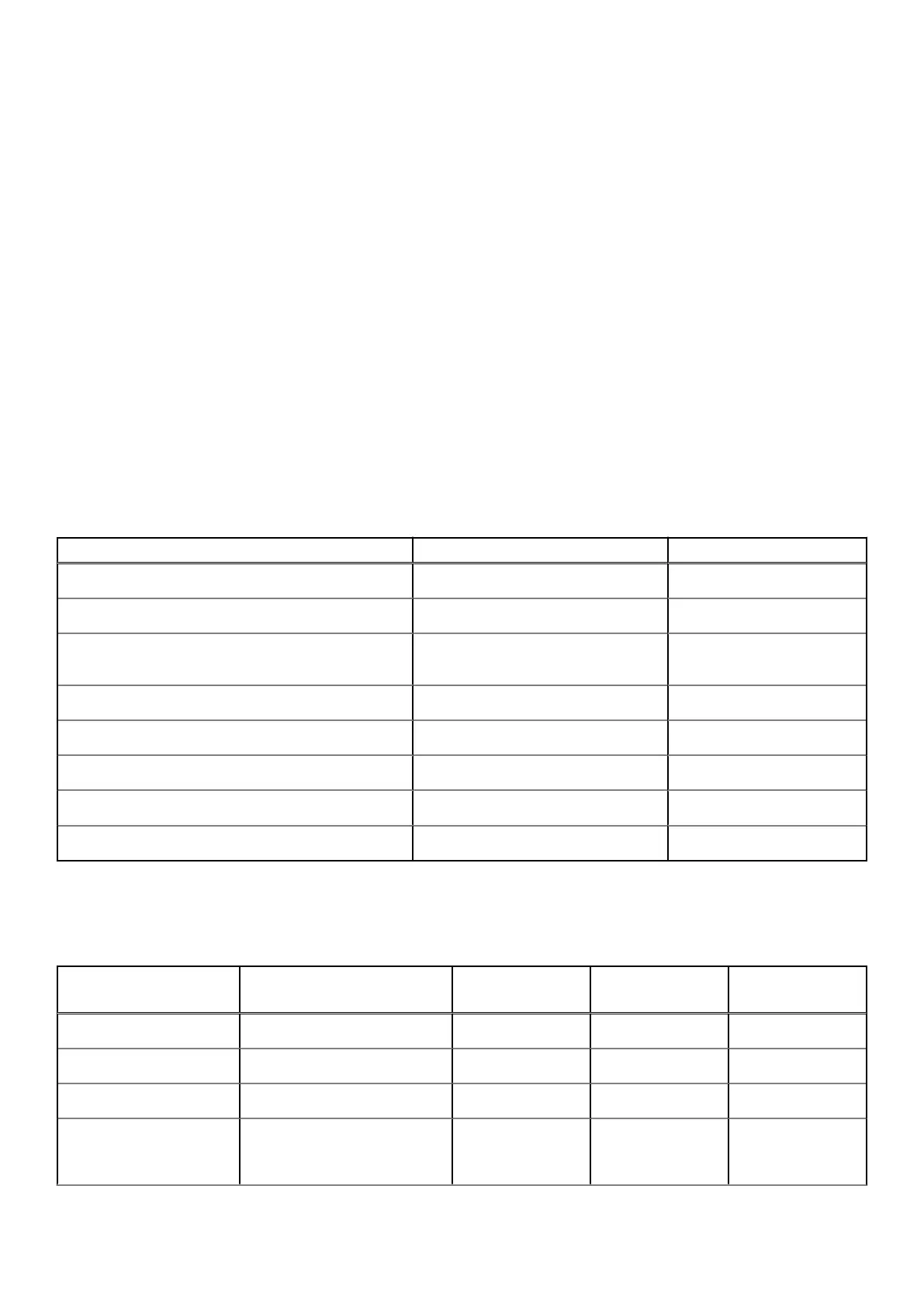Storage
Your computer supports one of the following configurations:
● One 2.5-inch hard-disk drive
● Two 2.5-inch hard-disk drives
● One 3.5-inch hard-disk drive
● One 2.5-inch hard-disk drive and one 3.5-inch hard-disk drive
● One M.2 2230 or 2280 solid-state drive (class 35 or class 40)
● Two M.2 2230 or 2280 solid-state drive (class 35 or class 40)
●
One M.2 2230 or 2280 solid-state drive (class 35 or class 40) and one 3.5-inch hard-disk drive
● One M.2 2230 or 2280 solid-state drive (class 35 or class 40) and one 2.5-inch hard-disk drive
● One M.2 2230 or 2280 solid-state drive (class 35 or class 40) and two 2.5-inch hard-disk drives
● One M.2 2230 or 2280 solid-state drive and one M.2 2230 solid-state drive through media card reader
● One 2.5-inch hard-disk drive and one M.2 16 or 32 GB Intel Optane memory
● Two 2.5-inch hard-disk drives and one M.2 16 or 32 GB Intel Optane memory
● One 3.5-inch hard-disk drive and one M.2 16 or 32 GB Intel Optane memory
The primary drive of your computer varies with the storage configuration. For computers:
● with a M.2 solid-state drive, the M.2 solid-state drive is the primary drive
● without a M.2 drive, either the 3.5-inch hard-disk drive or one of the 2.5-inch hard-disk drives is the primary drive
● with a M.2 16 or 32 GB Intel Optane memory, the 2.5-inch hard-disk drive is the primary drive
Table 13. Storage specifications
Storage type Interface type Capacity
2.5-inch, 5400 RPM, hard-disk drive SATA 3.0 Up to 2 TB
2.5-inch, 7200 RPM, hard-disk drive SATA 3.0 Up to 1 TB
2.5-inch, 7200 RPM, FIPS Self Encrypting Opal 2.0,
hard-disk drive
SATA 3.0 Up to 500 GB
3.5-inch, 5400 RPM, hard-disk drive SATA 3.0 4 TB
3.5-inch,7200 RPM, hard-disk drive SATA 3.0 Up to 2 TB
M.2 2230 solid-state drive PCIe 3 Gen x4 NVMe, Class 35 Up to 512 GB
M.2 2280 solid-state drive PCIe 3 Gen x4 NVMe, Class 40 Up to 2 TB
M.2 2280 Opal Self-Encrypting solid-state drive PCIe 3 Gen x4 NVMe, Class 40 Up to 1 TB
Power ratings
Table 14. Power ratings specifications
Type
260 W (80 PLUS Bronze) 260 W (80 PLUS
Platinum)
360 W (80 PLUS
Platinum)
500 W (80 PLUS
Platinum)
Input voltage
90 VAC to 264 VAC 90 VAC to 264 VAC
90 VAC to 264 VAC 90 VAC to 264 VAC
Input frequency
47 Hz to 63 Hz 47 Hz to 63 Hz
47 Hz to 63 Hz 47 Hz to 63 Hz
Input current (maximum)
4.2 A 4.2 A
5 A 7 A
Output current
(continuous)
● 12 VA/16.5 A
● 12 VB/18 A
● 12 VA/16.5 A
● 12 VB/18 A
● 12 VA/18 A
● 12 VB/18 A
● 12 VC/12 A
● 12 VA/18 A
● 12 VB/18 A
● 12 VC/18 A
20 Technical specifications