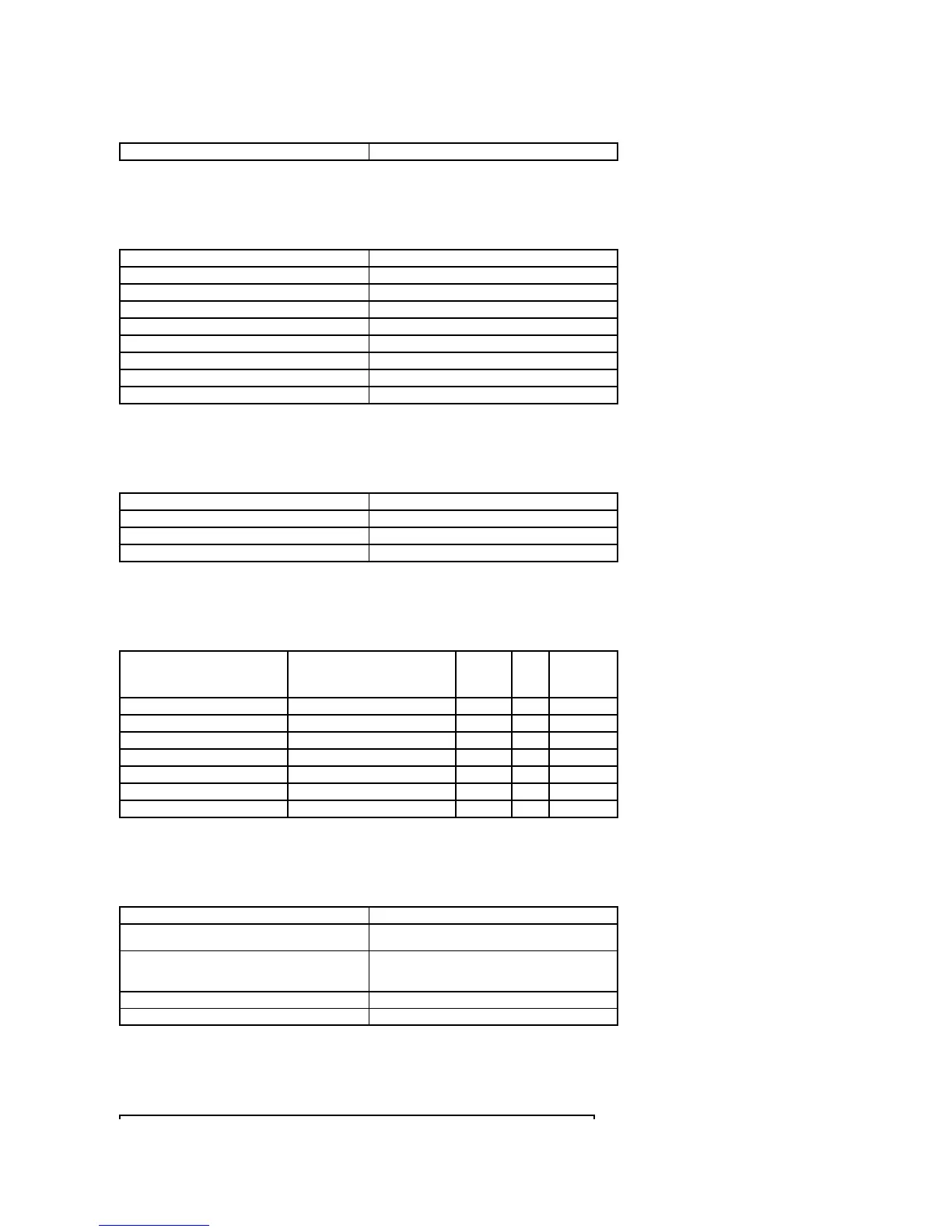General
Flat Panel
The following table shows physical and optical properties of the monitor's display panel.
Resolution
The following table shows the scan rate and pixel resolution capabilities of the monitor's display.
Preset Display Modes
Dell guarantees image size and centering for all preset modes listed in the following table.
Electrical
The following table shows electrical input requirements of the monitor.
Physical Characteristics
The following table shows the physical attributes of the monitor.
Diagonal 15 inches (381 mm)
Horizontal 11.9 inches (304 mm)
Vertical 8.9 inches (228 mm)
125°(vertical)typical,140°(horizontal)typical
Hardness 3H, antiglare treatment
30 kHz to 61 kHz (automatic)
56 Hz to 76 Hz (automatic)
Optimal preset resolution
Highest preset resolution
Horizontal
Frequency (kHz)
Sync
Polarity
(Horizontal /
Analog RGB, 0.700 volts, 75 ohm impedance
Synchronization input signals
Separate horizontal and vertical; 3.3V CMOS or 5V
TTL level, positive or negative sync.
AC input voltage / frequency / current
100~240 VAC , 50 /60 Hz,
0.6A (RMS) max
