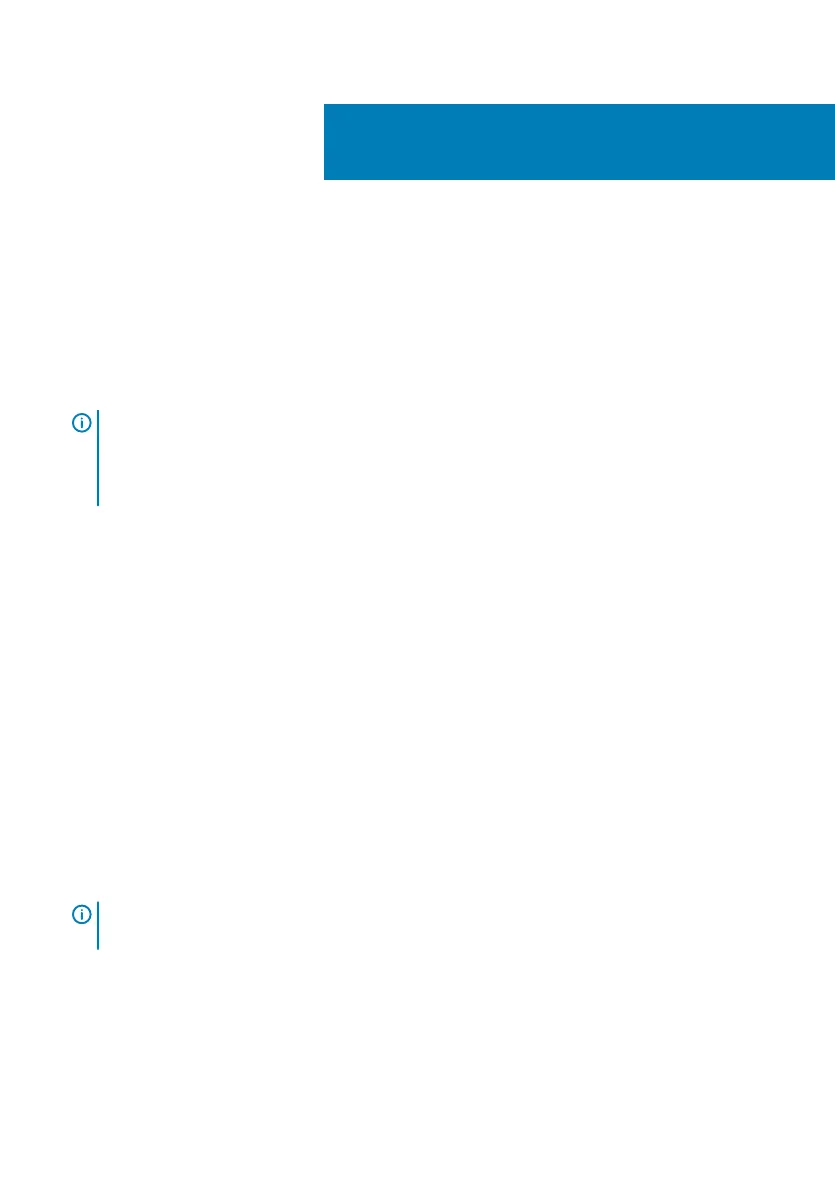S4112-ON Series Installation
To install the S4112-ON Series (S4112F-ON and S4112T-ON) switch, complete the
installation procedures in the order presented in this section.
Always handle the switch and its components with care. Avoid dropping the switch or any
eld replaceable units (FRUs).
NOTE: ESD damage can occur if components are mishandled. Always wear an ESD-
preventive wrist or heel ground strap when handling the switch and its components.
As with all electrical devices of this type, take all the necessary safety precautions
to prevent injury when installing this switch.
Topics:
• Unpack
• Ground cable
• Rack or cabinet installation
• Half-RU front-rack installation
• Switch installation
• DC power connections
• Optics installation
• Switch power-up
• After system installation
Unpack
NOTE
: Before unpacking the switch, inspect the container and immediately report
any evidence of damage.
When unpacking the S4112-ON Series switch, make sure that the following items are
included:
• One S4112F-ON or S4112T-ON switch
3
S4112-ON Series Installation 11