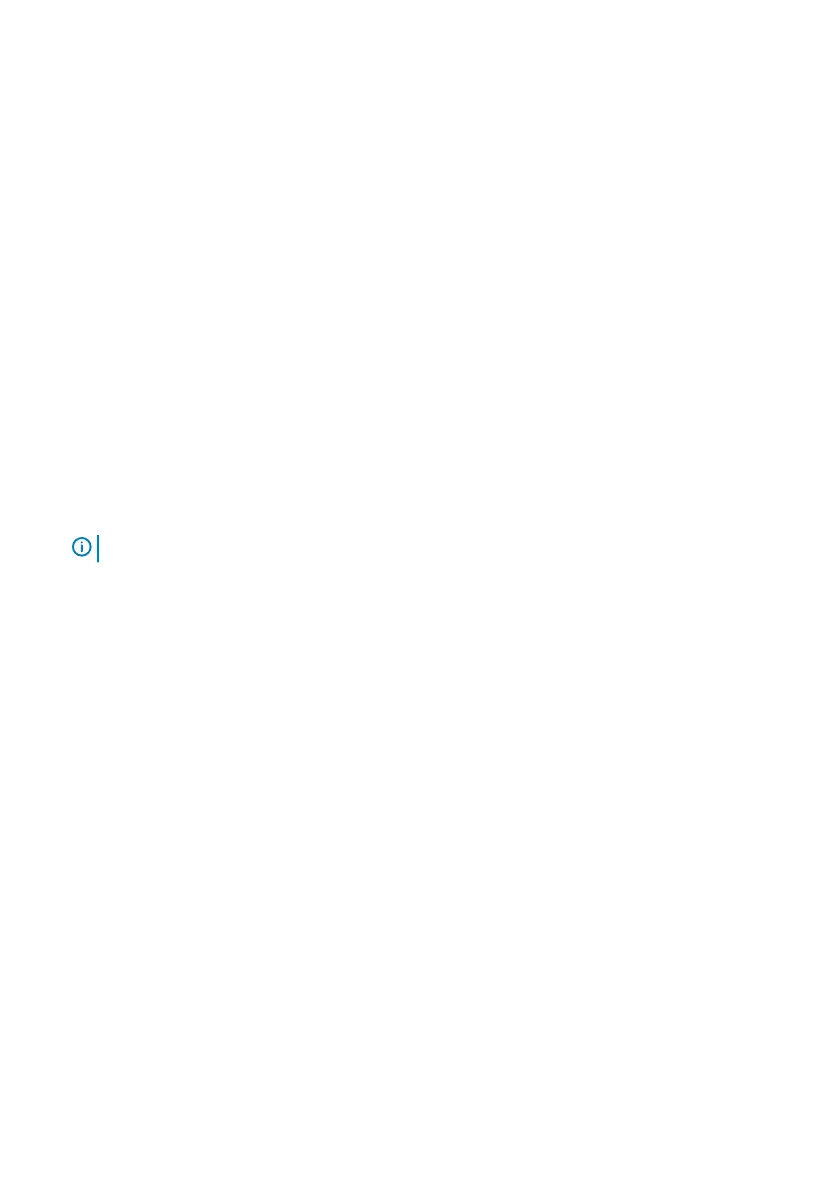power ratings do not exceed the circuit capabilities. Overloaded power sources and
extension cords present re and shock hazards.
• Elevated ambient temperature—If you install the switch in a closed rack assembly, the
operating temperature of the rack environment may be greater than the room ambient
temperature. Use care not to exceed the 45°C (113°F) maximum ambient temperature
of the switch.
• Reduced air ow—Do not compromise the amount of airow required for safe operation
of the equipment. Install the equipment in the rack so that the equipment constantly
has the correct amount of airow surrounding it.
• Reliable earthing—Maintain reliable earthing of rack-mounted equipment. Pay particular
attention to the supply connections other than the direct connections to the branch
circuit, for example: use of power strips.
• Do not mount the equipment with the fan panel facing in the downward position.
Half-RU front-rack installation
The dual-tray mounting rails ship with the dual tray, not with the switch. You must supply
eight rack-mount screws for this four-post installation.
NOTE: Do not install the dual tray in a two-post rack.
Installation instructions follow this order:
1 Attach the rails to the dual tray.
2 Install the dual tray in the rack.
3 Attach the ground cable to the switch.
4 Install the switch in the dual tray.
1 Remove the dual tray and the rails from the shipping packaging and place them on a
clean anti-static surface.
2 Line up the three holes on the inner switch rail with the dual-tray mounting heads.
14
S4112-ON Series Installation