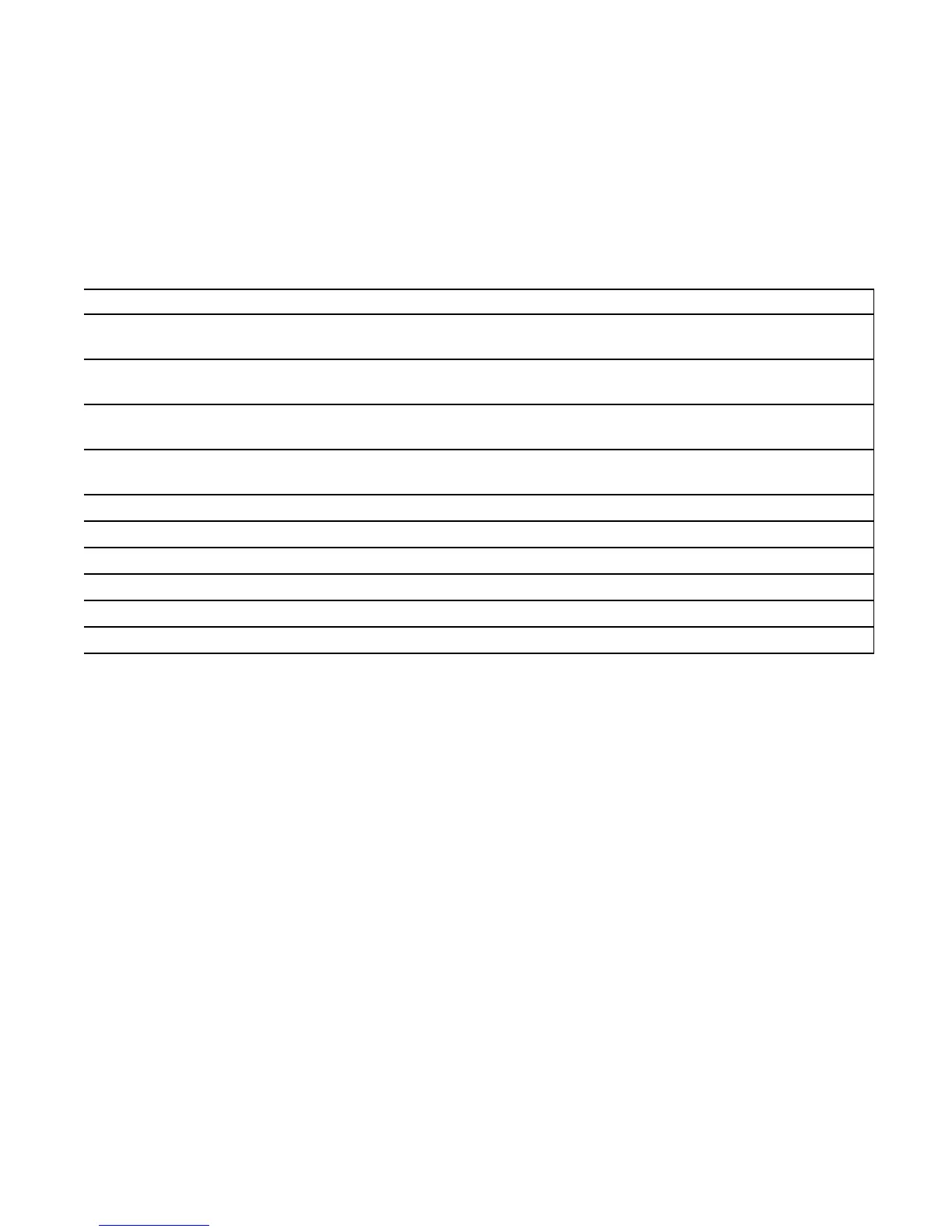The S4820T Switch | 15
Orderable S4820T Components
You can order the S4820T system in several different configurations. Also, you can order optional
modules and optics separately.
The Following is a list of different configurations, modules:
Table 2-5. Supported Hardware Components
Hardware
S4820T AC Normal Airflow: 48 port 10G RJ-45 ports with 4 QSFP+ 40G ports, 1 AC power supply and 2 fan subsystems
(airflow from I/O side to power supply side)
S4820T AC Reverse Airflow: 48 port 10G RJ-45 ports with 4 QSFP+ 40G ports, 1 AC power supply and 2 fan subsystems
(airflow from power supply side to I/O side)
S4820T AC Normal Airflow: 48 port 10G RJ-45 ports with 4 QSFP+ 40G ports, 1 DC power supply and 2 fan subsystems
(airflow from I/O side to power supply side)
S4820T AC Reverse Airflow: 48 port 10G RJ-45 ports with 4 QSFP+ 40G ports, 1 DC power supply and 2 fan subsystems
(airflow from power supply side to I/O side)
Fan with airflow from the I/O side to the PSU side
Fan with airflow from the PSU side to the I/O side
AC Power supply with airflow from the I/O side to the PSU side
AC Power supply with airflow from the PSU side to the I/O side
DC Power supply with airflow from the I/O side to the PSU side
DC Power supply with airflow from the PSU side to the I/O side