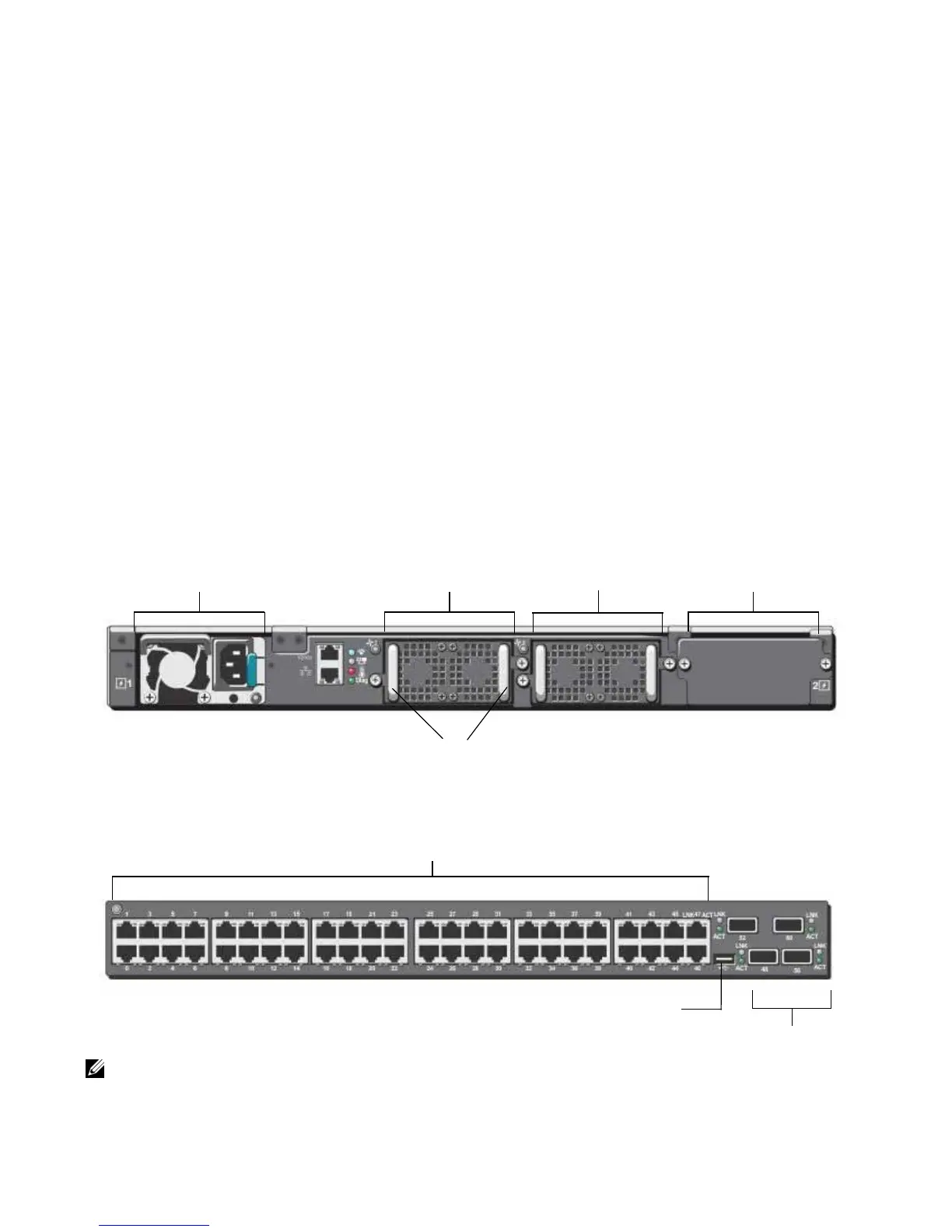The S4820T Switch | 9
2
The S4820T Switch
This chapter contains general features, capabilities, and physical configurations supported by the S4820T.
This chapter also contains a lists of optical and copper connectors that are supported by the S4820T, as
well as a list of optional parts available for purchase.
Introduction
S4820T is a top-of-rack (ToR) switch/router product for copper connections to 10Gbps servers and
40Gbps optical uplinks to the 40Gbps switching fabric in the core. The S4820T has 48 ports of RJ-45
10GBase-T and four ports of 40Gbps with features and functions similar to the S4810 product. The
S4820T Power Supply Unit (PSU) side (
Figure 2-1
) contains the PSU, fan modules, and management
ports. The S4820T Input/Output (I/O) side (
Figure 2-2
) contains the 48 10Gbps RJ-45 auto-sensing ports,
four 40Gbps QSPFP+ ports, a Universal Serial Bus port (USB), and stacking identification LEDs.
Figure 2-1. S4820T PSU-Side View
Figure 2-2. S4820T I/O-Side View
NOTE: The RJ-45 ports (
Figure 2-2
) are labeled 0-47. When you cable these ports, be sure not to interfere
with the airflow from the small vent holes above and below the ports.
Grab Handles
Fan Module 0 Fan Module 1 Power Supply 1 PortPower Supply 0
QSFP+ Ports
USB (Type-A) Port
10GBase-T RJ-45 Ports