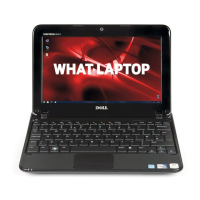40
Solving Problems
If you encounter interference that hinders
reception on your computer — An unwanted
signal is creating interference by interrupting or
blocking other signals. Some possible causes of
interference are:
Power, keyboard, and mouse extension •
cables.
Too many devices connected to a •
power strip.
Multiple power strips connected to the same •
electrical outlet.
Memory Problems
If you receive an insufficient memory
message —
Save and close any open files and exit any •
open programs you are not using to see if
that resolves the problem.
See the software documentation for •
minimum memory requirements.
Reseat the memory module(s) into the •
connector(s) (see the
Service Manual
at
support.dell.com/manuals for instructions.)
If the problem persists, contact Dell (see •
“Contacting Dell” on page 64.)
If you experience other memory problems —
Run the Dell Diagnostics (see “Dell •
Diagnostics” on page 46).
If the problem persists, contact Dell (see •
“Contacting Dell” on page 64).

