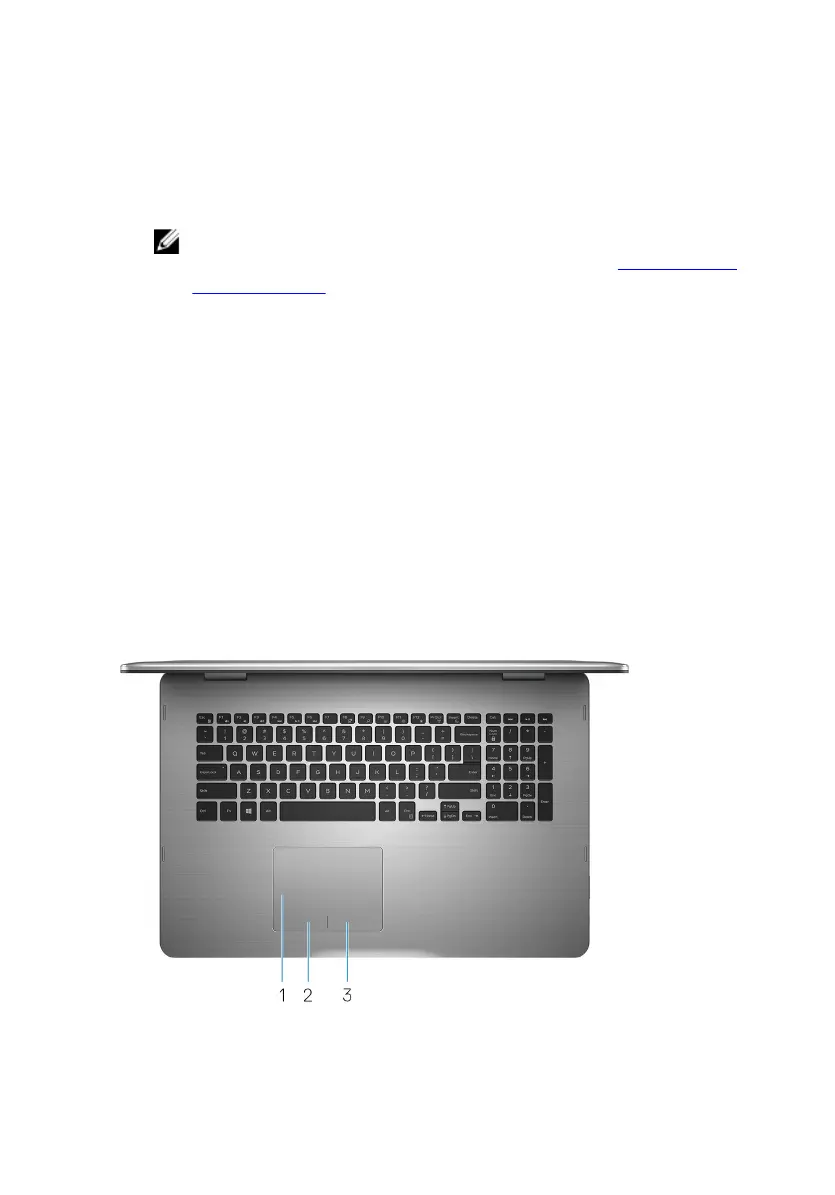Press to turn on the computer if it is turned o, in sleep state, or in hibernate
state.
Press to put the computer in sleep state if it is turned on.
Press and hold for 4 seconds to force shut-down the computer.
NOTE: You can customize the power-button behavior in Power
Options. For more information, see
Me and My Dell
at www.dell.com/
support/manuals.
2 Volume-control button
Press to increase or decrease the volume.
3 Media-card reader
Reads from and writes to media cards.
4 USB 2.0 port
Connect peripherals such as external storage devices and printers. Provides
data transfer speeds up to 480 Mbps.
5 Security-cable slot (for Noble locks)
Connect a security cable to prevent unauthorized movement of your computer.
Base
1 Touch pad
12