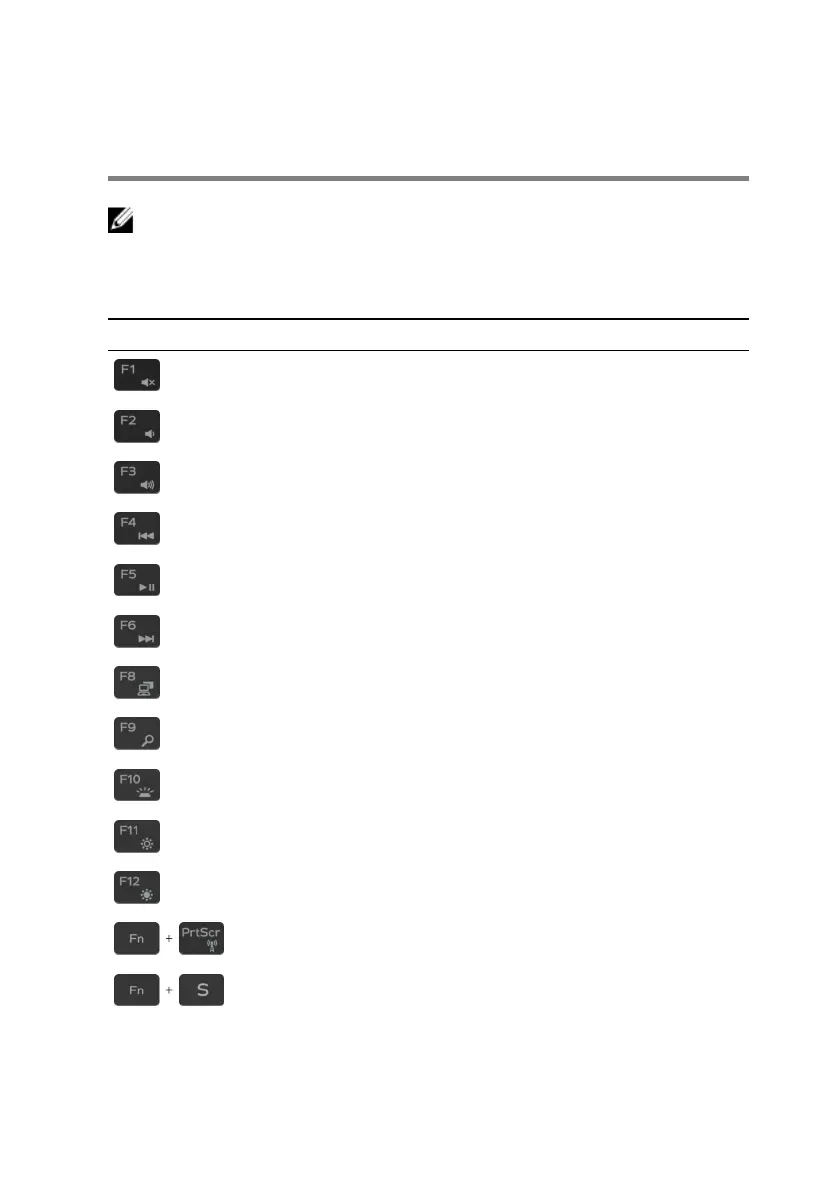Keyboard shortcuts
NOTE: Keyboard characters may dier depending on the keyboard language
conguration. Keys used for shortcuts remain the same across all language
congurations.
Table 23. List of keyboard shortcuts.
Keys Description
Mute audio
Decrease volume
Increase volume
Play previous track/chapter
Play/Pause
Play next track/chapter
Switch to external display
Search
Toggle keyboard backlight
Decrease brightness
Increase brightness
Turn o/on wireless
Toggle scroll lock
26