
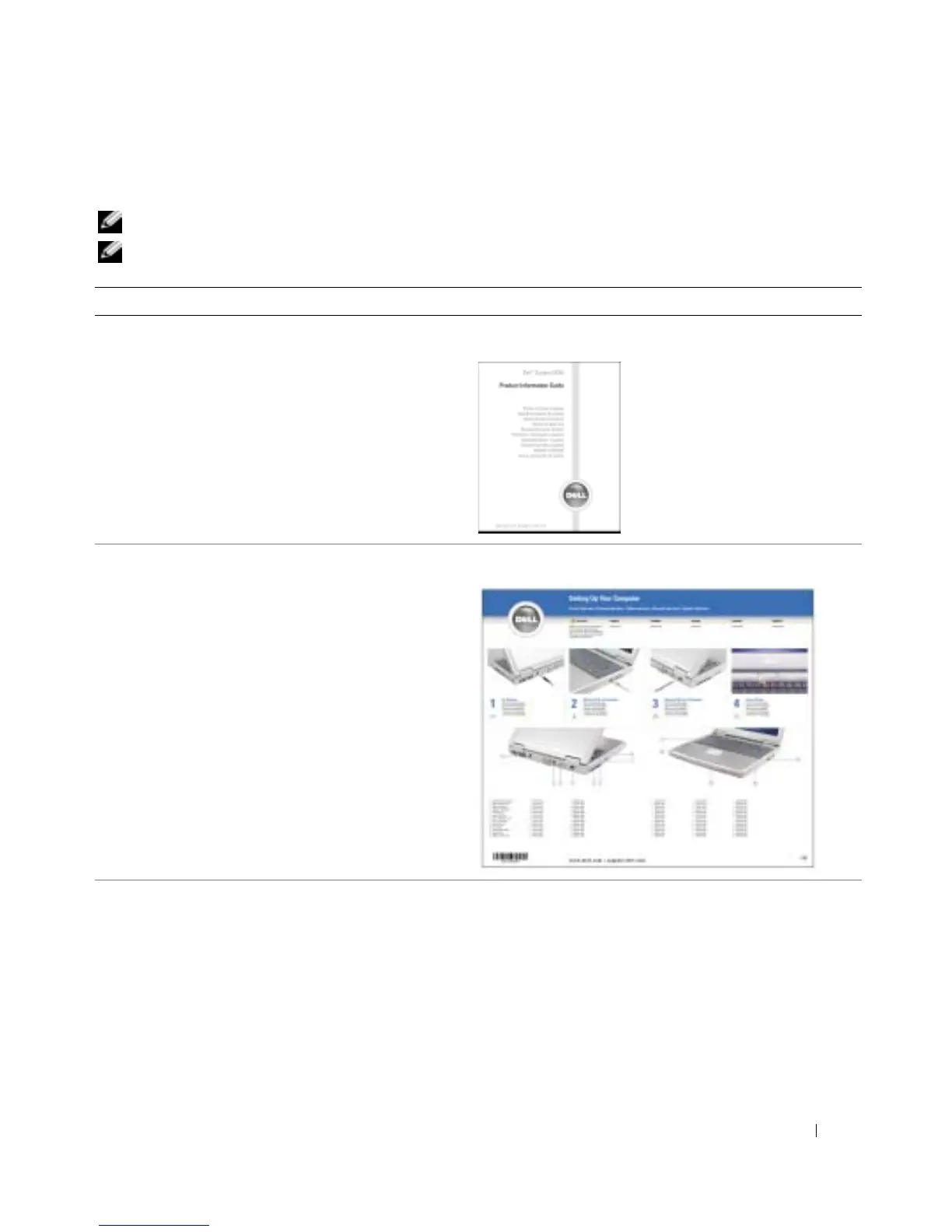 Loading...
Loading...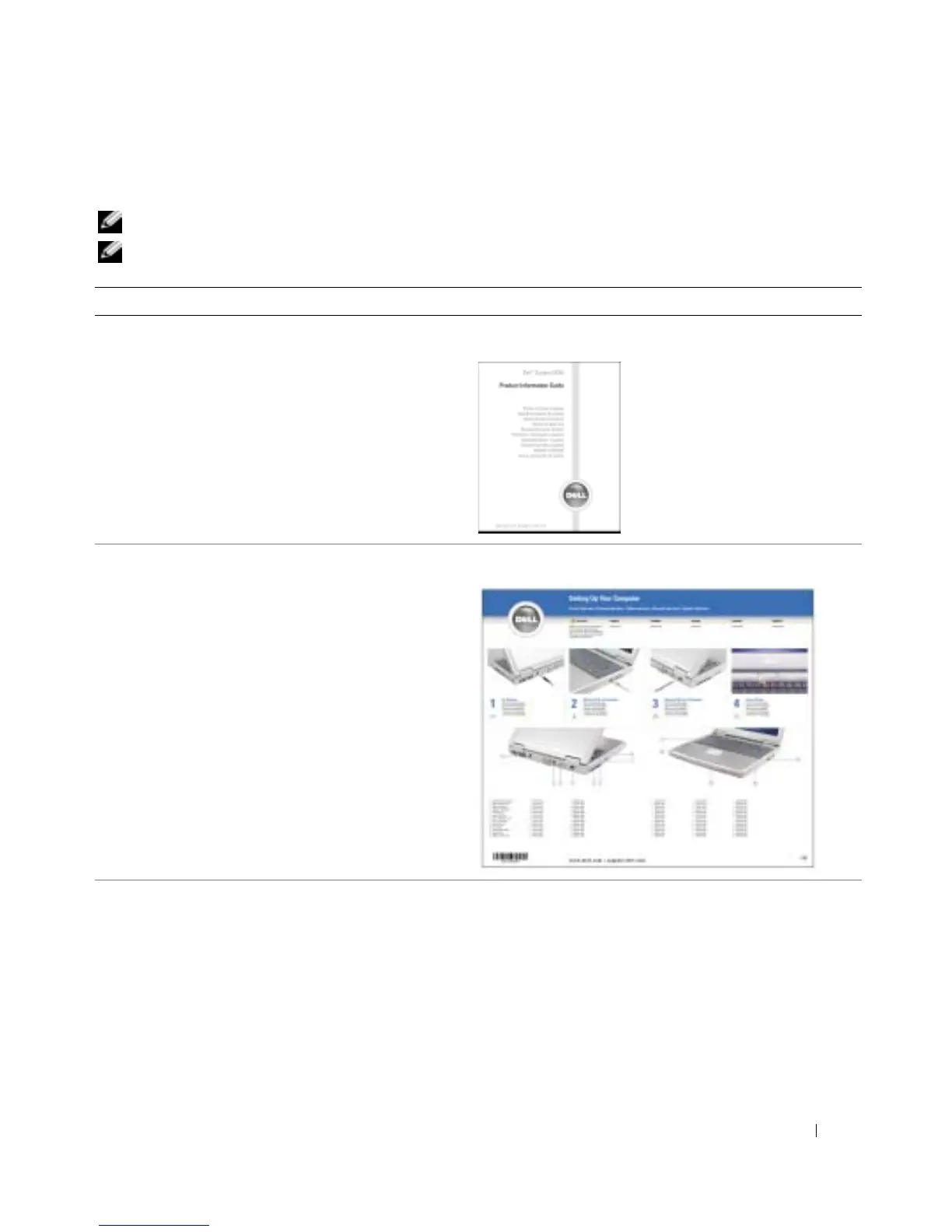
Do you have a question about the Dell Inspiron 6000 and is the answer not in the manual?
| Graphics | Intel GMA 900 |
|---|---|
| Wireless | 802.11b/g |
| Memory Type | DDR2 SDRAM |
| Maximum Memory | 2GB |
| Processor | Intel Pentium M |
| Display | 15.4 inch |
| Screen Resolution | 1280x800 (WXGA) or 1680x1050 (WSXGA+) |
| RAM | 256MB |
| Storage | 40GB to 100GB HDD |
| Optical Drive | DVD±RW |
| Operating System | Windows XP Home or Professional |
| Ports | 4 x USB 2.0, VGA, Ethernet, Modem, Headphone, Microphone |
| Chipset | Intel 915GM |
| Weight | 6.6 lbs |











