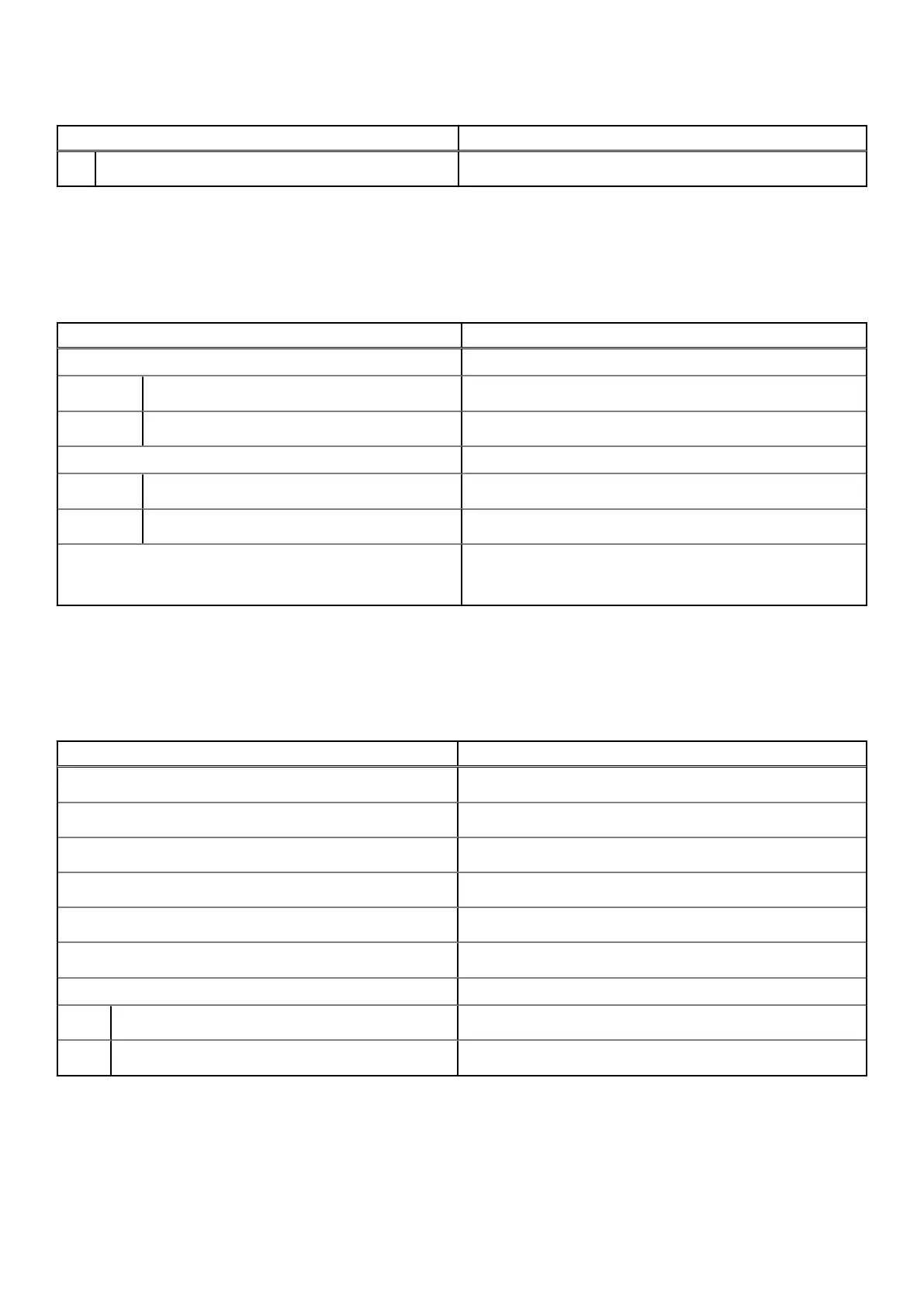Table 18. Camera specifications (continued)
Description Values
Infrared camera
77.7 degrees
Touchpad
The following table lists the touchpad specifications of your Inspiron 7306 2-in-1 Black.
Table 19. Touchpad specifications
Description Values
Touchpad resolution:
Horizontal
1920
Vertical
1080
Touchpad dimensions:
Horizontal
105 mm (4.13 in.)
Vertical
60 mm (2.36 in.)
Touchpad gestures For more information about touchpad gestures available on
Windows 10, see the Microsoft knowledge base article
4027871 at support.microsoft.com.
Power adapter
The following table lists the power adapter specifications of your Inspiron 7306 2-in-1 Black.
Table 20. Power adapter specifications
Description Values
Type
65 W
Input voltage
100 VAC–240 VAC
Input frequency
50 Hz–60 Hz
Input current (maximum)
1.50 A
Output current (continuous)
3.25 A
Rated output voltage
20 VDC
Temperature range:
Operating
0°C to 40°C (32°F to 104°F)
Storage
-40°C to 70°C (-40°F to 158°F)
Specifications of Inspiron 7306 2-in-1 Black 29