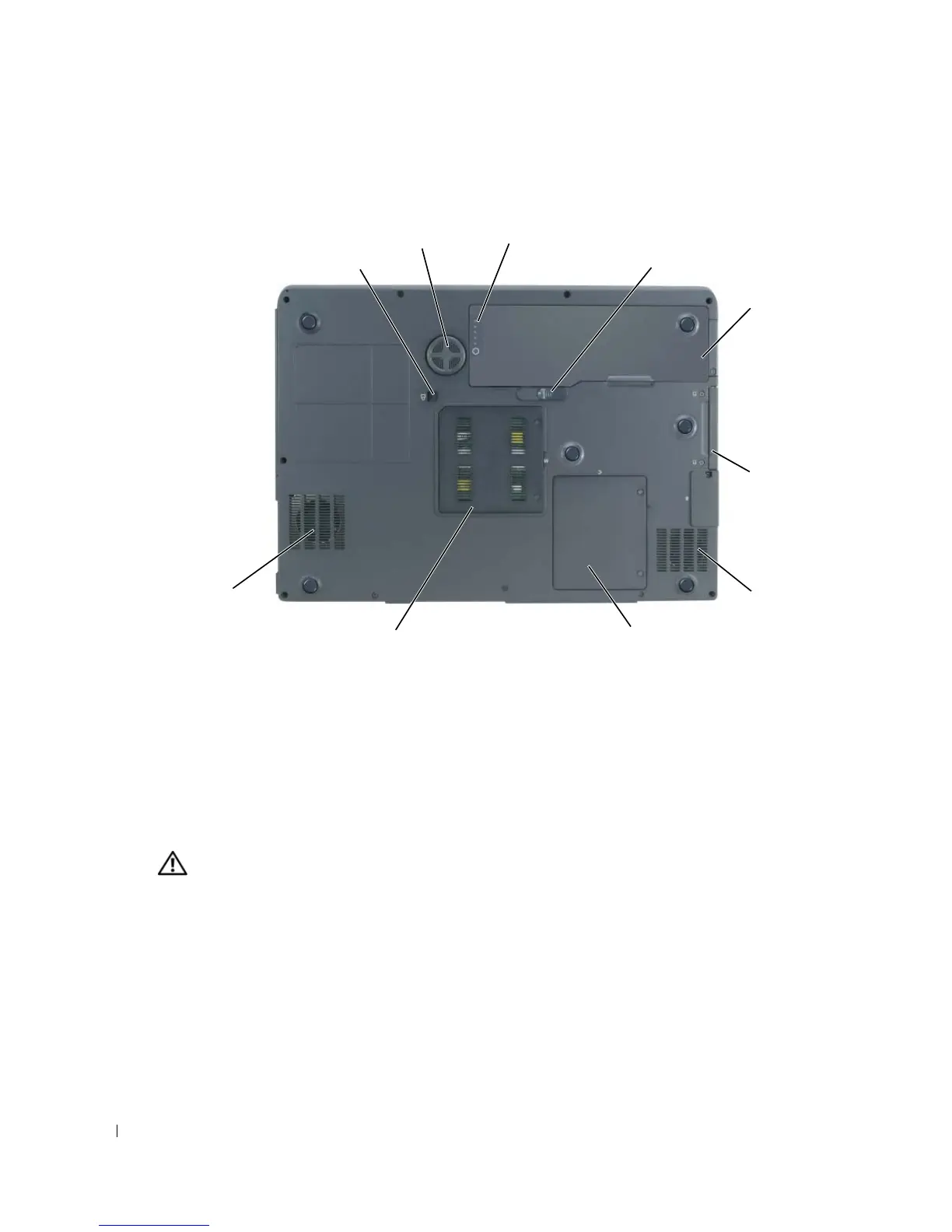22 A Tour of Your Computer
www.dell.com | support.dell.com
Bottom View
BATTERY CHARGE GAUGE — Provides information on the battery charge. For more information, see
"Checking the Battery Charge" on page 28.
BATTERY-BAY LATCH RELEASE — Releases the battery from the battery bay. For more information, see
"Removing a Battery" on page 29.
BATTERY — When a battery is installed, you can use the computer without connecting the computer to
an electrical outlet. For more information, see "Using a Battery" on page 27.
HARD DRIVE — Stores software and data. For more information, see "Hard Drive" on page 83.
AIR VENT — The computer uses fans to create airflow through the vents, which prevents the computer
from overheating.
CAUTION: Do not block, push objects into, or allow dust to accumulate in the air vents. Do not store
your computer in a low-airflow environment, such as a closed briefcase, while it is running. Restricting
the airflow can damage the computer or cause a fire.
M
INI PCI CARD/MODEM COVER — Covers the compartment that contains the Mini PCI card and the
modem. For more information, see "Modem" on page 88.
MEMORY MODULE COVER — Covers the compartment that contains the memory modules. For more
information, see page 86.
OPTICAL-DRIVE LOCKING SCREW — Secures the optical drive in the optical drive bay. For more
information, see "Optical Drive" on page 97.
SUBWOOFER — Produces a broader bass output than is provided by the speakers.
memory module cover
hard drive
air vent
battery
battery charge gauge
battery-bay latch release
optical-drive locking screw
air vent
Mini PCI card/modem cover
subwoofer
