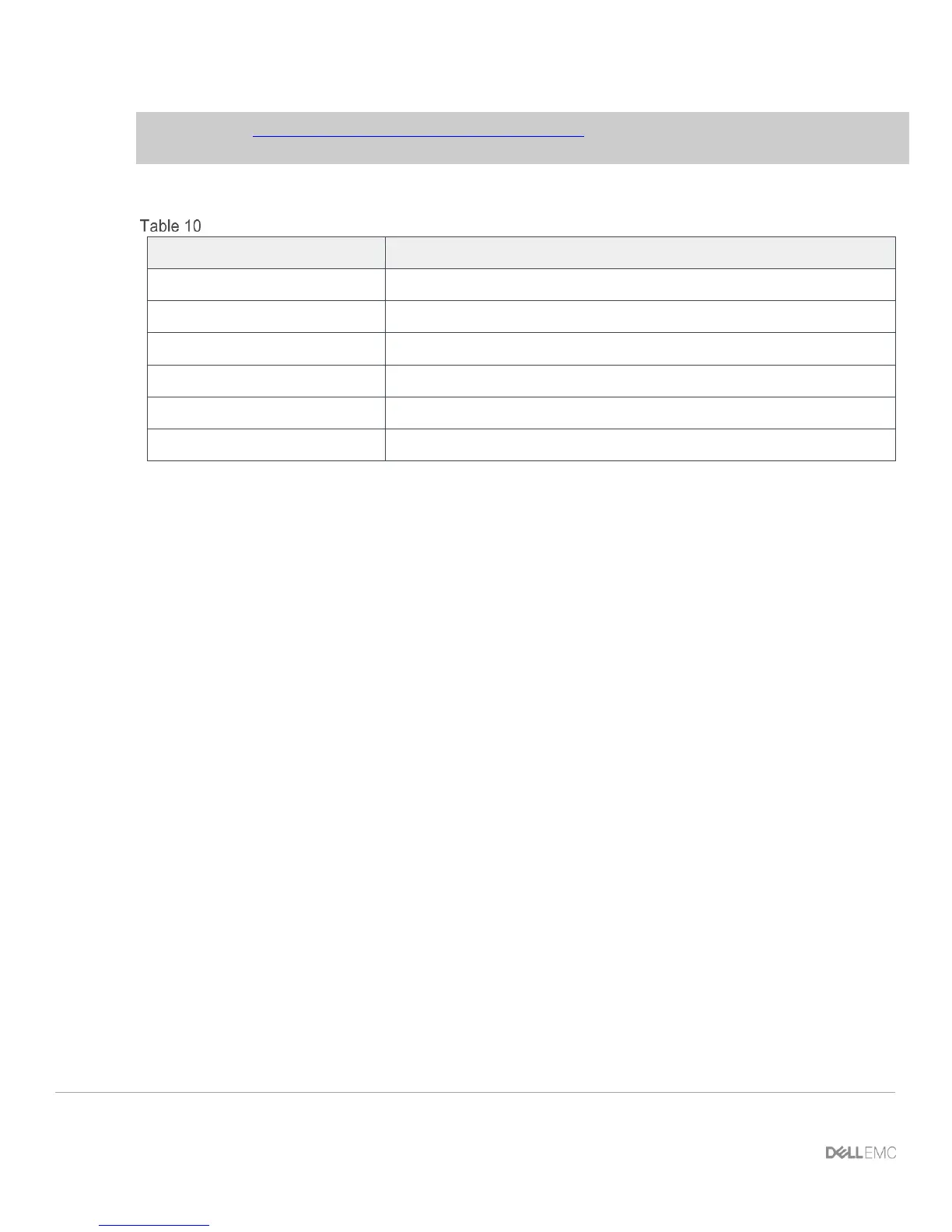74 Dell EMC Networking with Isilon Front-End Deployment and Best Practices Guide | version 1.0
Note: Refer to Microsoft's DNS Resource Record Management for the specific steps in creating a DNS
server.
2. Navigate to Server Manager > Tools > DNS and configure the following:
DNS parameters
It is important that the DNS Host A record have a unique name that does not match the name that was
assigned to the SmartConnect zone within the OneFS file system. The Delegation zone, however, needs to
have a name that matches the SmartConnect zone. This will ensure that a connection to sczone1.dell.local
will reference the SmartConnect Zone 1 IP of 172.16.1.249. When this IP is referenced, it will round robin
through each node IP, assigning the workload to each node in turn, ensuring a balanced workload.
9.5 Validation
At this point in the configuration, the file system and the network can be validated. This can be accomplished
by selecting a server on one leaf pair and connecting to the file system assigned to the opposite subnet.