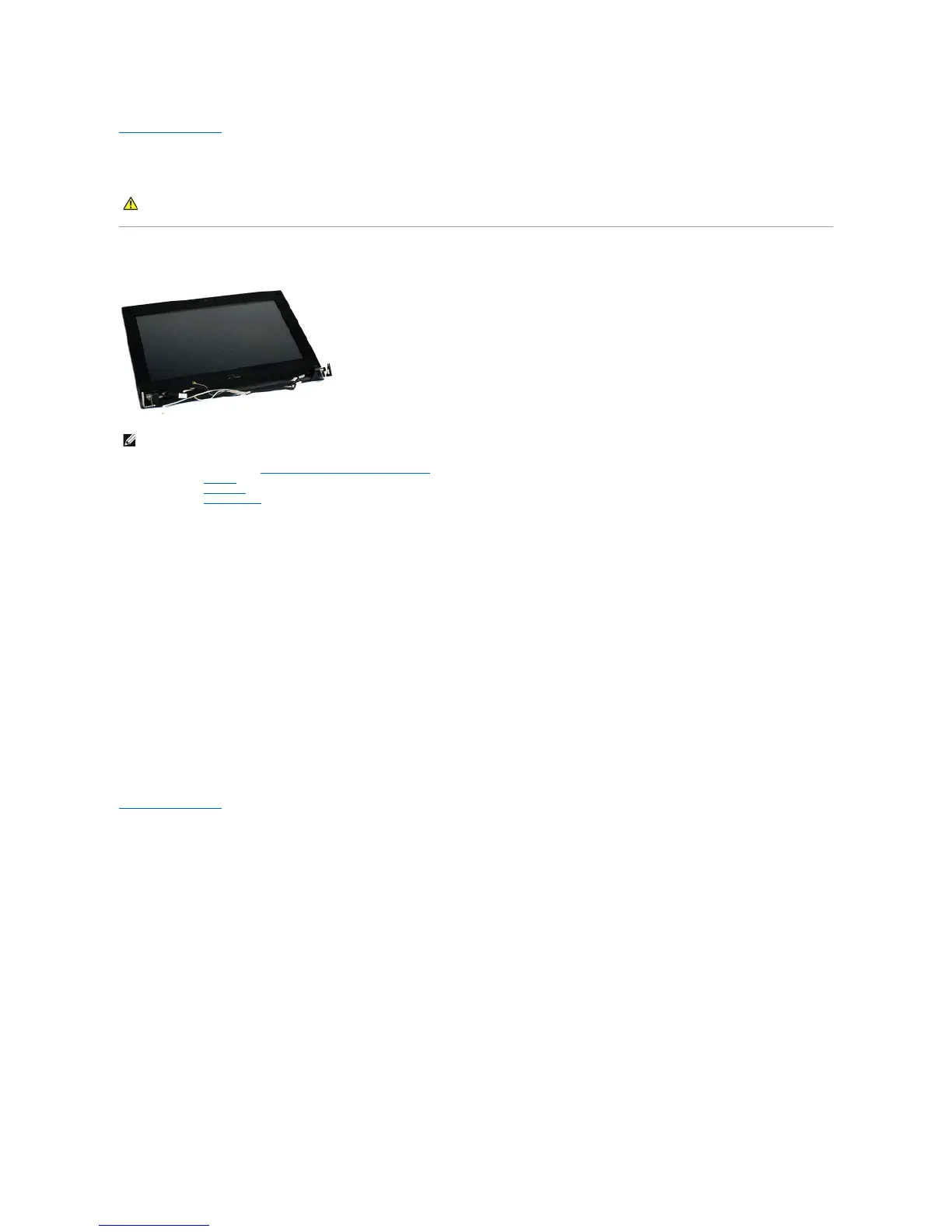Back to Contents Page
Display Assembly
Dell Latitude 2110 Service Manual
Removing the Display Assembly
1. Follow the procedures in Before Working Inside Your Computer.
2. Remove the battery.
3. Remove the keyboard.
4. Remove the access panel.
5. Disconnect the speaker cable from the system board and remove it from its routing path.
6. Disconnect the antenna cables from the WLAN card and then remove the cables from their routing path.
7. Disconnect the display data cable from the system board.
8. Remove the screws that secure the display assembly.
9. Remove the display assembly by sliding it toward the base of the computer.
Replacing the Display Assembly
To replace the display assembly, perform the above steps in reverse order.
Back to Contents Page
WARNING: Before working inside your computer, read the safety information that shipped with your computer. For additional safety best
practices information, see the Regulatory Compliance Homepage at www.dell.com/regulatory_compliance.