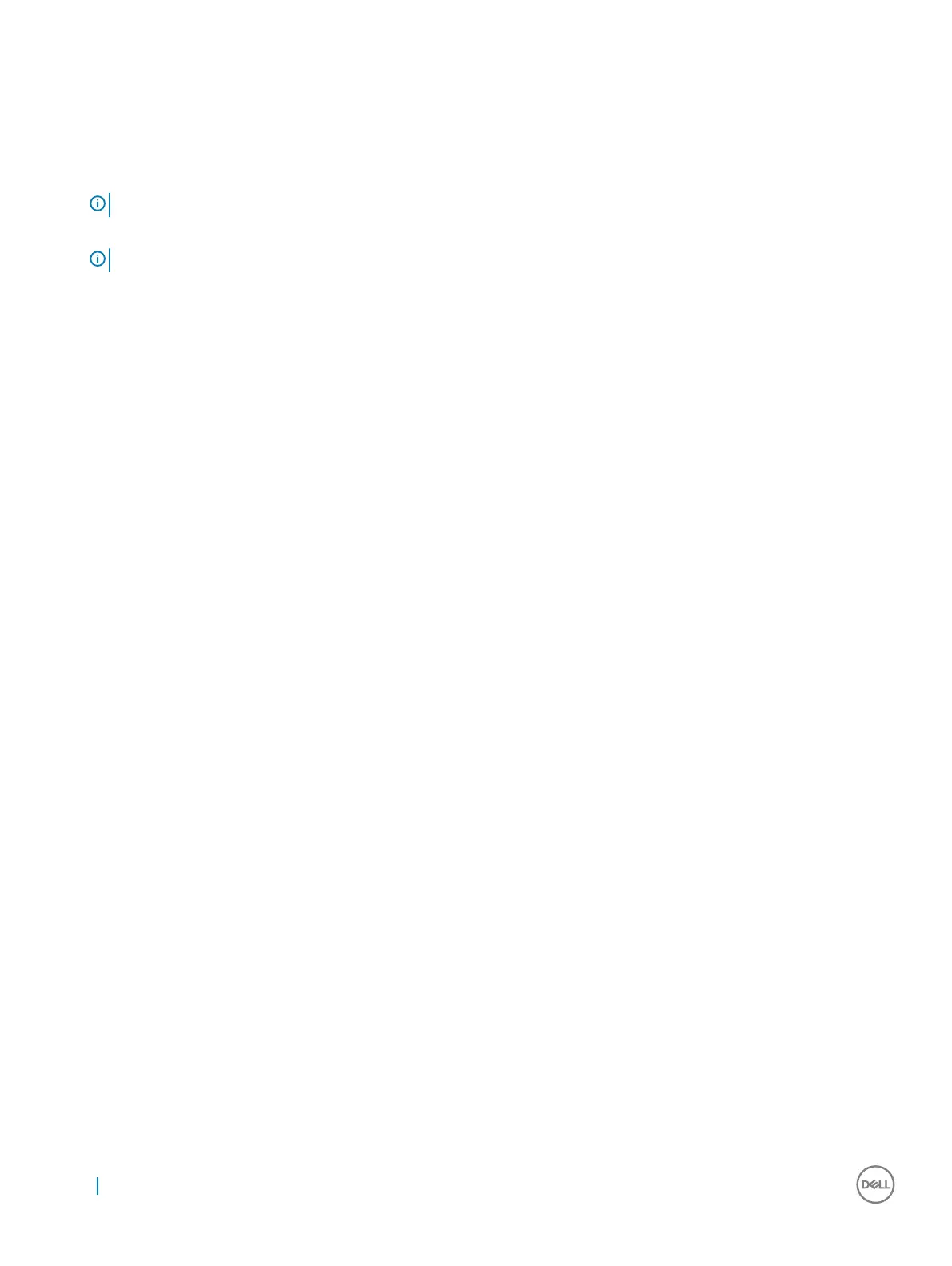Installing battery
1 Insert the battery into the slot on the system.
2 Route the battery cable through the routing clip and connect the battery cable to the connector on the system board.
NOTE: Route the battery cable, if the cable at the base of the battery is un routed.
3
Tighten the two (M2.0 x 5.0) screws to secure the battery to the system.
NOTE: A small battery (3-cell) has a single screw, a larger battery (4-cell) has two screws.
4 Install the base cover
5 Follow the procedure in After working inside your computer.
PCIe solid state drive
Removing PCIe SSD
1 Follow the procedure in Before working inside your computer.
2 Remove the following components:
a base cover
b battery
3 To remove the PCIe solid state drive (SSD):
a Loosen the two (M2.0 x 3.0) captive screws that secure the SSD bracket [1].
b Remove the SSD bracket (optional) [2].
c Remove the PCIe SSD from the system [3].
12
Removing and installing components