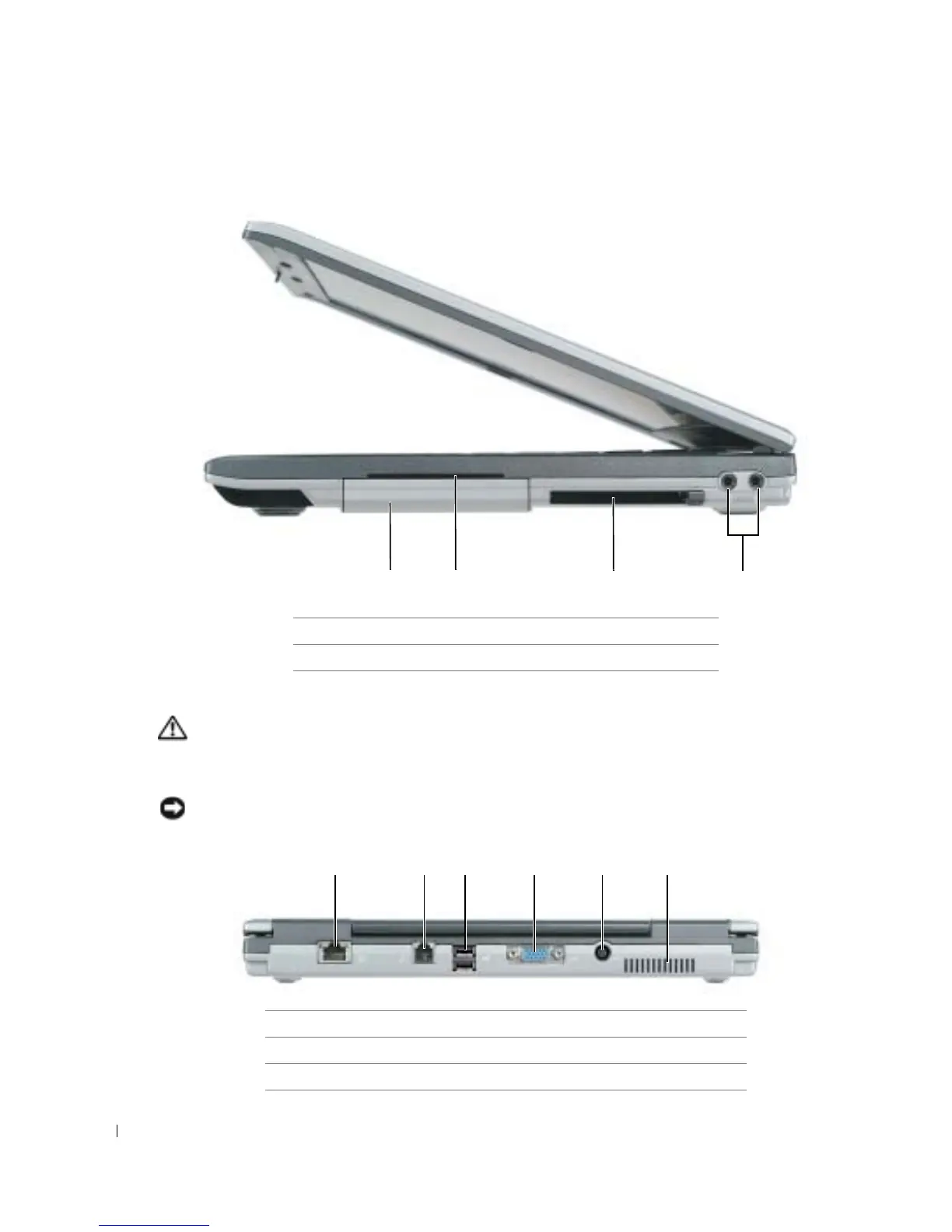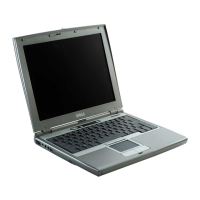96 Guía de referencia rápida
www.dell.com | support.dell.com
UBICACIÓN DE ARCHIVOS: J:\DL\DL044399\DTP\D5173sb0.fm
DELL CONFIDENTIAL – PRELIMINARY 12/8/04 – FOR PROOF ONLY
Vista derecha
Vista posterior
PRECAUCIÓN: No introduzca objetos ni permita que el polvo se acumule en las rejillas de ventilación
ni las bloquee. No almacene la computadora en un entorno con poca ventilación, como un maletín
cerrado, mientras esté en funcionamiento. La circulación restringida de aire podría dañar la
computadora o provocar un incendio.
AVISO: Para no dañar la computadora, espere 5 segundos después de apagarla antes de desconectar
un dispositivo externo.
1 Unidad de disco duro 3 Ranura de la tarjeta PC
2 Ranura para tarjetas Smart 4 Conectores de sonido (2)
1 Conector de red (RJ-45) 4 Conector de vídeo
2 Conector de módem (RJ-11) 5 Conector del adaptador de CA
3 Conectores USB (2) 6 Rejillas de ventilación
1 234
123456
