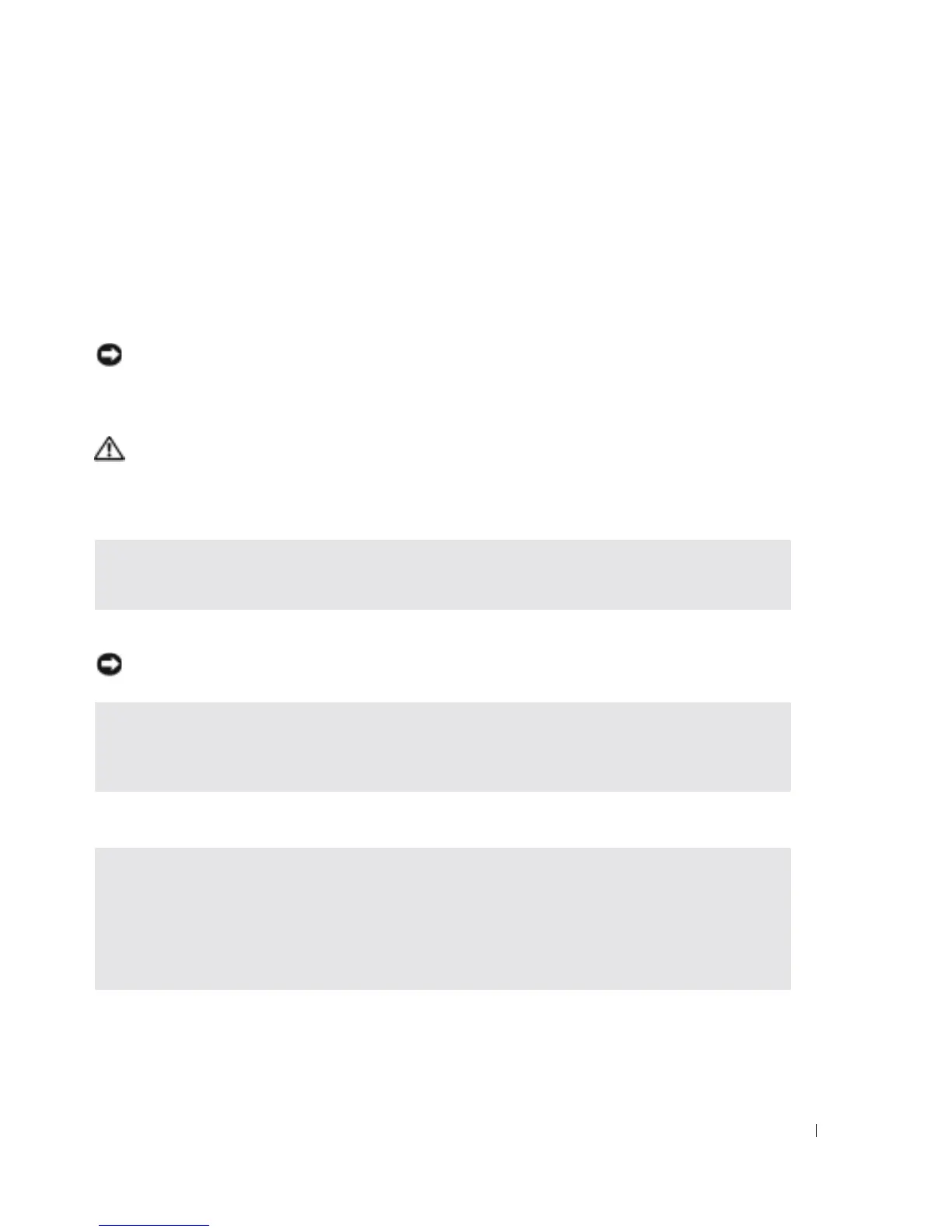Quick Reference Guide 19
Solving Problems
Notebook System Software
Notebook System Software (NSS) is a utility that provides critical updates for your operating
system. Install the Notebook System Software program to gain support for Dell 3.5-inch USB
floppy drives, Intel
®
Pentium
®
M processors, Intel Celeron
®
M processors, optical drives, and USB
devices. NSS is necessary for correct operation of your Dell computer.
NOTICE: NSS is critical for the correct operation of USB devices, including the Dell D/Bay, D/Dock,
D/Port, and D/View devices.
Lockups and Software Problems
CAUTION: Before you begin any of the procedures in this section, follow the safety instructions in the
Product Information Guide.
The computer does not start up
The computer stops responding
NOTICE: You might lose data if you are unable to perform an operating system shutdown.
A program stops responding
ENSURE THAT THE AC ADAPTER IS FIRMLY CONNECTED TO THE COMPUTER AND TO THE
E
LECTRICAL OUTLET
TURN THE COMPUTER OFF — If you are unable to get a response by pressing a key on your keyboard or
moving your mouse, press and hold the power button for at least 8 to 10 seconds until the computer
turns off. Then restart your computer.
END THE PROGRAM —
1
Press <Ctrl><Shift><Esc> simultaneously.
2
Click
Applications
.
3
Click the program that is no longer responding.
4
Click
End Task
.
