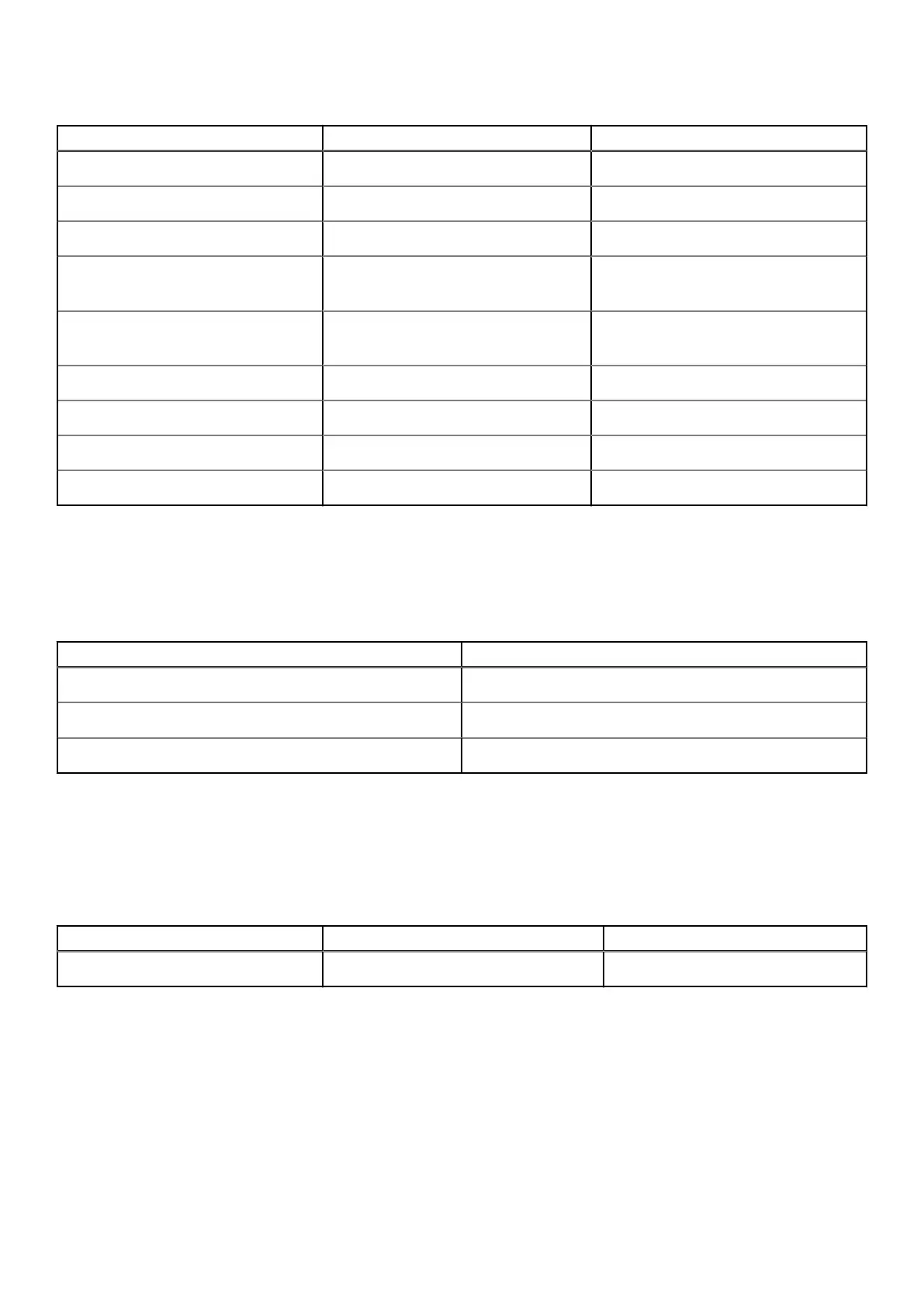Table 17. Display specifications (continued)
Description Option one Option two
Contrast ratio (min.)
1200:1, typical 1000000:1, typical
Response time (max.)
30 ms, typical 1 ms, typical
Refresh rate
60 Hz 60 Hz
Horizontal view angle
● +/- 85 degrees, typical
● +/- 80 degrees, minimum
● +/- 85 degrees, typical
● +/- 80 degrees, minimum
Vertical view angle
● +/- 85 degrees, typical
● +/- 80 degrees, minimum
● +/- 85 degrees, typical
● +/- 80 degrees, minimum
Pixel pitch
0.18 mm 0.09 mm
Power consumption (maximum)
4.73 W 11.47 W
Anti-glare vs glossy finish
Glossy Glossy
Touch options
Touch support, with 10 touch points Touch support, with 10 touch points
Fingerprint reader (optional)
The following table lists the specifications of the optional fingerprint-reader of your Inspiron 16 7620 2-in-1.
Table 18. Fingerprint reader specifications
Description Values
Fingerprint-reader sensor technology
Capacitive
Fingerprint-reader sensor resolution
500 dpi
Fingerprint-reader sensor pixel size
100 x 88
GPU—Integrated
The following table lists the specifications of the integrated Graphics Processing Unit (GPU) supported by your Inspiron 16 7620
2-in-1.
Table 19. GPU—Integrated
Controller Memory size Processor
Intel UHD Graphics Shared system memory 12
th
Generation Intel Core i5/i7
Specifications of Inspiron 16 7620 2-in-1 21
