W
williamfisherAug 20, 2025
How to fix BIOS or ROM failure (LED code 2,2) on Dell P153G?
- RrogerspencerAug 20, 2025
To resolve a System board: BIOS or ROM (Read-Only Memory) failure (LED code 2,2) on your Dell Laptop, replace the system board.

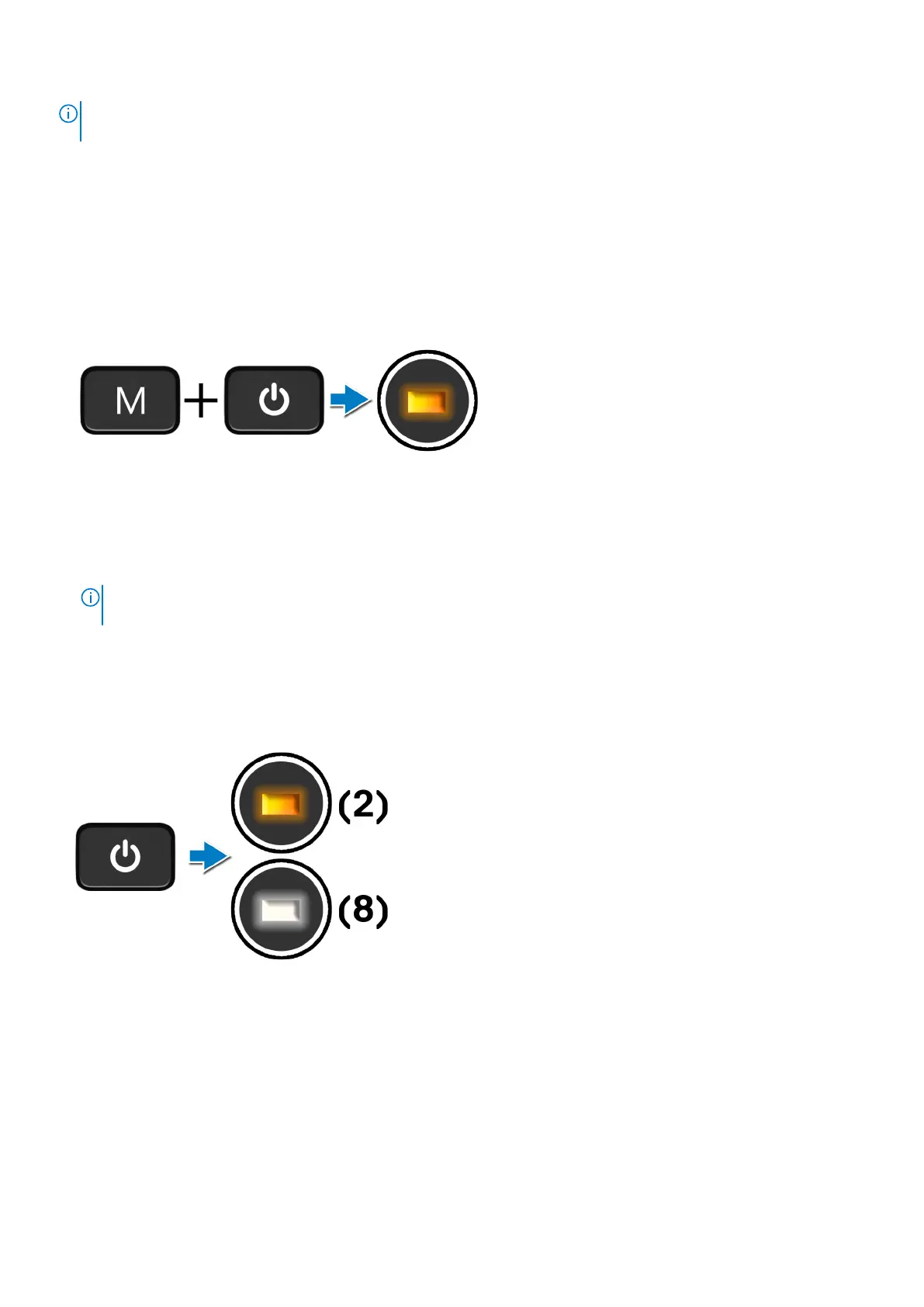 Loading...
Loading...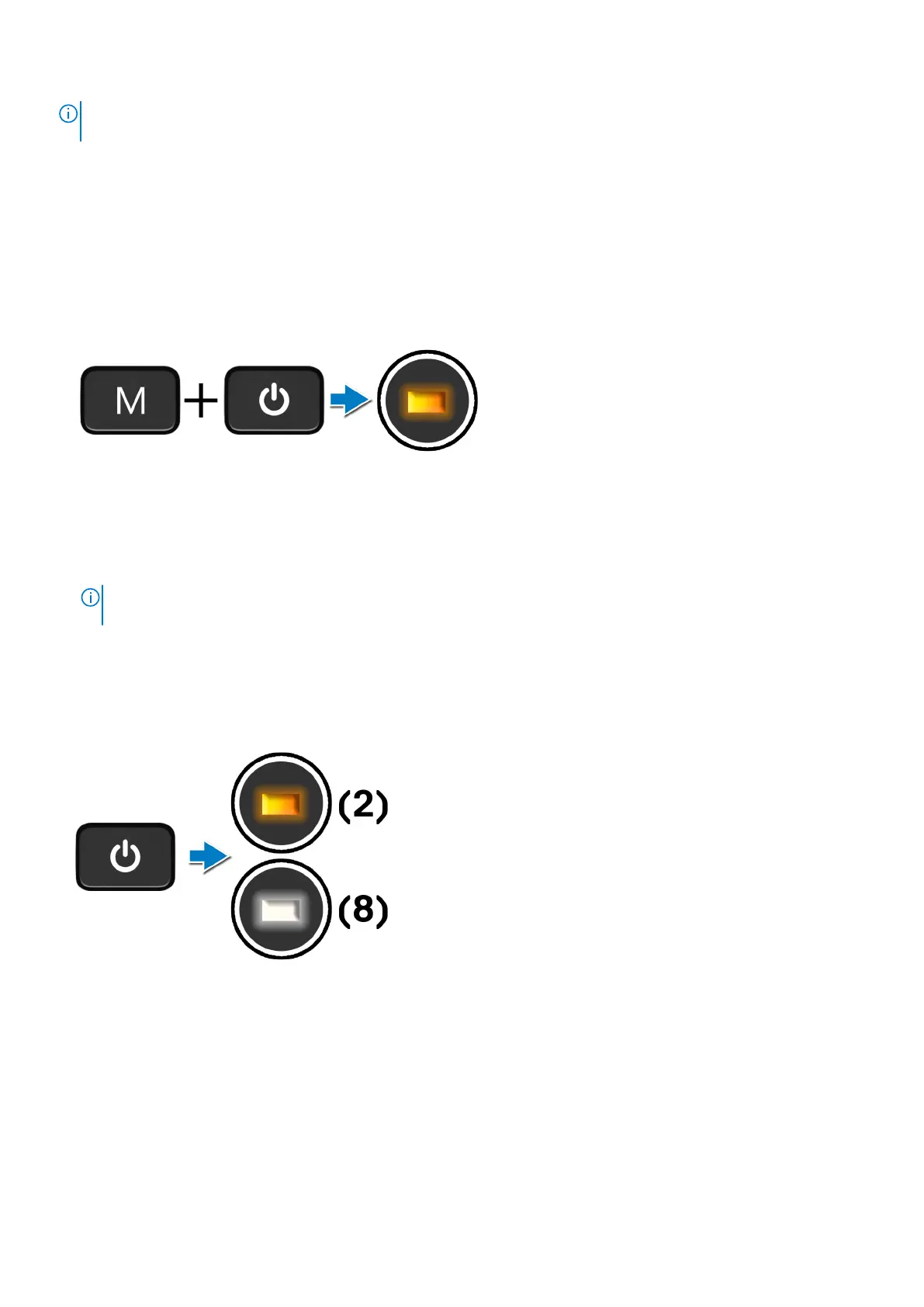
How to fix BIOS or ROM failure (LED code 2,2) on Dell P153G?
To resolve a System board: BIOS or ROM (Read-Only Memory) failure (LED code 2,2) on your Dell Laptop, replace the system board.
What to do if Dell Laptop battery is swollen?
If you notice a swollen battery in your Dell Laptop, immediately stop using the laptop. Disconnect the AC adapter and allow the battery to fully discharge. It is recommended to replace the swollen battery and dispose of it properly. You may also contact Dell product support to explore options for replacing the battery under your warranty or service contract, which may include replacement by a Dell authorized service technician.