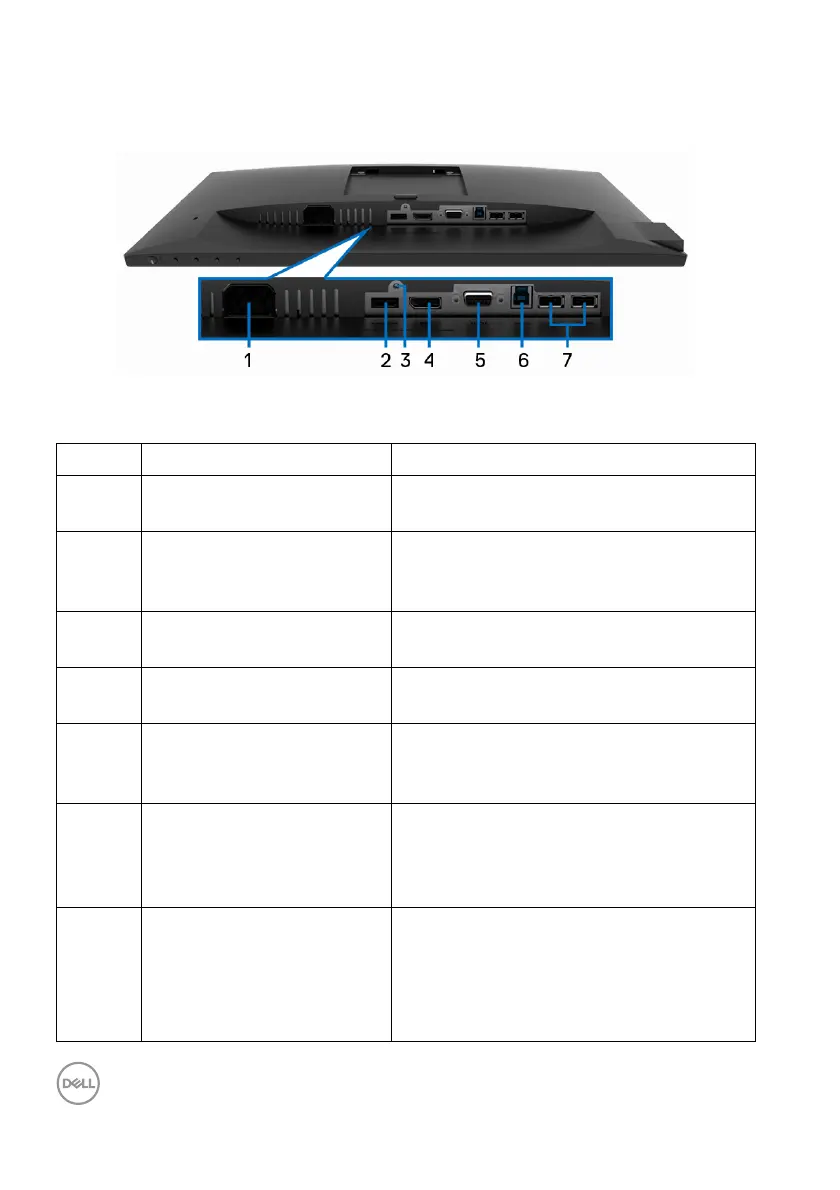Bottom view without monitor stand
Label Description Use
1 Power connector Connect the power cable (shipped with
y
our monitor).
2 HDMI port Connect your computer with HDMI cable
(
shipped with P2219H/P2319H/P2719H,
for Brazil onl y).
3 Stand lock feature To lock the stand to the monitor using a
M
3 x 6 mm screw (screw not included).
4 DisplayPort Connect your computer with DisplayPort
cab
le (shipped with your monitor).
5 VGA connector Connect your computer with VGA cable
(
shipped with your monitor, for Japan
only).
6 USB upstream port Connect the USB cable (shipped with
y
our monitor) to this port and your
computer to enable the USB ports on
your monitor.
7 USB downstream ports (2) Connect your USB device.
NOTE: T
o use this port, you must
connect the USB cable (shipped with
your monitor) to the USB-upstream port
on the monitor and to your computer.
12 │ About your monitor
Bottom view
