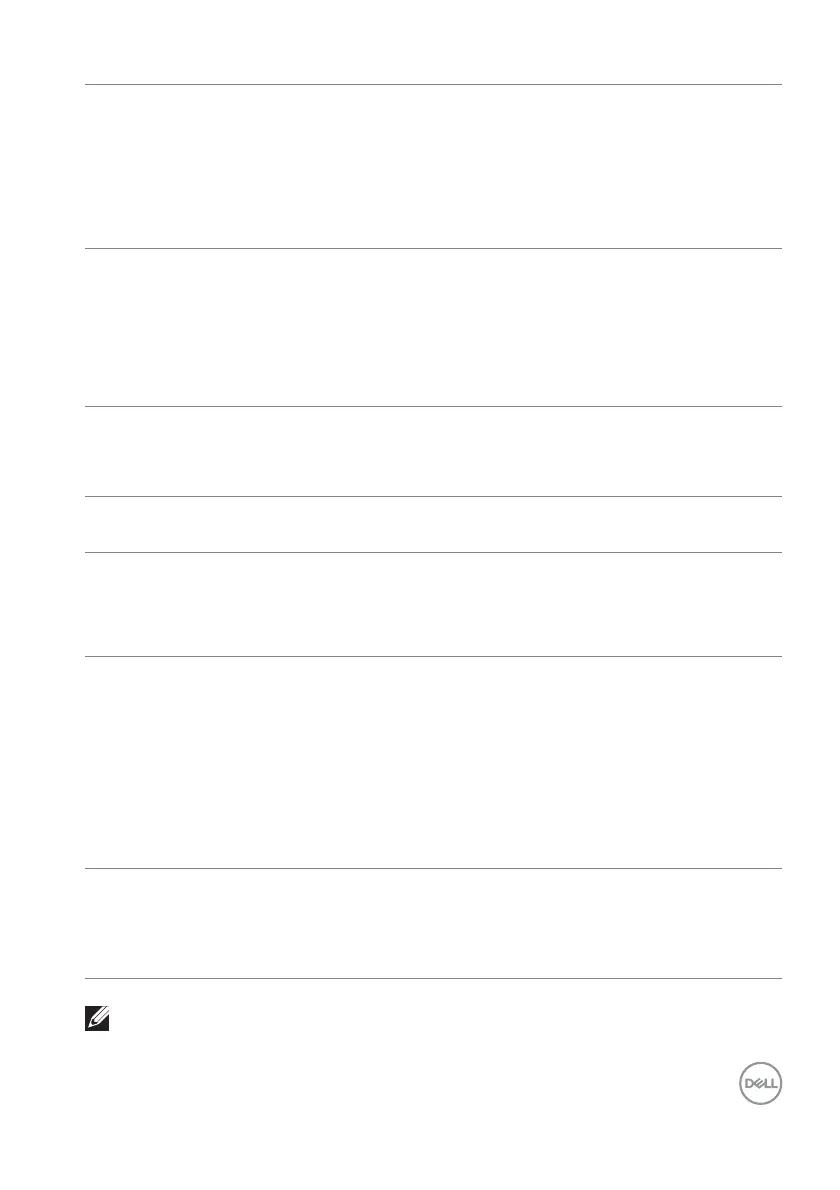Trou b le sh oot in g │ 65
Product specific problems
Common
symptoms
What you
experience
Possible solutions
Screen image is too
sm
all
Image is centered
on screen, but
does not fill entire
viewing area
•Check the Aspect Ra
tio setting in the
Display menu OSD.
• Reset the monitor to factory settings.
No Input Signal
when user
controls
are pressed
No picture, the
LED light is white
• Check the signal source. Ensure the
computer is not in the power saving
mode by moving the mouse or pressing
any key on the keyboard.
• Check whether the signal cable is
p
lugged in properly. Re-plug the signal
cable if necessary.
• Reset the computer or video player.
The picture does
no
t fill the entire
screen
The picture cannot
fill the height or
width of the screen
• Due to different video formats (aspect
ratio) of DVDs, the monitor may display
in full screen.
• Run the built-in diagnostics.
NOTE: When choosing HDMI/DisplayPort mode, the Auto Adjust
function will not be available.
Wrong Color Picture color not
go
od
• Change the settings of the Preset
Modes in the Color menu OSD
depending on the application.
• Adjust R/G/B value under Cust
om
Color in Color menu OSD.
• Run the built-in diagnostics.
Image retention
fr
om a static
image left on the
monitor for a long
period of time
Faint shadow
fr
om the static
image displayed
appears on the
screen
•Use the Power Management feature
t
o turn off the monitor at all times
when not in use (for more information,
see Power management modes).
• Alternatively, use a dynamically
changing scr
eensaver.