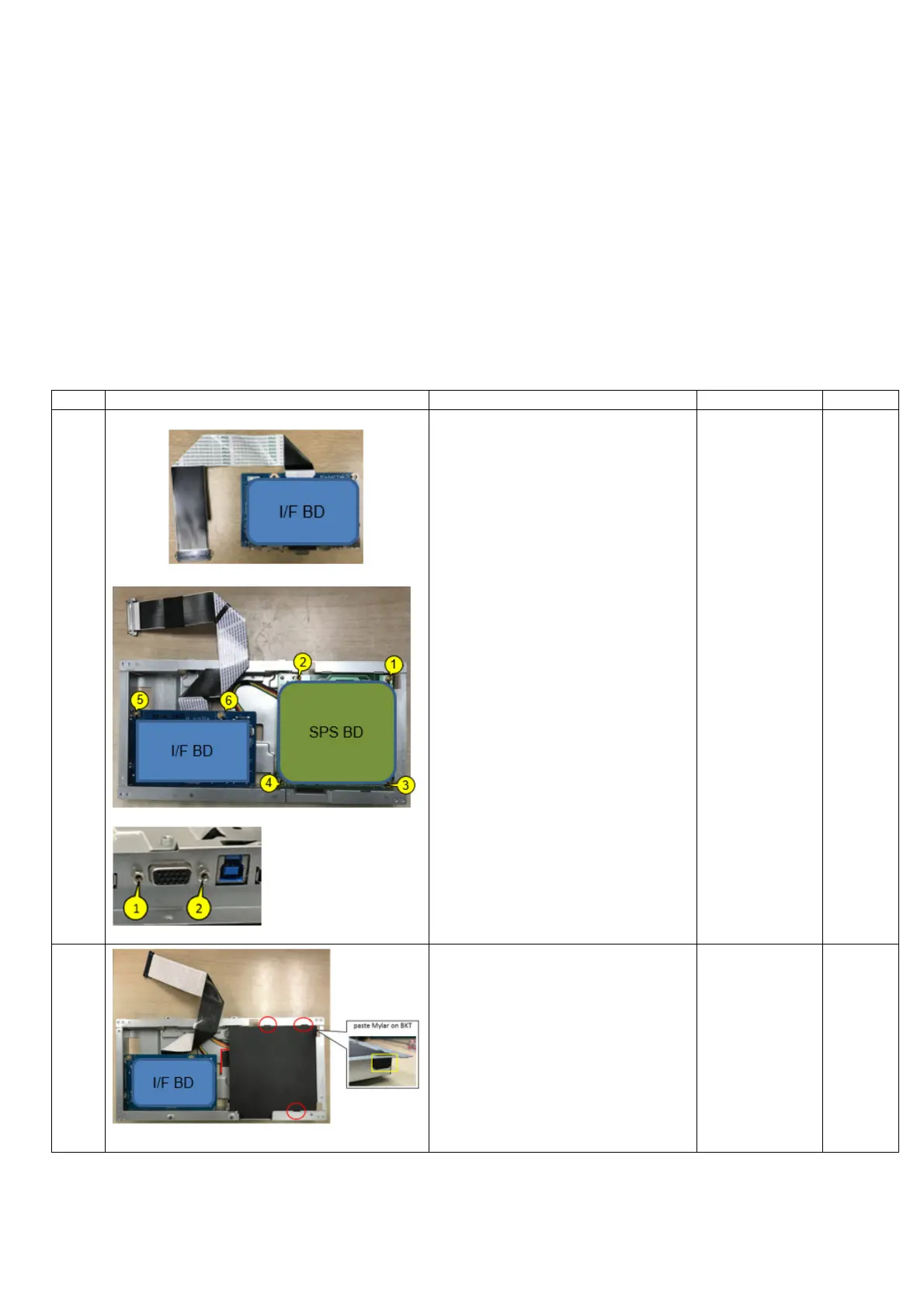- 11 -
4.2 Assembly SOP
Preparation before assemble
1. Clean the room for work
2. Identify the area for material
3. Prepare the implement, equipment, material as bellow:
1) Working table
2) Philips-head screwdriver
3) Hex-head screwdriver
4) Glove
5) Cleaning cloth
6) ESD protection
1
1. Insert the LVDS cable into I/F
Board.
2. Assemble SPS Board in MAIN
Shielding
3. Insert the SPS Board cable
into I/F Board and then
assemble I/F Board into Main
Shielding
4. Lock 6 PCB screws and 2 hex
screws
1. Philips-head
screwdriver
Torsion of
PCB screw:
8~9kgf
2. Hex-head
screwdriver
Torsion of
hex screw:
5±0.6Kgf
2
1. Assemble Mylar
(Paste Mylar on Main
Shielding like the picture
showed)
