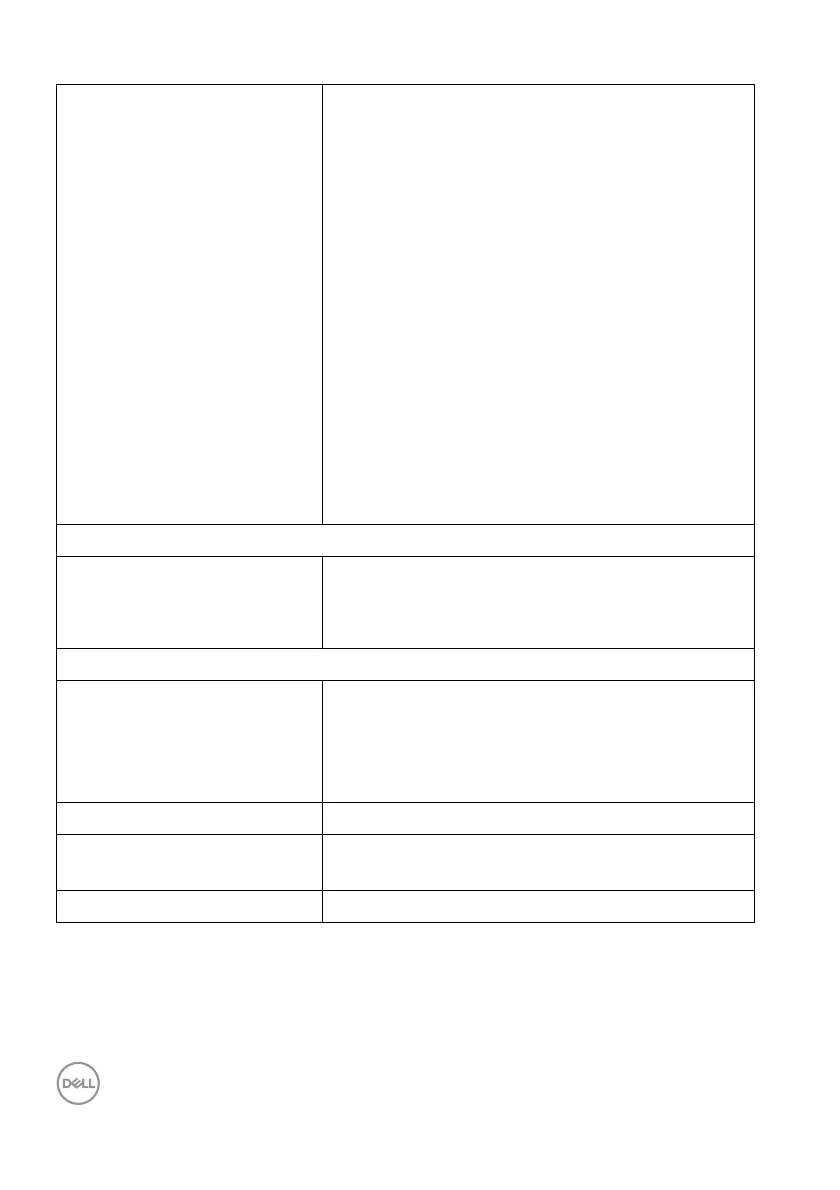18 │ About your monitor
*Supports up to FHD 1920 x 1080 100 Hz TMDS as per specified in HDMI 1.4.
**DisplayPort and USB Type-C (Alternate mode with DisplayPort 1.4): HBR3/
DisplayPort 1.4 is supported.
Connectivity • 1 x HDMI 1.4 port (HDCP1.4)*
•1 x DP 1.4 (HDCP1.4)
• 1 x DP (Out) with MST (HDCP 1.4)
• 1 x Super speed USB 5 Gbps (USB 3.2 Gen1)
Type-C upstream port (video and data)
(Alternate mode with DisplayPort 1.4, Power
Delivery PD up to 90
W)**
• 2 x Super speed USB 5 Gbps (USB 3.2 Gen1)
Type-A downstream ports
• 1 x RJ45 port
Quick Access
• 1 x Super speed USB 5 Gbps (USB 3.2 Gen1)
Type-A downstream port
• 1 x Super speed USB 5 Gbps (USB 3.2 Gen1)
Type-C downstream port with charging
capability of up to 15
W PD
Border width (edge of monitor to active area)
Top
Left/Right
Bottom
5.80 mm
5.80 mm
12 mm
Adjustability
Height adjustable stand
Til t
Swivel
Pivot
150 mm
-5° to 21°
-45° to 45°
-90° to 90°
Cable management Yes (applicable for P2425HE only)
Dell Display Manager
compatibility
Easy Arrange and other key features
Security Security-lock slot (cable lock sold separately)