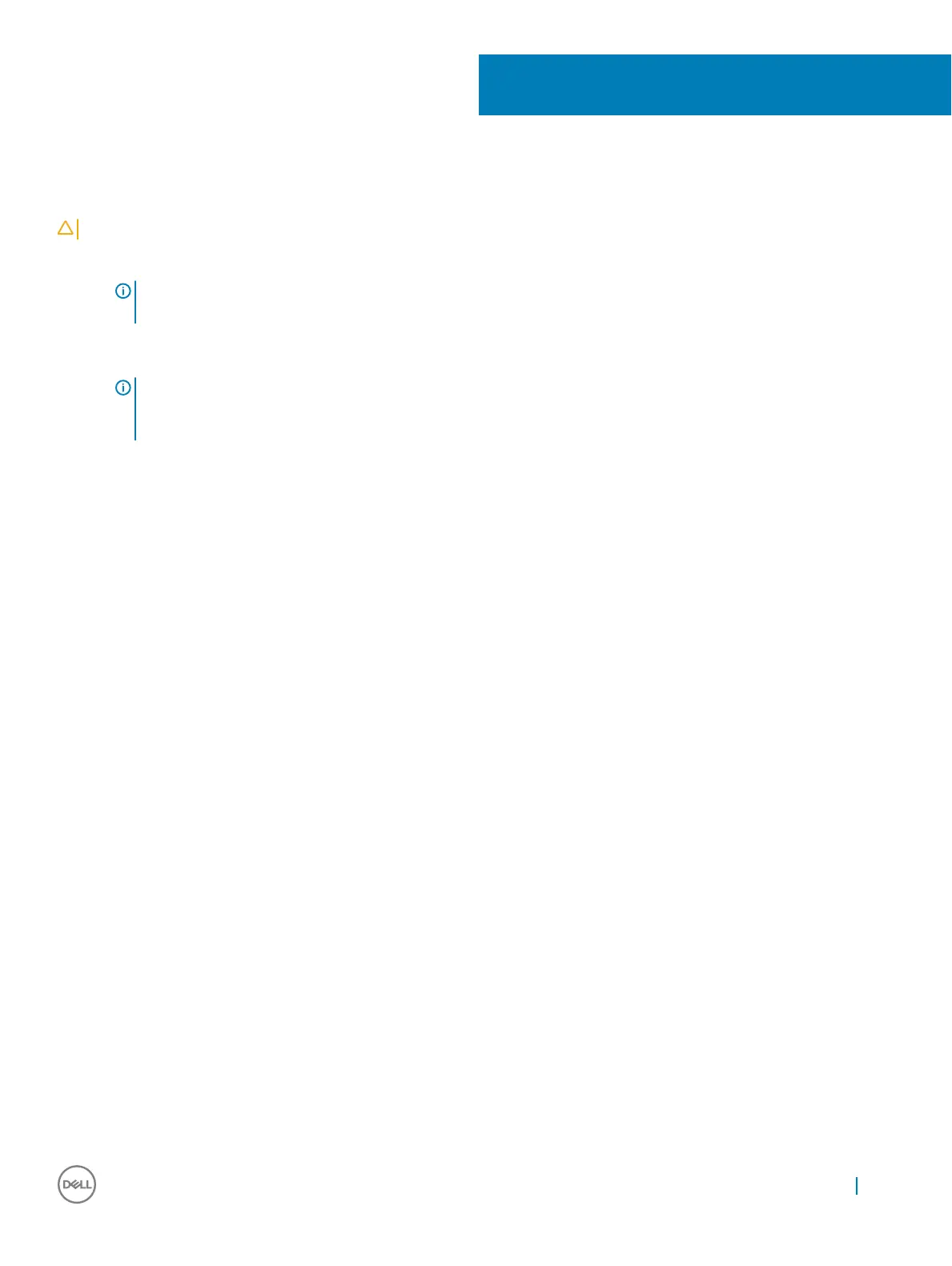Turning Your Projector Off
CAUTION: Unplug the projector after properly shutting down as explained in the following procedure.
1 Press the Power button. Follow the instruction displayed on screen to properly turn off the projector.
NOTE: The "Press Power Button to Turn off Projector" message will appear on the screen. The message disappears
after 5 seconds or you can press the Menu button to clear it.
2 Press the Power button again. The cooling fans continue to operate for 120 seconds.
3 To power off the projector quickly, press the Power button and hold for 1 second while the projector’s cooling fans are still running.
NOTE:
Before you turn on the projector again, wait for 60 seconds to allow the internal temperature to stabilize.
4 Disconnect the power cord from the electrical outlet and the projector.
7
Turning Your Projector Off 11