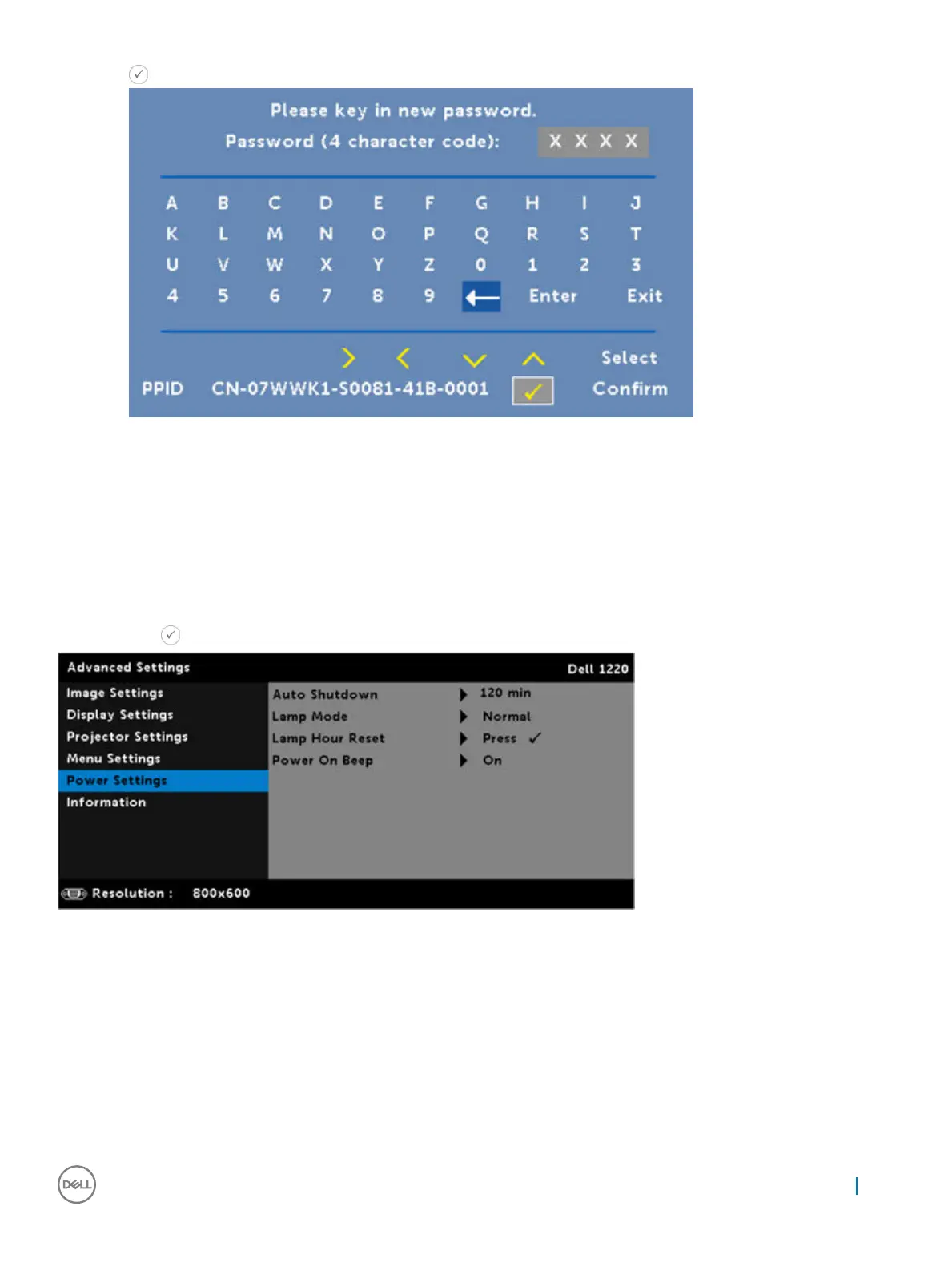.
c To confirm, enter the password again.
d If the password verification is successful, you may resume
with accessing the projector's functions and its utilities.
3 To disable the password function, select the Disabled option to
close the function.
4 To delete the password, select the Delete option.
Change Password: Key in the original password. Then, enter the new password and confirm the new password again.
POWER SETTINGS
Select and press to activate power settings. The power settings menu provides the following options:
AUTO SHUTDOWN: By default, the projector is set to enter auto shutdown mode after 120 minutes of no activity. A warning message
appears on screen showing a 60 seconds countdown before switching to auto shutdown mode. Press any button during the countdown
period to stop the auto shutdown mode. You can also set a different delay period to enter auto shutdown mode. The delay period is the
time you want the projector to wait without an input signal.
You can also set a different delay period to enter auto shutdown mode. The delay period is the time you want the projector to wait without
an input signal.
If an input signal is not detected during the delay period, the projector turns off. To turn on the projector press the Power button.
Lamp Mode: Allows you to select the Normal or ECO mode.
Advanced Settings
29
