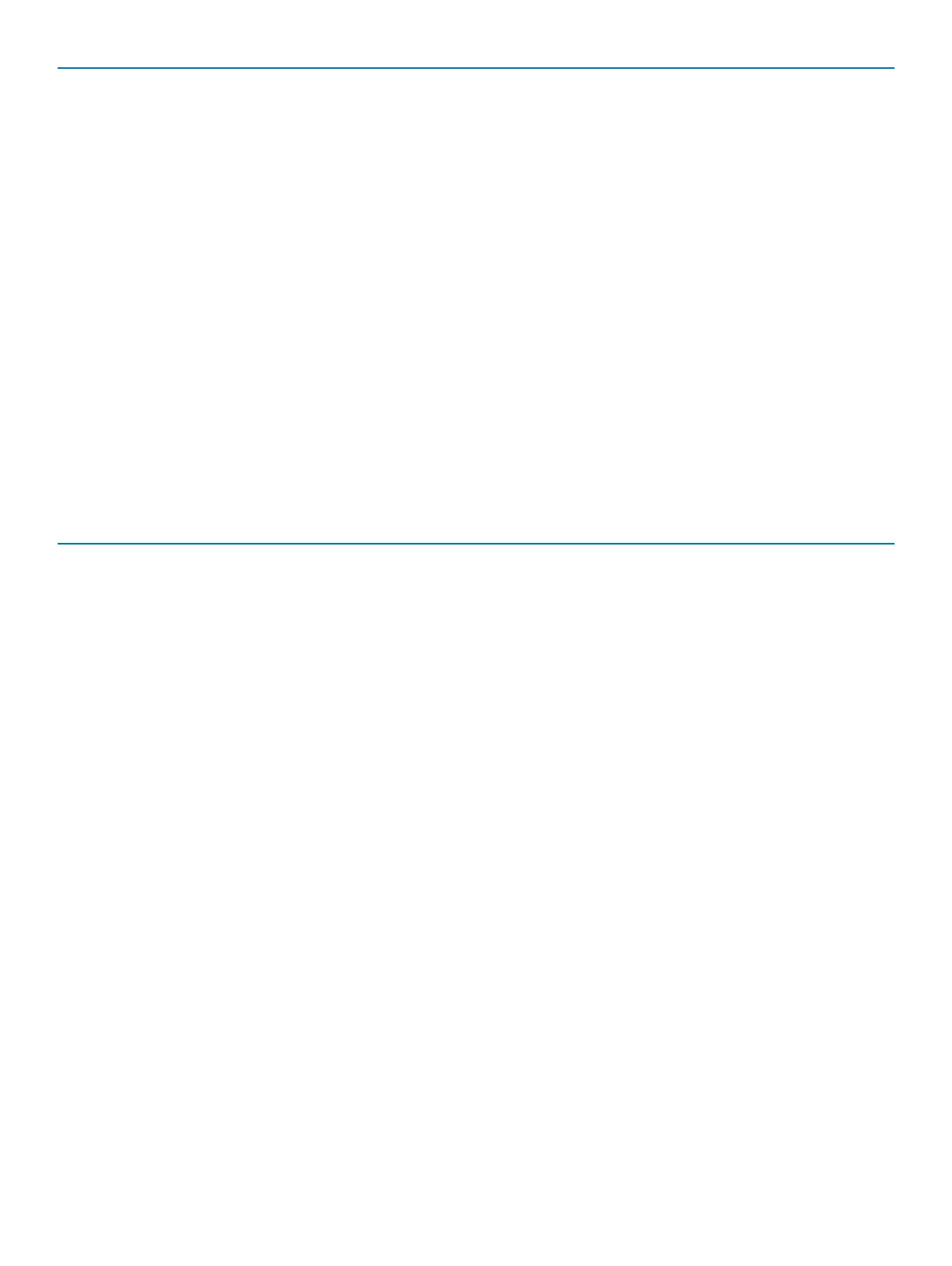Chassis lock slot and loop support Yes, Noble wedge lock slot
Finger print Reader Optional, on Power button (Windows Hello compliant)
Contacted / Contactless Smartcard Optional
Optional Security Hardware Authentication Bundles
• Touch Fingerprint Reader (in Power Button) with Control Vault
3.0 Advanced Authentication with FIPS 140-2 Level 3
Certication
• Contacted Smart Card and Control Vault 3 Advanced
Authentication with FIPS 140-2 Level 3 Certication
• Touch Fingerprint Reader (in Power Button), Contacted Smart
Card, and Control Vault 3 Advanced Authentication with FIPS
140-2 Level 3 Certication
• Touch Fingerprint Reader in Power Button, Contacted Smart
Card, Contactless Smart Card, NFC, and Control Vault 3
Advanced Authentication with FIPS 140-2 Level 3 Certication
• Optional Face IR camera (Windows Hello compliant) with
Proximity Sensor
Regulatory and Environmental Compliance
Table 28. Regulatory and Environmental Compliance specications
• Energy Star Version 7
• EPEAT Bronze Registered
*
• TAA congurations available
• Halogen-Free/Arsenic-Free
• BFR/PVC free (not including PSU)
*
: For specic country participation and rating, please see https://ww2.epeat.net/
24 System specications
