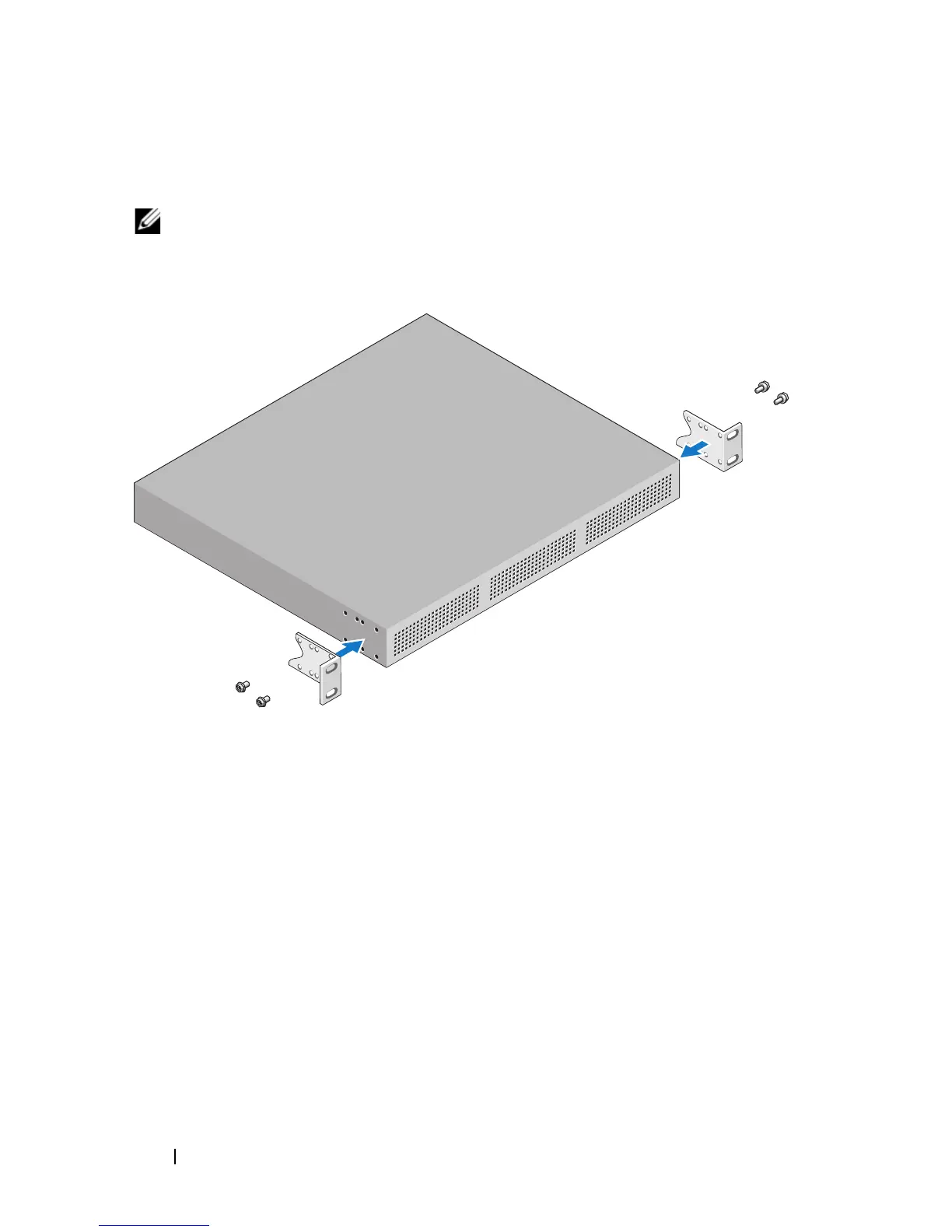6
Getting Started With Your System
Installing PowerConnect RPS720 in a Rack
The PowerConnect RPS720 can be installed in most standard 19-inch racks.
NOTE:
For racks that are not pre-threaded, cage nuts are provided.
Figure 1-4. Attaching Mounting Brackets–PowerConnect RPS720
3
Use the screws that are provided to attach a mounting bracket to each
side of the
PowerConnect
RPS720.
4
Position the
PowerConnect
RPS720 in the rack and align the holes in
the mounting bracket with the holes in the rack.
5
Insert and tighten two screws through each of the mounting brackets.
