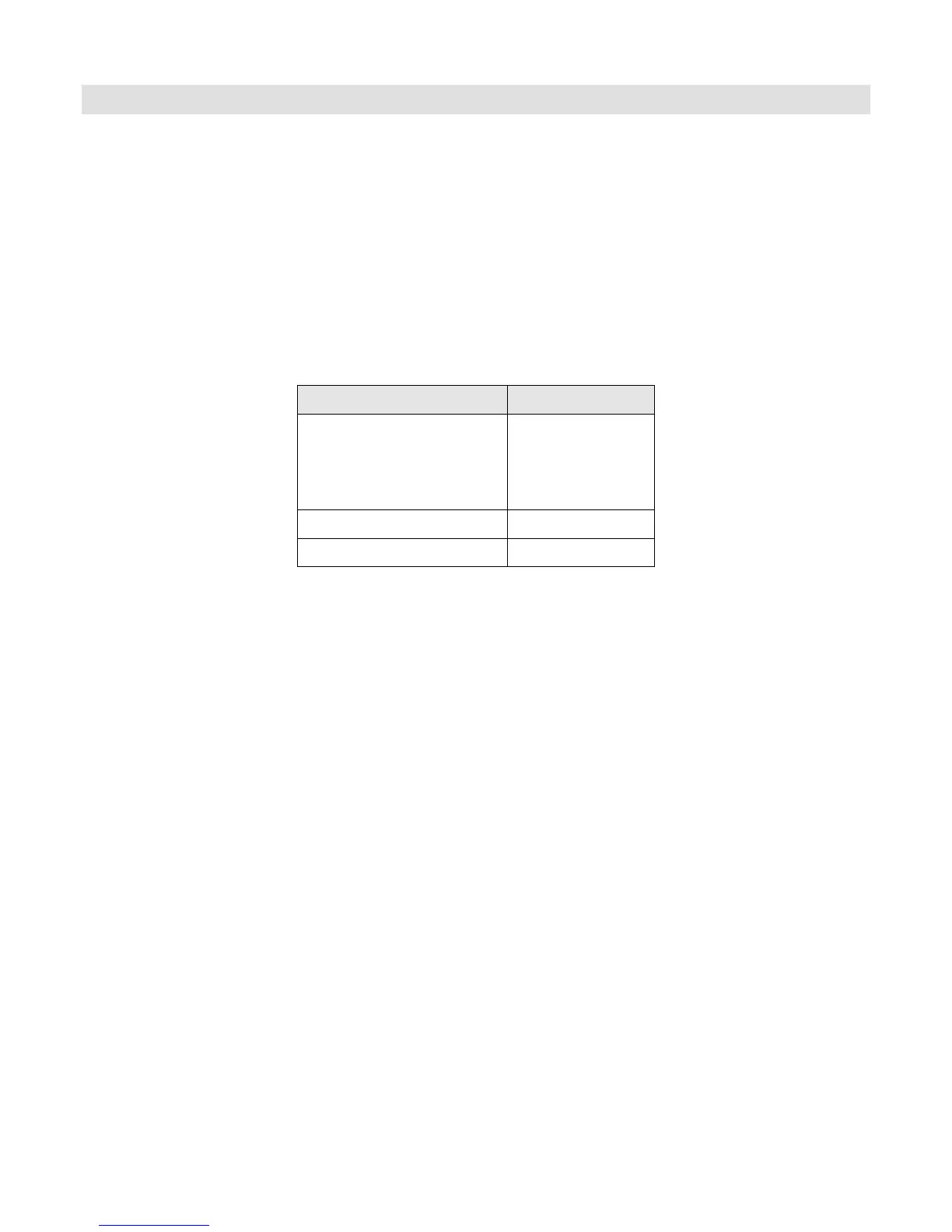Dell
PowerEdge R815 Technical Guide 26
5 Processors
5.1 Overview
The AMD Opteron™ 6100, 6200, and 6300 series processors are designed specifically for high-end
server applications. These G34 processors feature up to sixteen-core processing to maximize
performance and performance/watt for data center infrastructures and highly dense deployments.
The G34 processor also features AMD Opteron micro-architecture and AMD64 architecture for
flexibility in 64-bit and 32-bit applications and operating systems.
The G34 processor utilizes a 1944-contact Organic Land Grid Array (OLGA) package that plugs into a
surface-mount socket (Socket-G34). The PowerEdge R815 provides support for up to four G34
processors. See Table 7.
Table 7. G34 Processor Features
G34 Processor Features
Cache size L1 128K/core
L1 128K/core
L2 1MB/core
L3 12–16MB
Multi-processor support 1-4
Package OLGA 1944
5.2 Features
Key features of the G34 processor include:
• Up to twelve cores per processor (two dies per processor package)
• Four point-to-point HyperTransport (HT3) links at 6.4 GT/s (@ 3.2 GHz)
• 1944-pin OLGA (Organic Land Grid Array) package
• 45 nm process technology
• Up to 24MB shared L3 cache
• No termination required for non-populated CPUs (must populate CPU socket 1 first)
• Two integrated DDR3 memory controllers
• Compatible with existing x86 code base
• Instruction sets like MMX, SSE, SSE2, SSE3, 3DNow!, AMD64
• Support for HT Assist
• Enhanced AMD-V™
and IOMMU Technology for virtualization support
• Enhanced AMD power efficiency features:
o Enhanced AMD PowerNow!™
o CoolCore™ Technology
o Hardware Thermal Control (HTC)
• Demand-based switching for active CPU power management as well as support for ACPI P-
States and C-States
o C1E support
o Cool Speed
• BIOS allows the user to disable or enable processor cores. The cores will remain as defined
after a reboot.