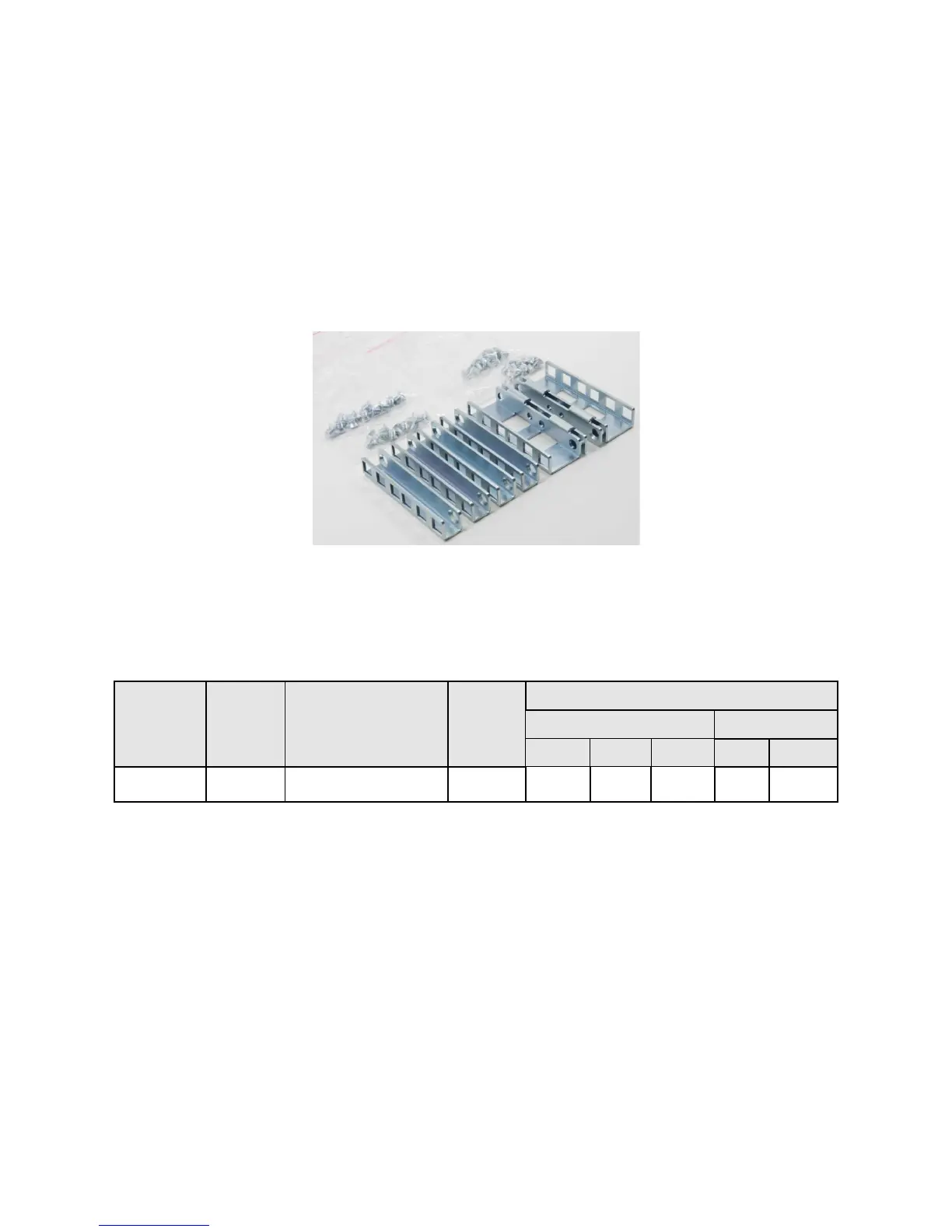Dell
PowerEdge R815 Technical Guide 44
The rails can be used in a threaded hole rack only if threaded rack adapter brackets are installed.
The threaded rack adapter brackets are first mounted to the EIA flanges in the rack, and then the
rails are mounted into the brackets. The design of the brackets has been optimized to limit the
forward shift of the system in the rack to only 17.3 mm.
The adapter brackets kit includes 6 brackets to accommodate different rail lengths, plus 4 sets of
custom screws in common thread sizes. A detailed ‘Getting Started Guide’ is included in the kit along
with directions for installing the brackets and mounting the rails into the brackets.
Depending on the depth of the rack used, it may be necessary to remove the server’s bezel in order
to close the door of the rack. A minimum of 58 mm will be needed between the back surface of the
door panel and the front face of the EIA flange for the front door to close with the 11G server bezel
installed.
Figure 11. 2U Threaded Rack Adapter Brackets Kit
Table 15 provides a summary of the rack types supported by the R815 rails. Mounting in 2-post racks
is not supported.
Table 17. Supported Racks
Product
Rail
ID
Mounting Interface
Rail
Type
Rack Types Supported
4-Post 2-Post
Square Round Thread Flush Center
R815 B2 ReadyRails Sliding
√ √
√
*
X X
*Requires the 2U Threaded Rack Adapter Brackets Kit (Dell PN PKCR1)
Other factors to consider when deploying the R815 include the spacing between the front and rear
mounting flanges of the rack, the type and location of any equipment mounted in the back of the
rack such as power distribution units (PDUs), and the overall depth of the rack. See Table 16. For
example, use of the CMA requires racks that are a minimum of 1m in depth with the PDUs or other
rack accessories positioned on the sides or rear of the rack away from the CMA.
