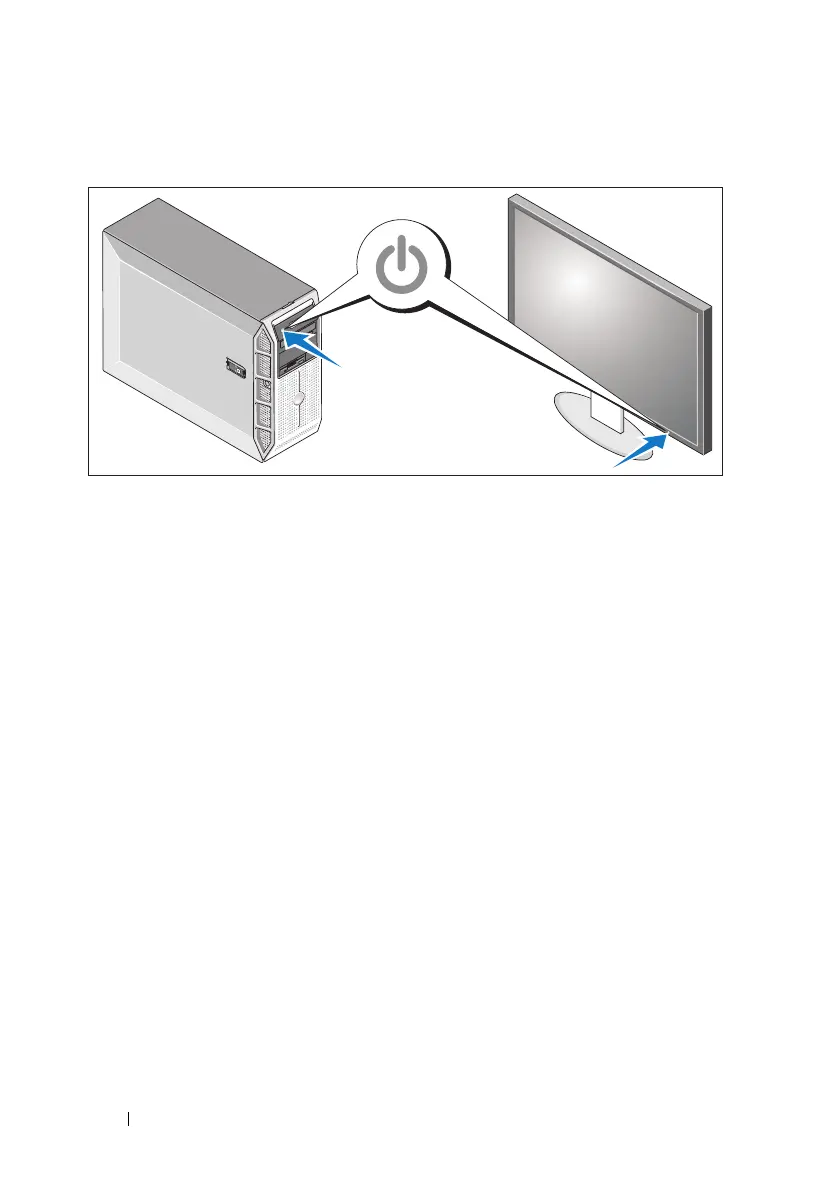108 Procedimientos iniciales con el sistema
Encendido del sistema
Encienda el sistema y el monitor (opcional).
Presione el botón de encendido del sistema y del monitor. Los indicadores
luminosos de alimentación deberían encenderse.
Ajuste los controles del monitor hasta que la imagen mostrada sea
satisfactoria.
Finalización de la configuración
del sistema operativo
Si ha adquirido un sistema operativo preinstalado, consulte la documentación
del sistema operativo que se suministra con el sistema. Para instalar un
sistema operativo por primera vez, consulte la Guía de instalación rápida.
Asegúrese de que el sistema operativo está instalado antes de instalar
hardware o software no adquirido con el sistema.