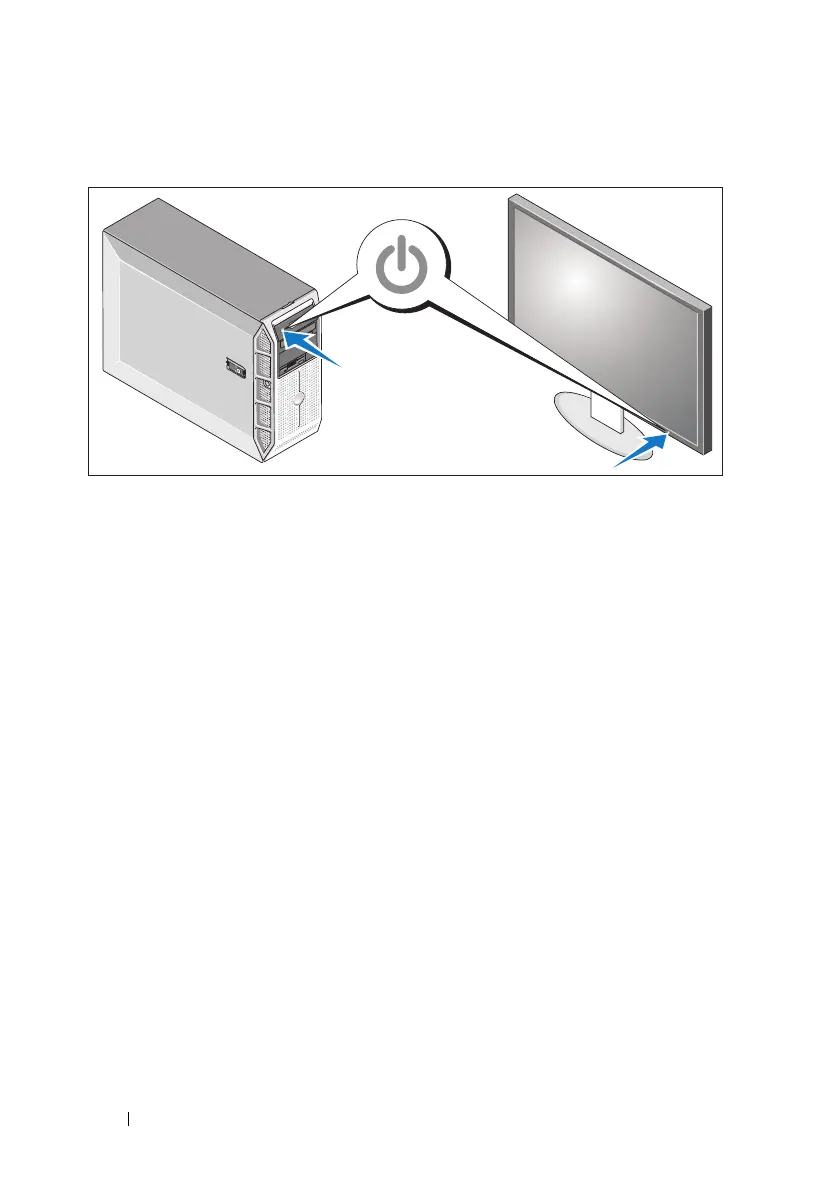38 Guide de mise en route
Mise sous tension du système
Mettez le système sous tension, ainsi que le moniteur, si nécessaire.
Appuyez sur le bouton d'alimentation du système et sur celui du moniteur.
Les voyants d'alimentation doivent s'allumer.
Réglez le moniteur jusqu'à ce que l'image soit correctement affichée.
Finalisation de l'installation
du système d'exploitation
Si vous avez acheté un système d'exploitation préinstallé, consultez
tout d'abord la documentation associée, qui a été fournie avec l'ordinateur.
Si vous installez un système d'exploitation pour la première fois, consultez
le document Quick Installation Guide (Guide d'installation rapide).
Veillez à installer le système d'exploitation avant tout élément matériel
ou logiciel acheté séparément.