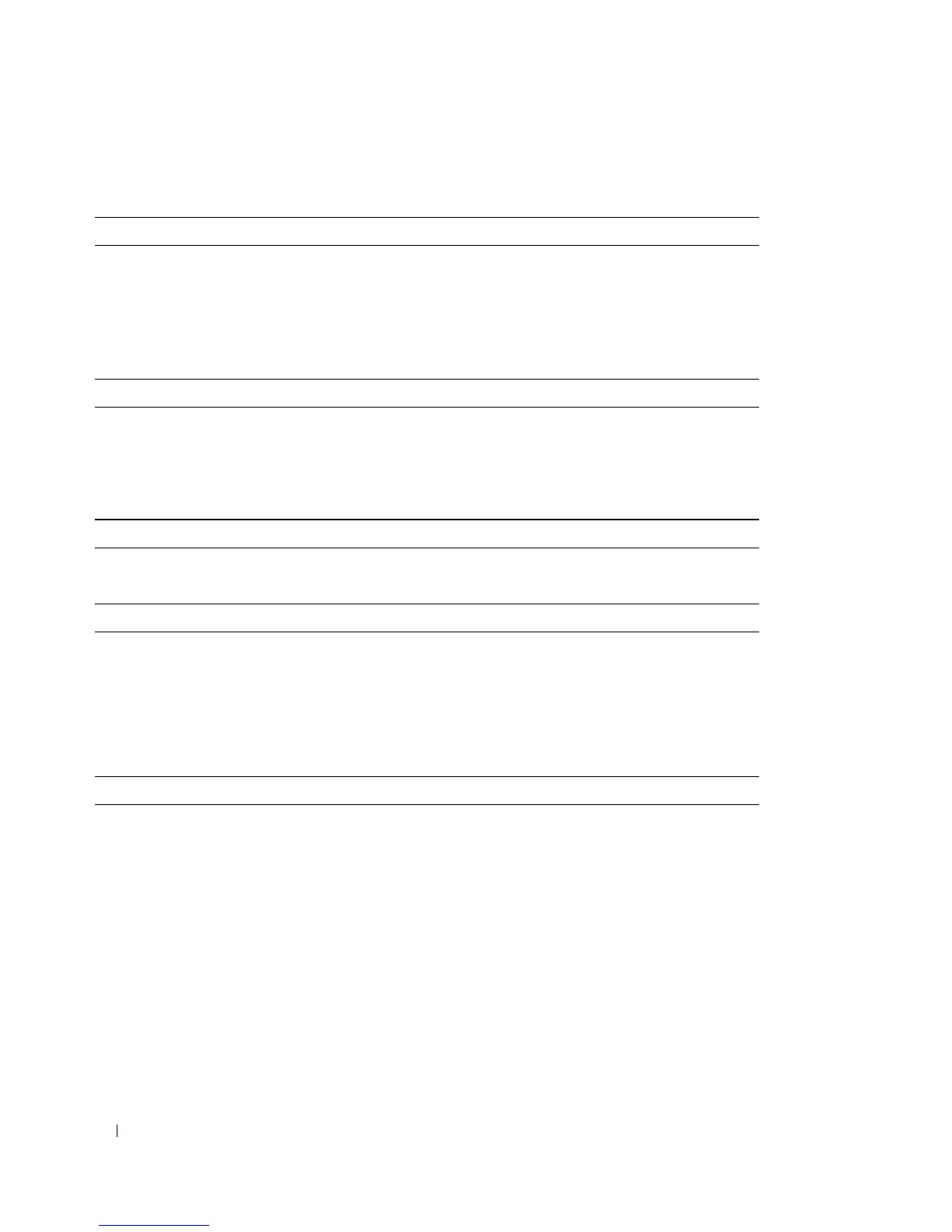8 Getting Started With Your System
Technical Specifications
Drives
SAS hard drives up to 15 1-inch-by-3.5-inch SAS hot-plug hard drives (3.0 Gbps)
at speeds of 10K or 15K rpm (See your system readme file for
supported disk capacities.)
SATA hard drives up to 15 1-inch-by-3.5-inch SATA hot-plug hard drives (3.0 Gbps)
at speeds of 7.2K rpm. Connectivity to the system backplane is
provided through an interposer assembly.
Connectivity
Configurations support for either of the following configurations:
• unified mode for direct connectivity to 15 hard drives
• split mode with dual EMMs providing a direct connectivity to
drives 0 though 6 and a separate direct connectivity to drives 7
though 14
Enclosure Management Modules
EMMs 1 or 2 modules
Sensors 1 sensor per EMM
Backplane Board
Connectors
• 15 SAS hard-drive connectors
• 2 power supply/cooling fan module connectors
• 2 sets of EMM connectors (6 connectors each EMM)
• 1 control panel connector for front LEDs and enclosure mode
switch
Sensors 2 temperature sensors
Back-Panel Connectors
SAS connectors (per EMM)
• 1 SAS "IN" connector for connection to the host
• 1 SAS "OUT" connector for expansion to an additional enclosure
Serial connector (per EMM) 1 6-pin UART mini-DIN connector (for factory use only)
