
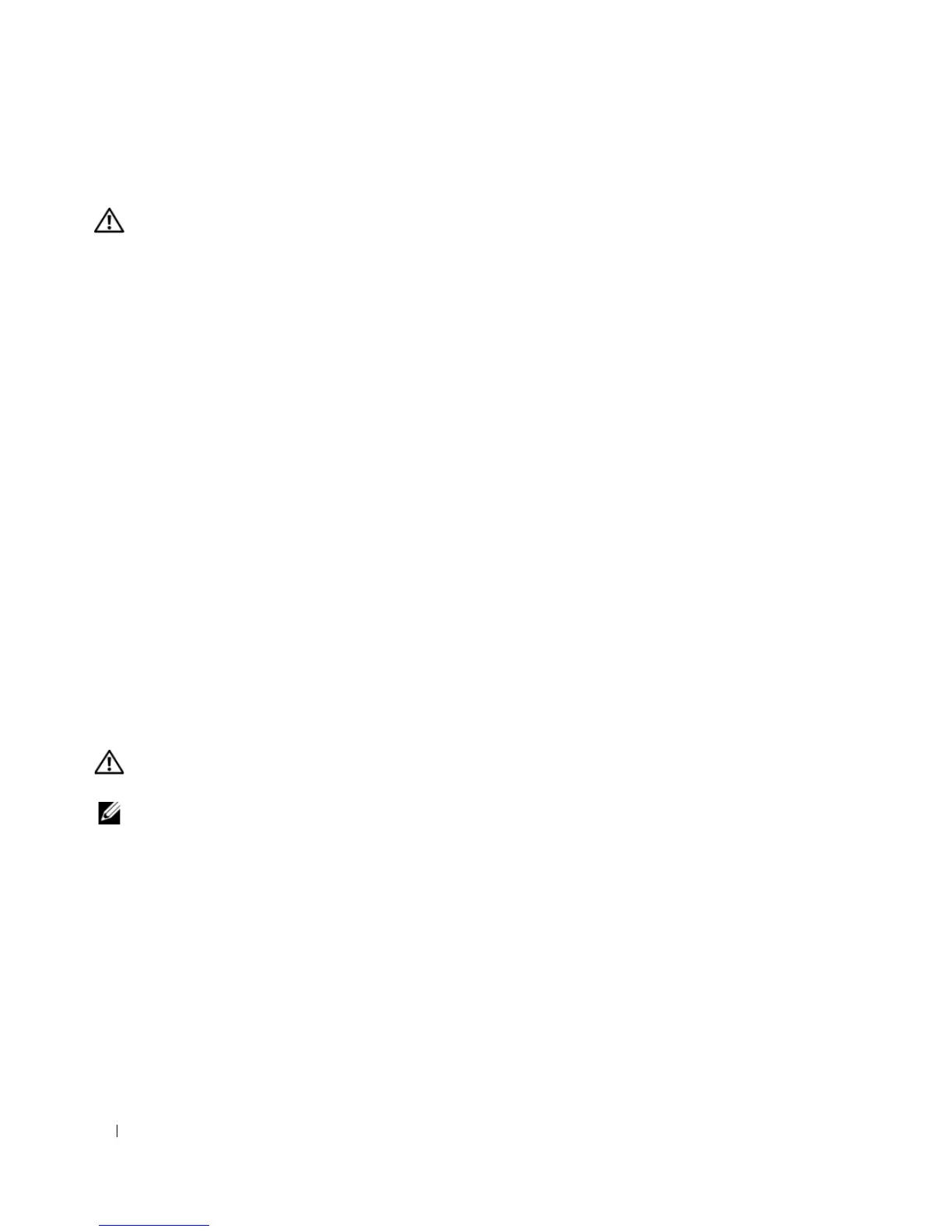 Loading...
Loading...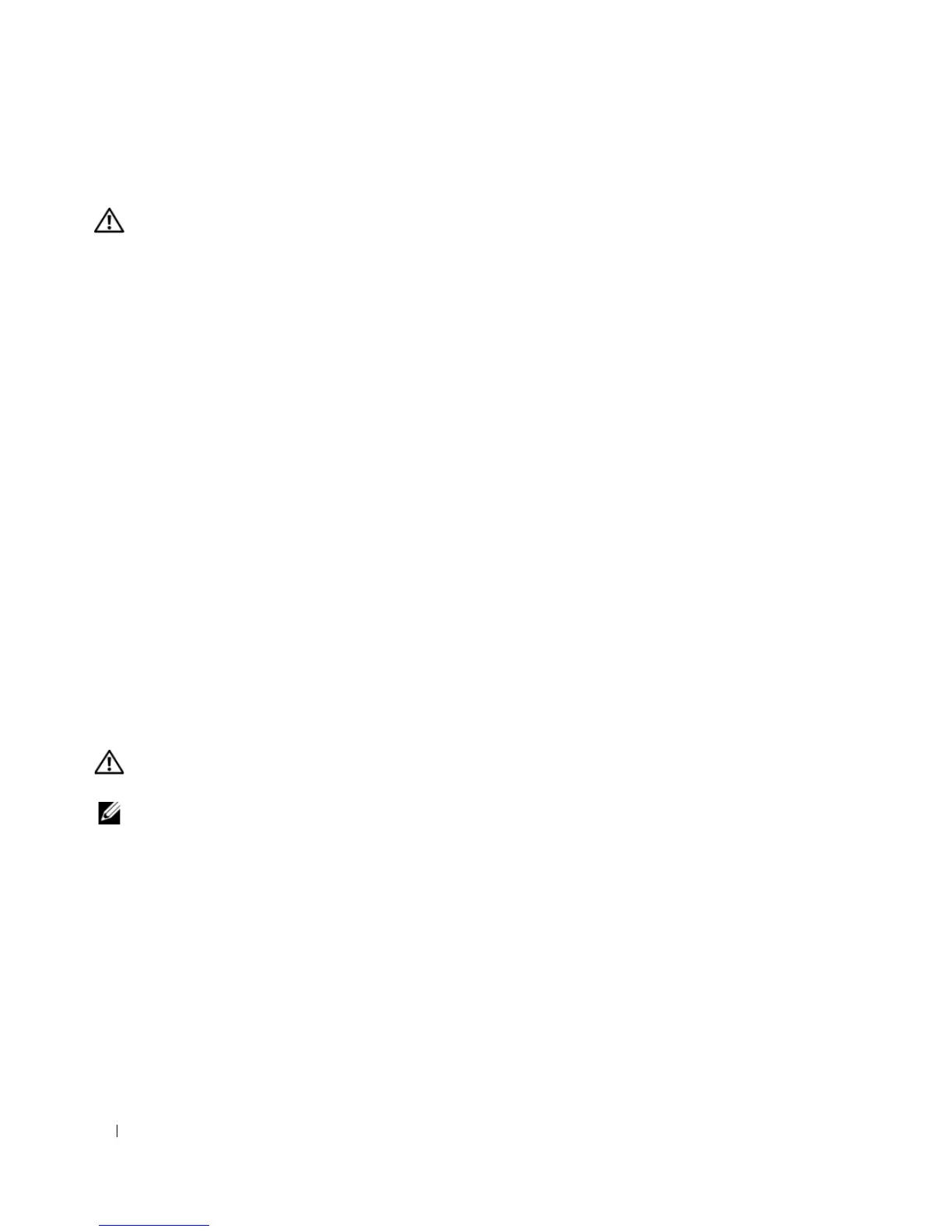
Do you have a question about the Dell PowerVault AMP01 and is the answer not in the manual?
| Device Type | Tape library |
|---|---|
| Supported Tape Drives | LTO Ultrium |
| Storage Type | Tape |
| Maximum Capacity | 300 TB |
| Drive Types Supported | LTO tape drives |
| RAID Levels Supported | Not Applicable |
| Number of Drive Bays | 2 |
| Form Factor | 5U |
| Power Supply | Redundant |
Unpack your system and identify all components.
Install the system into a rack using the provided rails.
Connect power cables to the power supply/cooling fan modules.
Secure power cords to the system with the retention bracket.
Turn on the system by activating the power supply modules.
Install the optional front bezel by attaching it to the system.
Specifications for SAS and SATA hot-plug hard drives.
System connectivity options and supported configurations.
Information on EMMs, sensors, and compatibility.
Details on the backplane board, connectors, and sensors.
Description of front panel, carrier, and EMM LED indicators.
Power supply specifications including wattage, voltage, and amperage.
Physical dimensions and weight of the system.
Operating and storage environmental conditions for the system.











