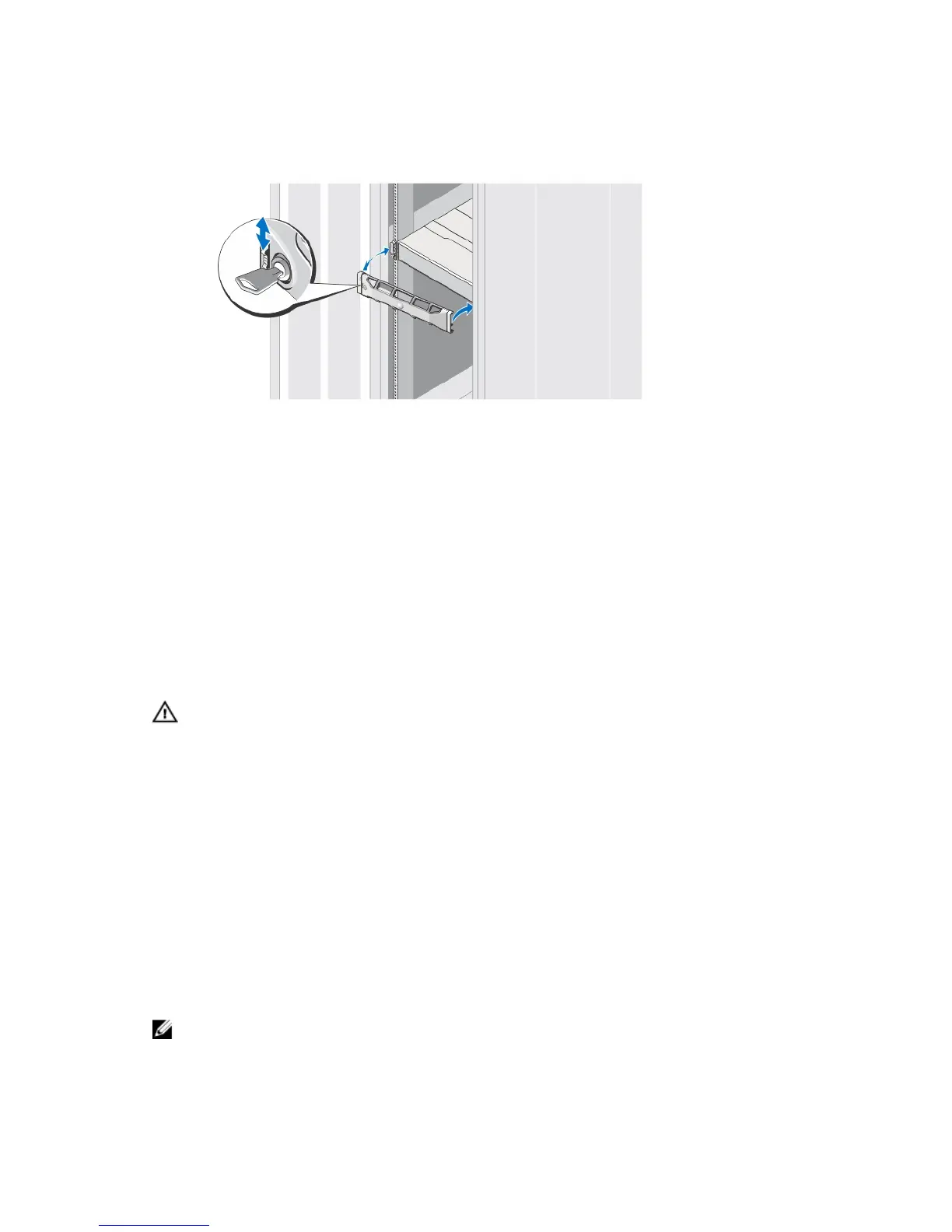Installing The Bezel
Figure 5. Installing the Bezel
Install the bezel as shown in the figure.
Dell Software License Agreement
Before using your system, read the Dell Software License Agreement that came with your system. You
must consider any media of Dell-installed software as BACKUP copies of the software installed on your
system’s hard drive. If you do not accept the terms of the agreement, call the customer assistance
telephone number. For customers in the United States, call 800-WWW-DELL (800-999-3355). For
customers outside the United States, see dell.com/support and select your country or region from the
top left of the page.
Other Information You May Need
WARNING: See the safety and regulatory information that shipped with your system. Warranty
information may be included within this document or as a separate document.
• The Owner’s Manual provides information about system hardware features and describes how to
troubleshoot the system and install or replace system components. This document is available online
at dell.com/support/manuals.
• The Administrator's Guide provides information about Modular Disk Storage Manager software
features and describes how to configure and manage your modular disk system. This document is
available online at dell.com/support/manuals.
• The Deployment Guide provides information about cabling your system and the installation and initial
configuration of the Modular Disk Storage Manager software. This document is available online at
dell.com/support/manuals.
• For videos and other resources on PowerVault MD series, see dell.com/PVresources.
• The rack documentation included with your rack solution describes how to install your system into a
rack, if required.
• Any media that ships with your system that provides documentation and tools for configuring and
managing your system, including those pertaining to the operating system, system management
software, system updates, and system components that you purchased with your system.
NOTE: Always check for updates on dell.com/support/manuals and read the updates first because
they often supersede information in other documents.
5